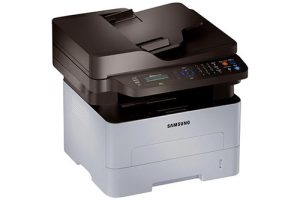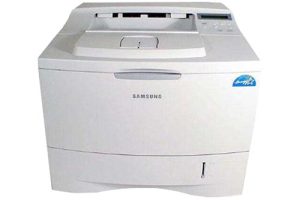Samsung MultiXpress SL-M4370 Laser Multifunction Printer Driver and Software
Powered by Samsung Smart UX Center, the comprehensive, open UX system powered by Android™, the Samsung MultiXpress SL-M4370 offers intuitive, expandable performance and compatibility with Android apps and devices.
Enjoy pre-installed apps and widgets – Drag and configure widgets on your home screen to access frequently used features with one tap. And enjoy instant access right out of the box to pre-installed applications like copy, scan/send, boxing, job status and more.
Do more with productivity-enhancing features – Easily set up printers by downloading essential apps from the Printing App Center. Productivity tools include remote fax, dynamic workflow with Smart Scan, and more can be added.


Faster scanning and hassle-free printing – The SMART Samsung MultiXpress SL-M4370 is equipped with dual-scan ADF technology that delivers fast scanning speeds of up to 80 double-sided images per minute (ipm) and a 1GHz dual-core CPU Print speed of 43 pages per minute (ppm).
Stand out with crisp, high-quality print output – Samsung’s unique Rendering Engine for Clean Page (ReCP) technology delivers sharper text and cleaner images. An outstanding resolution of 1,200 x 1,200 effective dpi ensures everything you do stands out.
Save resources with low total cost of ownership printing – Reduce labor costs for high-volume printing with ultra-high yield toner cartridges and drums. Toners with a yield of 30,000 black and white standard pages and drums with a yield of 100,000 can lower your total cost of ownership and reduce waste.
Create the printing environment that meets your needs with partner solutions – Numerous certified partner solutions are available through the Samsung XOA platform for further customization.
Related Printer: Samsung MultiXpress SL-M4370LX
Samsung Wireless and NFC Printing Options Available – With Samsung Wireless and NFC Printing, you can simply tap your smart device to access a variety of mobile printing solutions, including user authentication, secure printing, easy wireless setup, and device cloning.
Samsung MultiXpress SL-M4370 Specifications
- Multifunction printer
- B/W
- Laser
- Legal (216 x 356 mm)/A4 (210 x 297 mm) (Original)
- A4/Legal (media)
- Up to 43 ppm (Copy)
- Up to 43 ppm (Press)
- 620 sheets
- USB 2.0, Gigabit LAN, USB host
- Windows 11
- Windows 10
- Windows 8.1
- Windows 8
- Windows 7
- Windows Vista
- Windows XP
- Server 2003/2016
- MacOS 10.0 / 11
- Linux Debian, Fedora, Red Hat, Suse, Ubuntu
- Unix HP-UX, IBM AIX, Sun Solaris
| Samsung Printer Diagnostics Windows 11, 10, 8.1, 8, 7 | Download |
| Samsung SL-M4370 Series Print Driver PCL6 Windows 10, 8.1, 8, 7, Vista, XP, Server 2003/2012 | Download |
| Samsung SL-M4370 Series Print Driver XPS Windows 10, 8.1, 8 | Download |
| Samsung SL-M4370 Series Print Driver (No Installer) Windows 10, 8.1, 8, 7, Vista, XP, Server 2003/2012 | Download |
| Samsung SL-M4370 Series Scan Driver Windows 10, 8.1, 8, 7, Vista, XP, Server 2003/2012 | Download |
| Universal Print Driver PostScript for Windows Windows 10, 8.1, 8, 7, Vista, XP, Server 2003/2012 | Download |
| Samsung Universal Print Driver – PostScript for Windows Windows 10, 8.1, 8, 7, Vista, XP, Server 2003/2016 | Download |
| Samsung Universal Print Driver for Windows Windows 11, 10, 8.1, 8, 7, Vista, XP, Server 2003/2016 | Download |
| Samsung SL-M4370 Series Firmware Windows 10, 8.1, 8, 7, Server 2008/2016 | Download |
| Samsung SL-M4370 Series Print and Scan Driver macOS 11 | Download |
| Samsung SL-M4370 Series Print and Scan Driver macOS 10.15 | Download |
| Samsung SL-M4370 Series Print Driver macOS 10.6 / 10.14 | Download |
| Samsung SL-M4370 Series Scan Driver macOS 10.6 / 10.14 | Download |
| Samsung SL-M4370 Series Firmware macOS 10.6 / 10.13 | Download |
| Samsung Linux Print and Scan Driver Linux Debian, Fedora, Red Hat, Suse, Ubuntu | Download |
| Printer Driver for UNIX Unix HP-UX | Download |
| Printer Driver for UNIX Unix IBM AIX | Download |
| Printer Driver for UNIX Unix Sun Solaris | Download |
| Samsung Easy Document Creator Windows 10, 8.1, 8, 7, Vista, XP, Server 2003/2008 | Download |
| Samsung Network PC fax Utility Windows 10, 8.1, 8, 7, Vista, XP, Server 2003/2016 | Download |
| Samsung Scan OCR program Windows 10, 8.1, 8, 7, Vista, XP, Server 2003/2008 | Download |
| Samsung Set IP Windows 11, 10, 8.1, 8, 7, Vista, XP, Server 2003/2008 | Download |
| Samsung Easy Printer Manager macOS 10.5 / 10.14 | Download |
| Samsung Network PC fax Utility macOS 10.6 / 10.13 | Download |
| Samsung Set IP macOS 10.6 / 10.13 | Download |
| Network PC fax Utility macOS 10.0 / 10.9 | Download |