Samsung ML-2160 Laser Printer Drivers and Software
Reduce clutter and costs with a more efficient printer. With a Samsung ML-2160 mono laser printer, you can ensure the output meets your budget and needs. Toner, paper and other costs can be regulated using the Easy Eco Driver software.
Management is also easy as Easy Print Manager makes setup, monitoring status and other tasks easy. You can also print the contents of your screen with just one touch using the Print Screen button. With the Samsung ML-2160 you can not only save time and money, but also save space thanks to its compact design.
Thanks to Samsung’s Easy Eco driver, you can achieve cost-optimized results every time you print. This useful software allows you to accurately preview your document before printing and adjust quality, color and other settings to suit your exact needs and budget, as well as remove unnecessary text, images and other elements. You can even monitor savings, including paper, toner, energy and overall costs. Say goodbye to wasted prints and discover more economical printing.
Simple and Efficient Printer Management Made Easy
Discover simplified print management with Easy Printer Manager. This built-in EPM software allows you to quickly set up your device and monitor status with just easy-to-use software. Don’t worry about running out of toner unexpectedly again as toner ordering, device discovery, application linking and other features are easily accessible with our Easy Printer Manager.
Protect Your Print With a Dust-Free Design
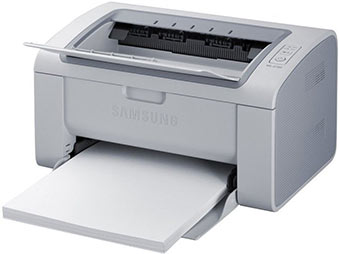
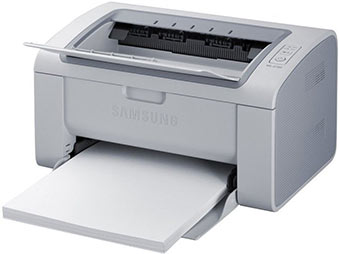
Protect your printer and prints with a reliable dust-free design. The innovative design features a dust-free cover.
Avoiding dust contamination not only ensures that the paper is dust-free before printing, but also protects the internal mechanics from damage. This intelligent design extends the life of the printer and ensures reliable and professional prints.
Related Printer: Samsung ML-1861 Driver
Improve Efficiency With Compact Design
With the growing demand for more space-saving office equipment, the Samsung ML-2160 laser printer is the perfect choice. The compact printer with a size of 331 x 215 x 178 mm offers the standard for premium printing. Small to medium-sized businesses and home offices will find this printer ideal. And because it is so compact in design, it adds to its portability. Save space and hassle with the Samsung ML-2160 laser printer and its contemporary compact design.
Samsung ML-2160 Specifications
- 1200×1200 dpi printing
- USB connectivity
- 8.5 seconds First page
- Up to 20 pages per minute mono printing
- SPL (SAMSUNG printer language)
- 150-sheet input tray
- 300MHz processor
- 8MB RAM
- Windows 11
- Windows 10
- Windows 8.1
- Windows 8
- Windows 7
- Windows Vista
- Windows XP
- Server 2003/2016
- MacOS 10.5 / 10.13
- Linux Debian, Fedora, Red Hat, Suse, Ubuntu
| ML-2160 Series Print Driver Windows 10, 8.1, 8, 7, Vista, XP, Server 2003/2012 | Download |
| ML-2160 Series Print Driver(No Installer) Windows 10, 8.1, 8, 7, Vista, XP, Server 2003/2012 | Download |
| Samsung Universal Print Driver for Windows Windows 11, 10, 8.1, 8, 7, Vista, XP, Server 2003/2016 | Download |
| Samsung ML-2160 Series Firmware File Windows 10, 8.1, 8, 7, Vista, XP, Server 2003/2016 | Download |
| Samsung ML-2160 Series Print Driver macOS 10.6 / 10.11 | Download |
| ML-2160 Series Print Driver for Mac OS macOS 10.4 / 10.5 | Download |
| Samsung ML-2160 Series Firmware File macOS 10.1 / 10.13 | Download |
| Samsung Print Driver for Linux Linux Debian, Fedora, Red Hat, Suse, Ubuntu | Download |







