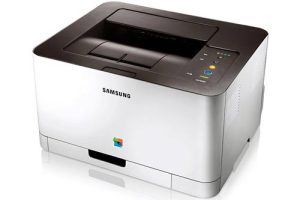Samsung ML-5015ND Laser Printer Drivers and Software
From a company that knows its business, the new Samsung ML-5015ND printer can operate at just 54 decibels – an office-friendly volume you won’t hear our competitors screaming about. With a standby volume of 30dB(A), this means an end to colleagues having to shout to be heard before the print even begins. Doors can be left open along corridors as the ML-5015ND outperforms other leading printers in terms of copy.
Technical Specification
Regardless of whether your office is large or small, the Samsung ML-5015ND printer continues to deliver the best copy at a great price. Save money with separate toner and drum. By using a polymerized toner, the Samsung ML-5015ND printer reduces power consumption. The thin and uniform toner layer wastes less toner when operating at a lower fusing temperature and therefore requires less power. So the Samsung ML-5015ND printer offers the perfect combination of professional printing that can also save you money.
Productivity
Increase productivity with a Samsung printer. Designed to meet modern needs, Samsung printers improve performance with fast, flexible and long-lasting printing. Print documents (small or large) quickly with Samsung’s Fast Speed printing. The faster print speeds are perfect for printing important work documents with high quality and without hassle.
They also help increase office productivity and improve work processes. It offers a fast “First Page Out Time” of 7 seconds from Ready. This is the fastest print speed among competing printers. A reliable and superior printer like this will quickly become an essential business tool – you’ll wonder how your business ever functioned without one.


Solution & Software
Optimize your printing with the latest solutions and software applications from Samsung. They help optimize your printing process and provide additional security. Important documents can easily fall into the wrong hands, especially when work printers are shared among many users. With Secure Printing, you can now protect your documents from prying eyes with a PIN code that prevents your documents from printing until they have been typed.
After sending the job to the printer, simply go to the printer, scroll down the interface to find your specific file, and authorize printing by entering the PIN code. This is a simple and effective way to closely control the distribution of important documents while minimizing unnecessary printing.
Related Printer: Samsung ML-6512ND Driver
Product Features
Increase your work productivity with the easy-to-use Samsung ML-5015ND printer. Features like anti-jam technology, 1 Gigabit network and 600 MHz dual-core processor ensure your document workflow runs smoothly and always increases office productivity.
The user-friendly features such as the 4.3-inch color touchscreen and one-touch convenience (eco button), Easy Print Manager and Secure Printing are suitable for any modern office environment. And with the extensive media handling features (with full paper input/output options), the busy times don’t seem so stressful. Truly a printer designed for your office needs. Effortless upgrade with the simple and professional Samsung ML-5015ND printer.
Samsung ML-5015ND Specifications
- Automatic double-sided printing
- USB & Network
- 7 seconds first page
- Up to 48 pages per minute
- PCL5e, PCL6, IBM ProPrinter, EPSON, PostScript3, PDF Direct V1.7, XPS v1.0
- 1200×1200 dpi printing
- 520-sheet input tray
- 100-sheet multi-purpose tray
- 600MHz processor
- 256MB (768MB) RAM
- Windows & Mac compatible
- 4.3 inch color touch LCD
- Windows 11
- Windows 10
- Windows 8.1
- Windows 8
- Windows 7
- Windows Vista
- Windows XP
- Server 2003/2016
- MacOS 10.1 / 10.13
- Linux Debian, Fedora, Red Hat, Suse, Ubuntu
- Unix HP-UX, IBM AIX, Sun Solaris
| Samsung ML-5015ND Series Print Driver PCL6 Windows 10, 8.1, 8, 7, Vista, XP, Server 2003/2012 | Download |
| Samsung ML-5015ND Series Print Driver Post Script Windows 10, 8.1, 8, 7, Vista, XP, Server 2003/2012 | Download |
| Samsung ML-5015ND Series Print Driver (No Installer) Windows 10, 8.1, 8, 7, Vista, XP, Server 2003/2012 | Download |
| Samsung ML-5015ND Series Print Driver XPS Windows 8 | Download |
| Samsung ML-5015ND Series Print Driver XPS Windows 7, Vista, Server 2008/2012 | Download |
| Samsung Universal Print Driver – PostScript for Windows Windows 10, 8.1, 8, 7, Vista, XP, Server 2003/2016 | Download |
| Samsung ML-5015ND Firmware File Windows 10, 8.1, 8, 7, Vista, XP, Server 2003/2016 | Download |
| Samsung ML-5015ND Series Print Driver for Mac OS macOS 10.5 / 10.10 | Download |
| Samsung ML-5015ND Firmware File macOS 10.1 / 10.13 | Download |
| Samsung Print Driver for Linux Linux Debian, Fedora, Red Hat, Suse, Ubuntu | Download |
| Printer Driver for UNIX Unix HP-UX | Download |
| Printer Driver for UNIX Unix IBM AIX | Download |
| Printer Driver for UNIX Unix Sun Solaris | Download |