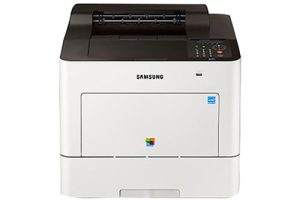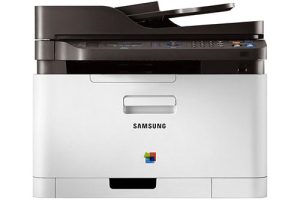Samsung Xpress SL-M2825DW Laser Printer Driver and Software
Save time and improve efficiency with the fast 29 pages per minute print speed of the Samsung Xpress SL-M2825DW black and white laser printer. Documents with a resolution of 4800 x 600 dpi are displayed in detail. The M2825DW can also handle paper sizes from 3 x 5″ to 8.5 x 14″ and produce a first print in just 8.5 seconds. Automatic duplex printing is built in to increase versatility and save paper.
The printer has two methods for loading paper: a 250-sheet input tray and a 1-sheet multi-purpose/bypass tray that allows more specialized media to be used. The device can also process up to 12,000 pages per month and features USB 2.0, Ethernet and Wi-Fi connectivity.
Features and Design
The M2825DW’s design isn’t particularly remarkable. It’s a compact, attractive gray and black box measuring 14.5 x 13.2 x 8 inches and weighing just over 16 pounds, so it won’t clutter up your desk space. There are only a few controls, all located on the right side of the top panel.
In addition to the power button, which lights up a green indicator when the printer is turned on, there is an Eco button that puts the Samsung Xpress SL-M2825DW into a toner save mode. There is also a WPS (Wi-Fi Protected Setup) button that allows the printer to be connected via Wi-Fi with just one touch (if your router supports WPS). If not, the printer can be connected via USB, Fast Ethernet or standard Wi-Fi setup.


The printer’s paper output is on the top and there is a flip-up support to prevent the paper from being thrown onto your desk or the floor. Unfortunately, the 150-sheet output capacity is less than the 250-sheet paper cassette – not a deal breaker (more on that below).
As a black and white printer there is only a single toner cartridge. The Samsung Xpress SL-M2825DW also requires an imaging unit that contains the photoconductor drum. The toner cartridge is available in standard and high-capacity capacities. The standard cartridge is rated at 1,200 pages and costs about $33. The high-capacity cartridge is rated to print 3,000 pages and costs $55.
Related Printer: Samsung Xpress SL-M2077 Driver
At approximately 9,000 pages you will need to replace the imaging unit. That adds another $53 to the mix. None of these supplies are particularly expensive – printing 9,000 pages with the high-capacity cartridges costs just over two cents per page, and 9,000 pages is just a little less than two full boxes of paper. Unless you’re a print demon, it’ll take a while to pump out that many pages.
Samsung Xpress SL-M2825DW Specifications
- Automatic duplex
- Type: mono laser printer
- Supported document sizes: A4, A5, A6, B5, ANSI A (letter)
- Maximum resolution: 4800 x 600 dpi
- Print speed: 29 pages per minute
- Maximum document size: 8.5 x 14″
- Minimum document size: 3 x 5″
- Windows 11
- Windows 10
- Windows 8.1
- Windows 8
- Windows 7
- Windows Vista
- Windows XP
- Server 2003/2016
- MacOS 10.1 / 13
- Linux Debian, Fedora, Red Hat, Suse, Ubuntu
- Unix HP-UX, IBM AIX, Sun Solaris
| Samsung Printer Diagnostics Windows 11, 10, 8.1, 8, 7 | Download |
| Samsung SL-M2825DW Series Print Driver Windows 10, 8.1, 8, 7, Vista, XP, Server 2003/2012 | Download |
| Samsung SL-M2825DW Series Print Driver (No Installer) Windows 10, 8.1, 8, 7, Vista, XP, Server 2003/2012 | Download |
| Samsung Universal Print Driver for Windows Windows 11, 10, 8.1, 8, 7, Vista, XP, Server 2003/2016 | Download |
| M2825DW Series Print Driver XPS Windows 8.1, 8 | Download |
| Samsung SL-M2825DW Firmware File Windows 10, 8.1, 8, 7, Vista, XP, Server 2003/2016 | Download |
| Samsung Universal Print and Scan Driver macOS 12 / 13 | Download |
| Samsung Universal Print and Scan Driver macOS 11 | Download |
| Samsung Universal Print and Scan Driver macOS 10.15 | Download |
| Samsung SL-M2825DW Series Print Driver for Mac OS macOS 10.5 / 10.14 | Download |
| Samsung SL-M2825DW Firmware File macOS 10.1 / 10.13 | Download |
| Samsung Print Driver for Linux Linux Debian, Fedora, Red Hat, Suse, Ubuntu | Download |
| Printer Driver for UNIX Unix HP-UX | Download |
| Printer Driver for UNIX Unix IBM AIX | Download |
| Printer Driver for UNIX Unix Sun Solaris | Download |
| Easy Wireless Setup Windows 10, 8.1, 8, 7, Vista, XP, Server 2003/2008 | Download |
| Samsung Easy Printer Manager Windows 11, 10, 8.1, 8, 7, Vista, XP, Server 2003/2008 | Download |
| Samsung Set IP Windows 11, 10, 8.1, 8, 7, Vista, XP, Server 2003/2008 | Download |
| Samsung Easy Wireless Setup macOS 10.5 / 10.14 | Download |
| Samsung Easy Printer Manager macOS 10.5 / 10.13 | Download |