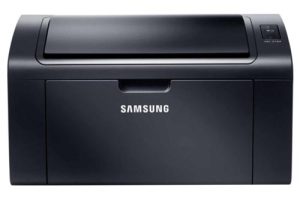Samsung MultiXpress CLX-8540ND Color Laser Multifunction Printer Driver and Software
The Samsung MultiXpress CLX-8540ND is the cost-effective way to bring versatile color printing/copying to any office. The speed, numerous productivity-enhancing features and low total cost of ownership mean efficient printing without sacrificing quality.


Combined with Samsung reliability, the Samsung MultiXpress CLX-8540ND is designed to be one of the most economical and productive color laser MFPs not only on the market but also in your office.
High Performance System Components
With an 800MHz CPU, 1GB of RAM and a generous 160GB hard drive, the MultiXpress CLX-8540ND makes it easy to process, store and process print and scan jobs. The additional features and computing power make it suitable for the most demanding office environments.
Automatic Color Recognition
The Samsung MultiXpress CLX-8540ND offers users an Auto option. Users no longer have to rely on manually distinguishing between mono and color prints. Users can skip the time-consuming process of separating mono and color documents while saving money by avoiding the cost of unnecessary color printing.
Network Ready and Ready for Scanning Print and Fax (Optional)
You can print, scan and even fax (optional) across your IT network in minutes without slowing you down. And with a high-performance device that can handle the needs of large workgroups and departments, you’ll only find productivity increases.
Related Printer: Samsung CLX-8380ND
Samsung’s Real-Time Calibration Technology
Real-time calibration technology ensures documents are printed with consistently high color quality. When printing particularly important documents, users can still manually define the color quality of their documents.
Samsung MultiXpress CLX-8540ND Specifications
- Copier type digital
- Printing technology laser – color
- Maximum copy speed up to 40 ppm (mono) / up to 40 ppm (color)
- Maximum copy resolution 1200 x 1200 dpi (color)
- Maximum copy speed B/W 40 ppm
- Maximum copy speed color 40 ppm
- Maximum copy resolution color 1200 x 1200 dpi
- Maximum print resolution 9600 x 600 dpi (color)
- Maximum print speed Up to 40 ppm (mono) / up to 40 ppm (color)
- Max. resolution color 9600 x 600 dpi
- Monthly duty cycle (max) 100000 impressions
- Windows 11
- Windows 10
- Windows 8.1
- Windows 8
- Windows 7
- Windows Vista
- Windows XP
- Server 2003/2016
- MacOS 10.1 / 10.14
- Linux Debian, Fedora, Red Hat, Suse, Ubuntu
| Samsung Universal Print Driver – PostScript for Windows Windows 10, 8.1, 8, 7, Vista, XP, Server 2003/2016 | Download |
| Samsung Universal Print Driver for Windows Windows 11, 10, 8.1, 8, 7, Vista, XP, Server 2003/2016 | Download |
| Samsung CLX-8540ND Print Driver Mono (No Installer) Windows 7, Vista, XP, Server 2003/2012 | Download |
| Samsung CLX-8540ND Print Driver Post Script Windows 7, Vista, XP, Server 2003/2012 | Download |
| Samsung CLX-8540ND Print Driver (No Installer) Windows 7, Vista, XP, Server 2003/2012 | Download |
| Samsung CLX-8540ND Scan Driver Windows 7, Vista, XP, Server 2003/2012 | Download |
| Samsung CLX-8540ND Print Driver Post Script Windows 7, Vista, XP, Server 2003/2012 | Download |
| Samsung CLX-8540ND Print Driver (No Installer) Windows 7, Vista, XP, Server 2003/2012 | Download |
| Samsung CLX-8540ND Scan Driver Windows 7, Vista, XP, Server 2003/2012 | Download |
| Samsung CLX-8540ND Print Driver Windows 7, Vista, XP, Server 2003/2012 | Download |
| Samsung CLX-8540ND Print Driver Windows 7, Vista, XP, Server 2003/2012 | Download |
| Samsung PCL5 Print Driver (No Intaller) Windows 7, Vista, XP, Server 2003/2012 | Download |
| Samsung CLX-8540ND Firmware File Windows 10, 8.1, 8, 7, Vista, XP, Server 2003/2016 | Download |
| Samsung CLX-8540ND Print Driver for Mac OS macOS 10.4 / 10.10 | Download |
| Samsung CLX-8540ND Scan Driver for Mac OS macOS 10.4 / 10.10 | Download |
| Samsung CLX-8540ND Scan Driver for Mac OS macOS 10.9 | Download |
| Samsung CLX-8540ND Scan Driver for Mac OS macOS 10.9 | Download |
| Samsung CLX-8540ND Firmware File macOS 10.1 / 10.13 | Download |
| Samsung Linux Print and Scan Driver Linux Debian, Fedora, Red Hat, Suse, Ubuntu | Download |
| Samsung Easy Document Creator Windows 10, 8.1, 8, 7, Vista, XP, Server 2003/2008 | Download |
| Samsung Easy Printer Manager Windows 11, 10, 8.1, 8, 7, Vista, XP, Server 2003/2008 | Download |
| Samsung Network PC fax Utility Windows 10, 8.1, 8, 7, Vista, XP, Server 2003/2016 | Download |
| Samsung Scan OCR program Windows 10, 8.1, 8, 7, Vista, XP, Server 2003/2008 | Download |
| Samsung Set IP Windows 11, 10, 8.1, 8, 7, Vista, XP, Server 2003/2008 | Download |
| Samsung SmarThru Office 2 Windows 8.1, 8, 7, Vista, XP, Server 2003/2012 | Download |
| Smart Panel Windows 7, Vista, XP, Server 2003/2012 | Download |
| Smart Panel Windows 7, Vista, XP, Server 2003/2012 | Download |
| Samsung Easy Wireless Setup macOS 10.5 / 10.14 | Download |
| Samsung Set IP macOS 10.6 / 10.14 | Download |
| Smart Panel macOS 10.4 / 10.9 | Download |
| Smart Panel macOS 10.4 / 10.9 | Download |