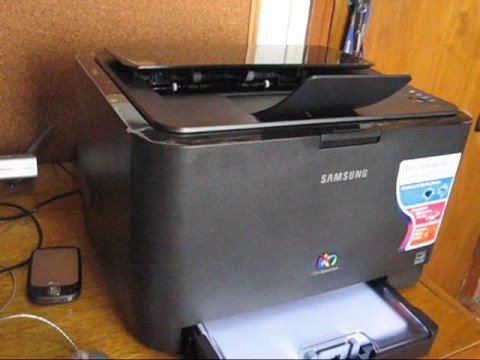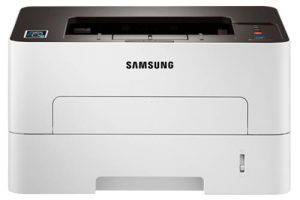Samsung CLP-315 Color Laser Printer Driver and Software
Color laser printers are large, heavy, expensive pieces of equipment that really need to be shared among a work group to make them work… right? Apparently not. The Samsung CLP-315 is a small, lightweight and affordable color laser printer that is almost ideal for individual use by a sole proprietor or the manager in a larger company.
Smaller than many mono lasers we’ve tested over the years, the Samsung CLP-315 really isn’t much larger than a typical personal printer you’d use at home or in a small office. The only thing that adds to its very modest footprint, finished in matte and glossy black, is the paper tray, which protrudes from the front by about 80mm. A translucent tray cover lets you see when you’re low on paper, but there’s no multi-purpose tray, making printing letterhead and envelopes fiddly.
The top of the machine has an unusual glossy black panel over the paper output slot, but this is not cosmetic as it is part of the feeding mechanism. The control panel, such as it is, consists of six LEDs and a single button that can be used to cancel a print job or complete a manual duplex print.


here’s a single USB socket on the back, although there’s a second version of the printer, the CLP-315W, which also comes with Ethernet and Wi-Fi. The only other option is a second 150-sheet paper tray that fits under any printer.
One of the reasons for the small size of the device is the neatly designed vertical arrangement of the print cartridges. Fold down the front cover and you can see all four are lined up with toggle handles ready to pull out. Replacing cartridges couldn’t be easier.
You also need to periodically replace the imaging unit and a waste toner container. The imaging unit slides out after you remove all the cartridges, and the waste bottle slides in on the side.
Software support includes SmartPanel, which displays the current toner level, Dr. Printer, which offers diagnostic functions, and the printer driver itself. The driver offers a good range of options, including watermarks, overlays and multiple pages per sheet. There are also instructions for manual duplex printing, although an automatic duplexer is not available for this device.
Samsung rates the Samsung CLP-315 at 17 ppm for black and white printing and 4 ppm for color. The color speed is less than a quarter of black because the drum must make four revolutions to build a color image, one of the disadvantages of the compact design. In fact, in testing, the printer took 33 seconds to complete our five-page black text print, with an additional 22 seconds to warm up when waking from sleep mode.
Even without the wake-up time, this is 9.1 ppm, not even close to the rated speed. Increasing the print run to 20 pages resulted in the printer completing it in 1:31, a speed of 13.2 pages per minute. Since the average business document is only four pages long, according to Infotrends, the headline speed of this machine – and many of its competitors – seems overly optimistic.
Running a five-page text and color graphics job yielded a print speed of 3.4 pages per minute, much closer to Samsung’s claimed 4.0 pages per minute. Our 15 x 10 cm photo print took 31 seconds.


Print quality on the Samsung CLP-315 is good, with thick, dark characters and bold, bright colors. However, they are sometimes a little too bright, and text overlaid on color shows toner splatter and poor registration, giving a slightly blotchy appearance. The photo print suffers from an overemphasis on the colors and slight banding is also visible.
Samsung claims that the printer has very low noise levels due to its No-Noise technology (yes, you read that correctly). It’s certainly quiet for a laser printer, but part of that is due to its slow running speed. In general, the faster the printer is, the more noise it makes.
The online purchase price for the Samsung CLP-315 is very low for a color laser printer, so you might expect to recoup the cost of the consumables. You would be right.
Color toner cartridges only contain enough toner for 1,000 ISO pages (1,500 pages for black) and the imaging drum needs to be replaced every 24,000 pages, the cost of a color page is 11.82p, the highest page cost we have ever seen color lasers in at least a year. The cost of black pages is also on the high side at 3.27p.
Related Printer: Samsung CLP-350
Verdict
Samsung CLP-315 has good and bad sides. On the positive side, it is aptly described as the smallest color laser printer in the world, is easy to maintain, quiet when printing and has a very attractive purchase price. In contrast, it is slow, particularly when printing color, and comparatively expensive to operate, at over 10p per color page. The choice is yours and in the end it can also come down to how much space and money you have available.
Samsung CLP-315 Specifications
- Printing technology color laser printer
- Printing color CMYK
- Maximum resolution 2400 x 600 dpi
- Print speed black: 17 pages per minute, color: 4 pages per minute
- Memory 64MB
- Printer utilization 20,000 pages per month
- Paper capacity 150 sheets input, 100 sheets output
- Interface USB 2.0 (high speed)
- Windows 11
- Windows 10
- Windows 8.1
- Windows 8
- Windows 7
- Windows Vista
- Windows XP
- Server 2003/2012
- MacOS 10.4 / 10.13
- Linux Debian, Fedora, Red Hat, Suse, Ubuntu
| Samsung CLP-315 Series Print Driver Windows 7, Vista, XP, Server 2003/2012 | Download |
| Samsung CLP-315 Series Print Driver Mono (No Installer) Windows 7, Vista, XP, Server 2003/2012 | Download |
| Samsung CLP-315 Series Print Driver for Mac OS macOS 10.4 / 10.8 | Download |
| Samsung Print Driver for Linux Linux Debian, Fedora, Red Hat, Suse, Ubuntu | Download |
| Samsung Easy Printer Manager Windows 11, 10, 8.1, 8, 7, Vista, XP, Server 2003/2008 | Download |
| Samsung Set IP Windows 11, 10, 8.1, 8, 7, Vista, XP, Server 2003/2008 | Download |
| SyncThru web admin service Windows Server 2003/2008 | Download |
| Samsung Easy Wireless Setup macOS 10.5 / 10.14 | Download |
| Samsung Easy Printer Manager macOS 10.5 / 10.13 | Download |
| Smart Panel macOS 10.4 / 10.8 | Download |
| Printer Settings Utility Linux Debian, Fedora, Red Hat, Suse, Ubuntu | Download |
| Smart Panel Linux Debian, Fedora, Red Hat, Suse, Ubuntu | Download |