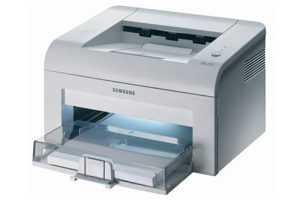Samsung MultiXpress CLX-9358 Laser Multifunction Printer Driver and Software
The Samsung MultiXpress CLX-9358 multifunction printer is a versatile, functional device that produces high-quality prints. To get the best results from your Samsung MultiXpress CLX-9358 printer, invest in genuine Samsung supplies.
Excellent Results
Our Samsung MultiXpress CLX-9358 supplies deliver outstanding results from installation to removal, ensuring your office is equipped with high-quality, professional prints. Additionally, they reduce your office’s waste, carbon footprint and energy costs.
High yields (up to 25,000 pages for toner and 75,000 pages for the imaging unit) and low operating temperatures ensure smooth machine operation and efficient output. Generic branded products offer none of these benefits and instead risk damage to your machine by offering misleading, low upfront costs.


Efficient Cartridge Change
The high yields of genuine Samsung toner rarely result in cartridge replacements, but the process is simple when needed. Make sure the device is cool and turned off. Simply open the door and remove the toner on the handles.
Next, unpack the new toner including the funnel blade, shake to distribute the toner, and finally remove the protective cap. Insert it into the space provided and close the doors of the device. Once turned on, it restores the excellent colors and sharp lines you expected.
Versatile, Office-Oriented Use
The Samsung MultiXpress CLX-9358 multifunction printer combines its excellent results with a considered, intelligent design. With print speeds of up to 35 pages per minute and a resolution of 600 x 600 dots per inch, output is consistently reliable and professional.
Related Printer: Samsung MultiXpress CLX-9301NA
Media size support and extensive paper handling features further enhance convenience, and compatibility with Mac and PC via USB and network connections enables excellent performance with the devices in your home or work office.
Samsung MultiXpress CLX-9358 Specifications
- A3 color multifunction printer
- Printer, copier, scanner, fax (option)
- 1024 x 600 8.9″ WSVGA color touchscreen
- 35 pages per minute color and mono print speed
- 9600×600 dpi Equivalent dpi resolution
- 1GB memory, 100-sheet multi-purpose tray
- 2x 520-sheet input tray
- 100 sheets duplex ADF, duplex unit
- 250 GB hard drive, PostScript 3 emulation
- USB port for direct printing
- Gigabit network, USB
- Windows 11
- Windows 10
- Windows 8.1
- Windows 8
- Windows 7
- Windows Vista
- Windows XP
- Server 2003/2016
- MacOS 10.0 / 10.14
- Linux Debian, Fedora, Red Hat, Suse, Ubuntu
- Unix HP-UX, IBM AIX, Sun Solaris
| Samsung CLX-9358 Print Driver Post Script Windows 10, 8.1, 8, 7, Vista, XP, Server 2003/2012 | Download |
| Samsung CLX-9358 Series Print Driver PCL6 Windows 10, 8.1, 8, 7, Vista, XP, Server 2003/2012 | Download |
| Samsung CLX-9358 Series Scan Driver Windows 10, 8.1, 8, 7, Vista, XP, Server 2003/2012 | Download |
| Samsung CLX-9358 Series Print Driver PCL6 Windows 10, 8.1, 8, 7, Vista, XP, Server 2003/2012 | Download |
| Samsung CLX-9358 Series Print Driver Post Script Windows 10, 8.1, 8, 7, Vista, XP, Server 2003/2012 | Download |
| Samsung CLX-9358 Series Print Driver (No Installer) Windows 10, 8.1, 8, 7, Vista, XP, Server 2003/2012 | Download |
| Samsung CLX-9358 Series Scan Driver Windows 10, 8.1, 8, 7, Vista, XP, Server 2003/2012 | Download |
| Samsung Universal Print Driver – PostScript for Windows Windows 10, 8.1, 8, 7, Vista, XP, Server 2003/2016 | Download |
| Samsung CLX-9358 Series Print Driver XPS Windows 7, Vista, Server 2008 | Download |
| Samsung CLX-9358 Firmware File Windows 10, 8.1, 8, 7, Vista, XP, Server 2003/2016 | Download |
| Samsung CLX-9358 Series Print Driver macOS 10.5 / 10.14 | Download |
| Samsung CLX-9358 Series Scan Driver macOS 10.5 / 10.14 | Download |
| Samsung CLX-9358 Series Print Driver for Mac OS macOS 10.5 / 10.11 | Download |
| Samsung CLX-9358 Series Scan Driver for Mac OS macOS 10.5 / 10.11 | Download |
| Samsung CLX-9358 Series Scan Driver for Mac OS macOS 10.9 | Download |
| Samsung CLX-9358 Firmware File macOS 10.5 / 10.13 | Download |
| Samsung Linux Print and Scan Driver Linux Debian, Fedora, Red Hat, Suse, Ubuntu | Download |
| Printer Driver for UNIX Unix HP-UX | Download |
| Printer Driver for UNIX Unix IBM AIX | Download |
| Printer Driver for UNIX Unix Sun Solaris | Download |
| Samsung Easy Document Creator Windows 10, 8.1, 8, 7, Vista, XP, Server 2003/2008 | Download |
| Samsung Easy Printer Manager Windows 11, 10, 8.1, 8, 7, Vista, XP, Server 2003/2008 | Download |
| Samsung Network PC fax Utility Windows 10, 8.1, 8, 7, Vista, XP, Server 2003/2012 | Download |
| Samsung Scan OCR program Windows 10, 8.1, 8, 7, Vista, XP, Server 2003/2008 | Download |
| Samsung Set IP Windows 11, 10, 8.1, 8, 7, Vista, XP, Server 2003/2008 | Download |
| Smart Panel Windows 10, 8.1, 8, 7, Vista, XP, Server 2003/2012 | Download |
| Direct Printing Utility Windows 10, 8.1, 8, 7, Vista, XP, Server 2003/2008 | Download |
| Samsung SmarThru Office 2 Windows 8.1, 8, 7, Vista, XP, Server 2003/2012 | Download |
| Samsung Easy Wireless Setup macOS 10.5 / 10.14 | Download |
| Samsung Network PC fax Utility macOS 10.6 / 10.13 | Download |
| Samsung Set IP macOS 10.6 / 10.13 | Download |
| Smart Panel macOS 10.0 / 10.11 | Download |
| Network PC fax Utility macOS 10.0 / 10.9 | Download |