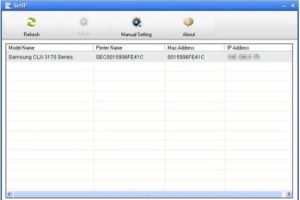Samsung CLP-670ND Color Laser Printer Driver and Software
Samsung promotes its Samsung CLP-670ND as high-quality color laser printing for a small office or workgroup, and it largely succeeds. Print quality was above average across the board, and this printer is worth considering if high-volume color printing is important for your small office.
The Samsung CLP-670ND is a boxy, cream-colored printer with a dark gray front panel, measuring 17.4 x 17 x 16.7 inches (HWD) and weighing 60 pounds. The control panel is rather sparse and contains a 4-way controller, several function keys (Okay, Cancel and Sleep) and a 2-line display.
The Samsung CLP-670ND comes standard with a 250-sheet main paper tray and a 100-sheet multi-purpose tray and has an automatic duplexer. The printer can accommodate an additional optional 500-sheet tray for a maximum total capacity of 800 sheets. It has a monthly duty cycle of 80,000 pages, which should be fine for most small offices.


Samsung’s claimed cost per page for the Samsung CLP-670ND of 2 cents per black page and 12.5 cents per color page with the highest capacity toner cartridges is good. However, the cost per page is much higher if you use regular capacity cartridges. Therefore, it is best to stick to higher capacity cartridges.
Related Printer: Samsung CLP-660ND Driver
The Samsung CLP-670ND’s middle-of-the-road speed, print quality, and features should appeal to a small office or workgroup with common graphical ambitions. Unfortunately, the more expensive toner means you have to monitor usage carefully.
Samsung CLP-670ND Specifications
- Printer type Workgroup printer – Laser – Color
- Max. resolution (color) 9600 dpi x 600 dpi
- Installed RAM (Max.) 256 MB (768 MB)
- Printer language PCL 5C, PostScript 3, PCL 6
- Media handling 100-sheet multipurpose feeder, 250-sheet paper cassette
- Monthly capacity 50000 pages
- Windows 11
- Windows 10
- Windows 8.1
- Windows 8
- Windows 7
- Windows Vista
- Windows XP
- Server 2003/2016
- MacOS 10.4 / 13
- Linux Debian, Fedora, Red Hat, Suse, Ubuntu
- Unix HP-UX, IBM AIX, Sun Solaris
| Samsung Universal Print Driver for Windows Windows 11, 10, 8.1, 8, 7, Vista, XP | Download |
| Samsung Universal Print Driver – PostScript for Windows Windows 10, 8.1, 8, 7, Vista, XP, Server 2003/2016 | Download |
| Samsung Universal Print Driver for Windows Windows 10, 8.1, 8, 7, Vista, XP, Server 2003/2016 | Download |
| CLP-670ND Series Print Driver Windows 7, Vista, XP, Server 2003/2012 | Download |
| CLP-670ND Series Print Driver Mono (No Installer) Windows 7, Vista, XP, Server 2003/2012 | Download |
| CLP-670ND Series Print Driver Post Script Windows 7, Vista, XP, Server 2003/2012 | Download |
| CLP-670ND Series Print Driver XPS Windows 7, Vista, Server 2008 | Download |
| Samsung PCL5 Print Driver (No Intaller) Windows 7, Vista, XP, Server 2003/2012 | Download |
| Samsung CLP-670ND Series Print Driver macOS 10.5 / 10.10 | Download |
| Samsung Print Driver for Linux Linux Debian, Fedora, Red Hat, Suse, Ubuntu | Download |
| Printer Driver for UNIX Unix HP-UX | Download |
| Printer Driver for UNIX Unix HP-UX | Download |
| Printer Driver for UNIX Unix IBM AIX | Download |
| Printer Driver for UNIX Unix IBM AIX | Download |
| Printer Driver for UNIX Unix Sun Solaris | Download |
| Printer Driver for UNIX Unix Sun Solaris | Download |
| Samsung Easy Printer Manager Windows 11, 10, 8.1, 8, 7, Vista, XP, Server 2003/2008 | Download |
| Samsung Set IP Windows 11, 10, 8.1, 8, 7, Vista, XP, Server 2003/2008 | Download |
| Samsung Easy Printer Manager macOS 10.5 / 10.13 | Download |
| Samsung Set IP macOS 10.6 / 10.13 | Download |
| Smart Panel macOS 10.4 / 10.9 | Download |
| Printer Settings Utility Linux Debian, Fedora, Red Hat, Suse, Ubuntu, Mandriva | Download |
| Smart Panel Linux Debian, Fedora, Red Hat, Suse, Ubuntu, Mandriva | Download |