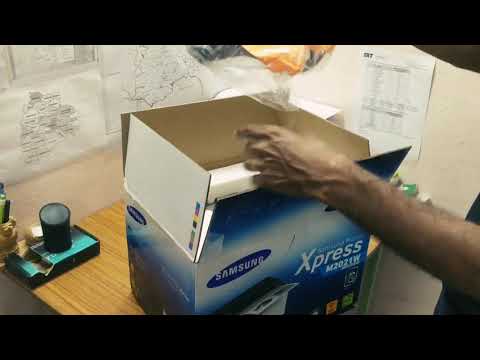Samsung Xpress SL-M2021W Laser Printer Drivers and Software
Clearly designed for personal use rather than office use, the Samsung Xpress SL-M2021W monochrome laser printer offers relatively good speed and output quality sufficient for most business needs.
Related Printer: Samsung Xpress SL-M2024W Driver
It also offers Wi-Fi, Wi-Fi Direct and NFC support, giving it an edge over much of its competition. Unfortunately, the running costs are high enough to be a potential problem if you need it for more than extremely light purposes.
The more attractive use of Wi-Fi is mobile printing. Connect the printer to a network and you can print from a phone or tablet via a Wi-Fi access point. Even better, Wi-Fi support includes Wi-Fi Direct.
This means you can connect directly from a mobile device to print, even if the printer is not on a network. If your phone or tablet supports NFC, you can also connect simply by touching a clearly marked spot on the printer.
Samsung rates the Samsung Xpress SL-M2021W at 21 pages per minute (ppm). This is the speed you should see when printing text files or other output with little to no formatting.


Output quality is best described as good enough for most purposes, but it’s not impressive. Text quality was at the lower end of the range where the vast majority of black and white lasers fall, meaning it’s not good enough for high-quality desktop publishing, but it’s more than good enough for almost any business use.
Graphics output was absolutely normal for a monochrome laser. That easily makes it good enough for internal business use. Most people would also consider it good enough for PowerPoint handouts and the like. Photos were at the lower end of a very narrow range that virtually all monochrome lasers fall into, making them good enough for applications like printing recognizable photos from web pages, but not much else.
Samsung Xpress SL-M2021W Specifications
- Single function printer
- Connectivity type Wi-Fi
- Print speed up to 20 pages per minute in A4 (21 pages per minute in letters)
- Monthly duty cycle 10,000 pages
- Maximum print resolution up to 1200 x 1200 dpi
- Windows 11
- Windows 10
- Windows 8.1
- Windows 8
- Windows 7
- Windows Vista
- Windows XP
- Server 2003/2016
- MacOS 10.5 / 13
- Linux Debian, Fedora, Red Hat, Suse, Ubuntu
- Unix HP-UX, IBM AIX, Sun Solaris
| Samsung Printer Diagnostics Windows 11, 10, 8.1, 8, 7 | Download |
| Samsung Xpress SL-M2021W Series Print Driver Windows 11, 10, 8.1, 8, 7, Vista, XP, Server 2003/2012 | Download |
| Samsung Xpress SL-M2021W Series Print Driver (No Installer) Windows 11, 10, 8.1, 8, 7, Vista, XP, Server 2003/2012 | Download |
| Samsung Universal Print Driver for Windows Windows 11, 10, 8.1, 8, 7, Vista, XP, Server 2003/2016 | Download |
| Samsung Xpress SL-M2021W Series Print Driver XPS Windows 8.1, 8 | Download |
| Samsung Xpress SL-M2021W Firmware File Windows 10, 8.1, 8, 7, Vista, XP, Server 2003/2016 | Download |
| Samsung Universal Print and Scan Driver macOS 12 / 13 | Download |
| Samsung Universal Print and Scan Driver macOS 11 | Download |
| Samsung Universal Print and Scan Driver macOS 10.15 | Download |
| Samsung Xpress SL-M2021W Series Print Driver macOS 10.5 / 10.14 | Download |
| Samsung Print Driver for Linux Linux Debian, Fedora, Red Hat, Suse, Ubuntu | Download |
| Printer Driver for UNIX Unix HP-UX | Download |
| Printer Driver for UNIX Unix IBM AIX | Download |
| Printer Driver for UNIX Unix Sun Solaris | Download |
| Samsung Easy Printer Manager Windows 11, 10, 8.1, 8, 7, Vista, XP, Server 2003/2008 | Download |
| Samsung Easy Wireless Setup Windows 11, 10, 8.1, 8, 7, Vista, XP, Server 2003/2016 | Download |
| Samsung Set IP Windows 11, 10, 8.1, 8, 7, Vista, XP, Server 2003/2008 | Download |
| Samsung Easy Printer Manager macOS 10.5 / 10.14 | Download |
| Samsung Easy Wireless Setup macOS 10.5 / 10.14 | Download |
| Samsung Set IP macOS 10.6 / 10.13 | Download |