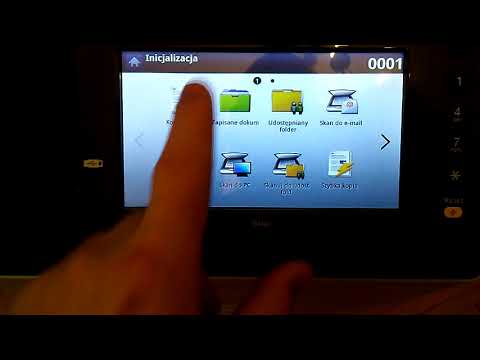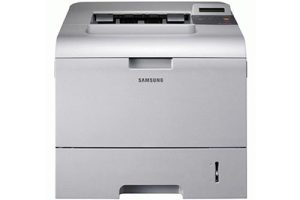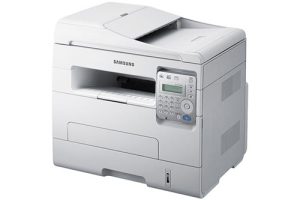Samsung MultiXpress SL-X3220NR Color Laser Multifunction Printer Driver and Software
The Samsung MultiXpress SL-X3220NR A3 Color Multifunction Printer (MFP) offers high scanning speed, excellent graphics quality, robust security and an excellent monthly duty cycle. It has the performance of Samsung MultiXpress X4300 series but at a lower cost.
Fast Printing Speed With Powerful CPU
The 1GHz dual-core processor and 2GB of memory deliver fast printing, fast scanning, and improved productivity.
Related Printer: Samsung MultiXpress SL-X3280NR
Crisp, Clear Results With Samsung Technology
Samsung’s unique ReCP (Rendering Engine for Clean Page) technology improves the quality and vibrancy of your color printing by automatically sharpening both graphics and text.
Excellent Monthly Duty Cycle
With an excellent monthly duty cycle of up to 60,000 pages, the Samsung MultiXpress SL-X3220NR combines low running costs with reliable performance.
Print and Share From Anywhere
Print and share documents on the go. Store and share in the cloud without a PC or printer driver with convenient mobile printing solutions like Google Cloud Print™, AirPrint™, Mopria® and Samsung Cloud Print™.
Tap to Print Using NFC Technology


Just tap to print, scan, or fax documents from an NFC-supported mobile device with advanced NFC technology. The wireless option with NFC Pro provides user authentication via a mobile device.
Simple user interface
Operating a printer has never been easier with a 7-inch capacitive touchscreen for intuitive, smartphone-like operation.
Less worry about failures, security risks and downtime
The Samsung MultiXpress SL-X3220NR provides superior control of user, document and network access at the enterprise security level. It supports various authentication and security protocols and allows administrators to manage the printer fleet.
Reduce Operating Costs With Common Options and Parts
Enjoy cost-effective printing by sharing options and service parts with the X4300. These options include the inner finisher, punch kit, fax, dual cassette feeder, stand, wireless/NFC kit, developer unit, tray and roller.
Low Costs With High Durability
Excellent monthly peak performance contributes to high durability, reduces costs and eliminates the hassle of changing toner cartridges, barrels and developers.
Samsung MultiXpress SL-X3220NR Specifications
- LaserJet printing technology
- Functions print, copy, scan, fax
- Page size A3
- Print speed black Up to 22 pages per minute
- Print speed color up to 22 pages per minute
- First page out (ready) Black: As fast as 10 sec, Color: As fast as 12 sec
- Duty cycle (monthly, A4) Up to 60,000 pages
- Print quality black (best) Up to 1,200 x 1,200 dpi (at reduced speed)
- Print quality color (best) Up to 1200 x 1200 dpi (at reduced speed)
- Resolution technology ReCP
- Print languages PCL5, PCL6, PS3, PDF V1.7
- Display 7-inch color touchscreen control panel
- Windows 11
- Windows 10
- Windows 8.1
- Windows 8
- Windows 7
- Windows Vista
- Windows XP
- Server 2003/2016
- MacOS 10.0 / 13
- Linux Debian, Fedora, Red Hat, Suse, Ubuntu
- Unix HP-UX, IBM AIX, Sun Solaris
| Samsung Printer Diagnostics Windows 11, 10, 8.1, 8, 7 | Download |
| Samsung MultiXpress SL-X3220NR Series Print Driver Windows 10, 8.1, 8, 7, Vista, XP, Server 2003/2012 | Download |
| Samsung MultiXpress SL-X3220NR Series Print Driver (No Installer) Windows 10, 8.1, 8, 7, Vista, XP, Server 2003/2012 | Download |
| Samsung MultiXpress SL-X3220NR Series Scan Driver Windows 10, 8.1, 8, 7, Vista, XP, Server 2003/2012 | Download |
| Samsung Universal Print Driver – PostScript for Windows Windows 10, 8.1, 8, 7, Vista, XP, Server 2003/2016 | Download |
| Samsung Universal Print Driver XPS Windows 10, 8.1, 8, 7, Vista, Server 2003/2012 | Download |
| Samsung Universal Print Driver for Windows Windows 11, 10, 8.1, 8, 7, Vista, XP, Server 2003/2016 | Download |
| Samsung MultiXpress SL-X3220NR Series Firmware File Windows 10, 8.1, 8, 7, Server 2008/2016 | Download |
| Samsung Universal Print Driver macOS 12 / 13 | Download |
| Samsung Universal Print Driver macOS 11 | Download |
| Samsung Universal Print and Scan Driver macOS 10.15 | Download |
| Samsung MultiXpress SL-X3220NR Series Print Driver macOS 10.6 / 10.14 | Download |
| Samsung MultiXpress SL-X3220NR Series Scan Driver macOS 10.6 / 10.14 | Download |
| Samsung MultiXpress SL-X3220NR Series Firmware File macOS 10.5 / 10.13 | Download |
| Samsung Linux Print and Scan Driver Linux Debian, Fedora, Red Hat, Suse, Ubuntu | Download |
| Printer Driver for UNIX Unix HP-UX | Download |
| Printer Driver for UNIX Unix IBM AIX | Download |
| Printer Driver for UNIX Unix Sun Solaris | Download |
| Samsung Easy Color Manager Windows 10, 8.1, 8, 7, Vista, XP, Server 2003/2012 | Download |
| Samsung Easy Document Creator Windows 10, 8.1, 8, 7, Vista, XP, Server 2003/2008 | Download |
| Samsung Easy Printer Manager Windows 11, 10, 8.1, 8, 7, Vista, XP, Server 2003/2008 | Download |
| Samsung Fleet Admin Pro Solution Windows 10, 8.1, 8, 7, Server 2008/2016 | Download |
| Samsung Network PC fax Utility Windows 10, 8.1, 8, 7, Vista, XP, Server 2003/2016 | Download |
| Samsung Scan OCR program Windows 10, 8.1, 8, 7, Vista, XP, Server 2003/2008 | Download |
| Samsung Easy Color Manager macOS 10.5 / 10.13 | Download |
| Samsung Easy Document Creator macOS 10.5 / 10.13 | Download |
| Samsung Easy Printer Manager macOS 10.5 / 10.13 | Download |
| Samsung Network PC fax Utility macOS 10.6 / 10.13 | Download |
| Network PC fax Utility macOS 10.0 / 10.11 | Download |