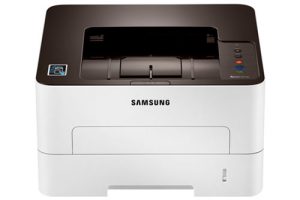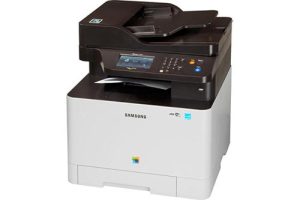Samsung CLX-6220FX Color Laser Multifunction Printer Driver and Software
Color laser multifunction printers rarely handle duplex printing, and there are still many that do not offer printing from and scanning to a USB drive. Samsung CLX-6220FX is a workgroup-level multifunction that does both, offering a print speed of 20 pages per minute in both color and mono print modes.
This is a large, bulky printer, weighing over 35kg and standing 650mm high from the desktop. It is the type of machine that requires two people to position and leave in one place.
The layout of the machine is fairly conventional, with a large duplex automatic document feeder (ADF) at the top and a full-width control panel at the front. This includes a fully bitmapped backlit LCD display, but mostly displays four lines of text. The controls are clearly laid out and feature a number pad for fax dialing, a control ring for navigation, and large buttons for starting and stopping scans and copies.
There’s a USB socket on the front and the device can display a file tree so you can select a file to print or create one from a scan. It can scan to JPEG, TIFF or PDF formats and also print from these three as well as BMP and PRN files. The USB drive must be formatted as a FAT16/FAT32 device.
The main paper tray at the bottom of the front panel holds 250 sheets. When you pull down the tray cover from the front, a 100-sheet multi-purpose tray is available. A second optional 500-sheet tray fits under the machine if you need more capacity. There are sockets for USB and Ethernet on the back.


The Samsung CLX-6220FX is compatible with Windows and OS X. You can also download drivers for Linux and UNIX. Support software includes Samsung’s oddly named SmarThru scanning utility, as well as emulated drivers for PCL and PostScript.
The four drum and toner cartridges are stacked vertically and are easily accessible once you pull down the front cover. The transfer belt is attached to the same front cover and can be easily replaced, although you only need to do this every 50,000 pages
Samsung claims this device can print 20 pages per minute in both black and color, but our 5-page black text print took 31 seconds, which is 9.7 pages per minute, and even the 20-page document increased the speed only at 15.0 pages per minute. The five-page color test returned 9.4 pages per minute.
Related Printer: Samsung CLX-6250FX Driver
Verdict
Samsung CLX-6220FX is a good all-round workgroup machine. It is easy to use and maintain and has many additional features such as: B. Full duplex copying, which can significantly reduce paper costs. It is slow to make prints and copies, especially double-sided. The main advantage of the device, which distinguishes it from its main competitors, is its excellent color reproduction of photographic images – very unusual for a laser printer.
Samsung CLX-6220FX Specifications
- Laser printer type
- Printer use Small / Home Office
- Color printer Yes
- Specified print speed (b/w) 20
- Specified print speed (color) 20
- Duty cycle (pages per month) 65000
- Total media capacity (sheets) 250
- Windows 11
- Windows 10
- Windows 8.1
- Windows 8
- Windows 7
- Windows Vista
- Windows XP
- Server 2003/2016
- MacOS 10.4 / 10.14
- Linux Debian, Fedora, Red Hat, Suse, Ubuntu, Mandriva
- Unix HP-UX, IBM AIX, Sun Solaris
| Samsung CLX-6220FX Series Print Driver Windows 10, 8.1, 8, 7, Vista, XP, Server 2003/2008 | Download |
| Samsung CLX-6220FX Series Print Driver Mono (No Installer) Windows 10, 8.1, 8, 7, Vista, XP, Server 2003/2008 | Download |
| CLX-6220FX Series Print Driver Post Script Windows 10, 8.1, 8, 7, Vista, XP, Server 2003/2008 | Download |
| CLX-6220FX Series Scan Driver Windows 10, 8.1, 8, 7, Vista, XP, Server 2003/2008 | Download |
| Samsung Universal Print Driver – PostScript for Windows Windows 10, 8.1, 8, 7, Vista, XP, Server 2003/2016 | Download |
| Samsung Universal Print Driver for Windows Windows 11, 10, 8.1, 8, 7, Vista, XP, Server 2003/2016 | Download |
| Samsung CLX-6220FX Series Print Driver for Mac OS macOS 10.4 / 10.9 | Download |
| Samsung CLX-6220FX Series Scan Driver for Mac OS macOS 10.9 | Download |
| CLX-6220FX Series Scan Driver for Mac OS macOS 10.4 / 10.8 | Download |
| Samsung Linux Print and Scan Driver Linux Debian, Fedora, Red Hat, Suse, Ubuntu | Download |
| Printer Driver for UNIX Unix HP-UX | Download |
| Printer Driver for UNIX Unix IBM AIX | Download |
| Printer Driver for UNIX Unix Sun Solaris | Download |
| Samsung Easy Document Creator Windows 10, 8.1, 8, 7, Vista, XP, Server 2003/2008 | Download |
| Samsung Easy Printer Manager Windows 11, 10, 8.1, 8, 7, Vista, XP, Server 2003/2008 | Download |
| Samsung Network PC fax Utility Windows 10, 8.1, 8, 7, Vista, XP, Server 2003/2016 | Download |
| Samsung Scan OCR program Windows 10, 8.1, 8, 7, Vista, XP, Server 2003/2008 | Download |
| Samsung Set IP Windows 11, 10, 8.1, 8, 7, Vista, XP, Server 2003/2008 | Download |
| Samsung SmarThru Office 2 Windows 8.1, 8, 7, Vista, XP, Server 2003/2012 | Download |
| Samsung Easy Wireless Setup macOS 10.5 / 10.14 | Download |
| Samsung Easy Document Creator macOS 10.5 / 10.13 | Download |
| Samsung Easy Printer Manager macOS 10.5 / 10.13 | Download |
| Samsung Network PC fax Utility macOS 10.6 / 10.13 | Download |
| Samsung Set IP macOS 10.6 / 10.13 | Download |
| Smart Panel macOS 10.4 / 10.9 | Download |
| Network PC fax Utility macOS 10.0 / 10.6 | Download |
| Printer Settings Utility Linux Debian, Fedora, Red Hat, Suse, Ubuntu, Mandriva | Download |
| Smart Panel Linux Debian, Fedora, Red Hat, Suse, Ubuntu, Mandriva | Download |