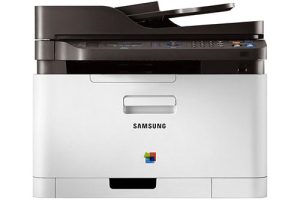Samsung ML-1665 Printer Driver and Software
The Samsung ML-1665 isn’t designed for heavy printing, but it’s cheap and compact, with good print quality, making it a good option if you’re looking for a personal laser printer.
Samsung’s tiny ML-1665 mono laser printer measures just 184 x 341 x 224mm with the paper trays closed and is one of the smallest printers we’ve ever seen. It is not designed for heavy workloads. A maximum monthly duty cycle of just 5,000 pages means it’s unlikely to regularly print more than a few hundred pages per month. It has a 150-sheet input tray and a 100-sheet output tray and connects to your PC via USB.
If you just need a low-yield printer, the Samsung ML-1665’s small size makes it ideal for a home office. The printer only has two buttons: one for power and one for immediately printing the screen contents. However, this is only useful if you keep the printer within reach of your monitor. If you choose, the printer will look unobtrusive and run quietly.
The print quality is excellent, as we have come to expect from Samsung’s mono lasers. Monotext is clean, sharp and perfect. The grayscale shading was excellent in the images from our sample set of business documents. The only quality issues with our prints were very minor: the photos showed some graininess and visible halftoning, and we noticed a few tiny jagged imperfections in the fine, smooth curves in some of our line graphs.


Print speeds aren’t particularly fast, but 14.7 pages per minute for mono text is fast enough for personal use. Our illustrated business documents printed at 13.7 pages per minute, while photo prints were printed at 13.3 pages per minute. The printer uses the improved print resolution of 600 x 1,200 dpi as standard. Reducing it to the native print resolution of 600 x 600 dpi will not increase speed significantly. So there is no reason to do this.
Related Printer: Samsung ML-2240 Driver
The ML-1665 comes with a 700-page starter cartridge. The toner and OPC drum are both integrated into the cartridge, so only one consumable needs to be changed. At £42, the 1,500-page MLT-D1042S replacement toner cartridges seem pretty cheap, but they represent rather poor value – printing a page costs 2.8p, which is more expensive than most compact mono laser printers.
Samsung ML-1665 Specifications
- Monochrome laser
- Print speeds: up to 17 pages per minute
- Print resolution: up to 1200 x 600 dpi
- 150 MHz processor with 8 MB memory
- Monthly duty cycle: up to 5,000 pages
- Paper capacity: 150 sheets
- Connectivity: USB 2.0
- Energy Star Compliant
- Windows 11
- Windows 10
- Windows 8.1
- Windows 8
- Windows 7
- Windows Vista
- Windows XP
- Server 2003/2016
- MacOS 10.4 / 10.9
- Linux Debian, Fedora, Red Hat, Suse, Ubuntu
| Samsung Universal Print Driver for Windows Windows 11, 10, 8.1, 8, 7, Vista, XP, Server 2003/2016 | Download |
| ML-1665 Series Print Driver Windows 7, Vista, XP, Server 2003/2008 | Download |
| ML-1665 Series Print Driver for Mac OS macOS 10.4 / 10.9 | Download |
| Samsung Print Driver for Linux Linux Debian, Fedora, Red Hat, Suse, Ubuntu | Download |