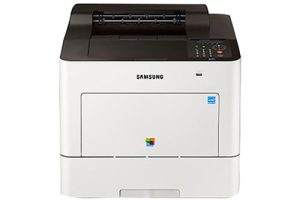Samsung ML-1655 Mono Laser Printer Driver and Software
Even if your pockets are tight, there’s no reason why you can’t get high-quality black printing from a budget laser printer. The Samsung ML-1655 costs less than £80 and offers basic home and home office printing features.
This is a small, black box designed to be closed when not in use and takes up very little desk space. However, you still need the space to open the printer before you start printing.
The front cover folds into a 150-sheet paper feed tray and features an adjustable paper stop to keep the feed stack in place. Each page feeds up and onto the top of the printer, where the top cover folds out and becomes the output tray. To the right of the output tray is a simple control panel with two LED indicators – between which power, incoming data and error conditions are displayed – and two control buttons.


One of these control buttons is for power and the other is for screen printing. The screen printing feature is still unique to Samsung lasers, although other manufacturers are now having to consider it. It does what it says; With a single press of a button, it prints whatever is currently displayed on the screen of the PC or Mac connected to the device. This is a quick and easy way to record interesting pages or web transactions, although it may be more intuitive to assign a keyboard key to screen printing rather than a physical key on the printer.
There is a one-piece drum and toner cartridge for the ML-1665 that snaps under the top cover bezel once it is folded out of the way. This is a very simple procedure and anyone should be able to achieve it in a few minutes.
The cartridge only comes in one capacity, 1,500 ISO pages, which is small but a reasonable yield for a cartridge in a printer intended for home use. However, the ISO standard stipulates approximately five percent toner coverage per page. So if most of your pages are report length rather than simple correspondence, you may find that you get fewer pages than this from each cartridge.
There is a single USB socket on the back of the printer, and this is the only data connection. Samsung supports Windows and OS X and drivers for Linux are also available. The driver is well-equipped for a budget printer, offering multiple pages per sheet and watermarks, as well as instructions for manual duplex printing.
A screen print took just 12 seconds and a 15x10cm photo on an A4 sheet was ready in 10 seconds, regardless of print mode. In terms of quality, there isn’t much to choose between the two. Both showed good levels of detail and also managed to reproduce some of the shadow details. The image has an obvious dot mask, but for general purposes the images look good at 600 x 1,200 dpi.
Business graphics also look good, although there are some slight variations due to areas of grayscale fill. While it’s not quite enough to be called banding, it’s just noticeable. Black text is bright and sharp, with high contrast and no signs of spatter.


With only one consumable to consider, operating costs are easy to calculate. The 1,500 page cassette costs over £45 even from the cheapest online source we could find, giving a cost per page of 3.9p, including 0.7p for the paper. That’s over a penny more per page than the ML-2525, which is the key differentiator between the two machines.
However, compared to other entry-level black and white laser printers, the running costs are by no means exceptional. Since this is a brand new printer, both the purchase price and the cost of the main consumables may well decrease in the coming months, making it even more economical to operate.
Related Printer: Samsung ML-1510
Verdict
If you just need a simple printer for creating correspondence and screen printing, the Samsung ML-1665 is for you without making you gasp at the sight of its price. It is an excellent mono laser that shows a very respectable speed turnaround, with very short processing time before a print begins. However, you will need to put the paper away between printing sessions.
Samsung ML-1655 Specifications
- Laser printing technology
- Maximum resolution 600 x 1200 DPI
- Print speed (black, normal quality, A4/US Letter) 16 pages per minute
- Time to first page (color, normal) 8.5 s
- Maximum paper size of ISO A series A4
- Maximum input capacity 150 sheets
- Maximum output capacity 100 sheets
- Standard envelope output capacity 75 sheets
- Capacity cartridge 1500 sheets
- Maximum usage 5000 pages per month
- Windows 10
- Windows 8.1
- Windows 8
- Windows 7
- Windows Vista
- Windows XP
- Server 2003/2016
- MacOS 10.4 / 10.8
- Linux Debian, Fedora, Red Hat, Suse, Ubuntu
| Samsung Universal Print Driver for Windows Windows 10, 8.1, 8, 7, Vista, XP, Server 2003/2016 | Download |
| ML-1655 Series Print Driver Windows 7, Vista, XP, Server 2003/2008 64bit | Download |
| ML-1655 Series Print Driver Windows 7, Vista, XP, Server 2003/2008 32bit | Download |
| ML-1655 Series Print Driver for Mac OS macOS 10.4 / 10.8 | Download |
| Samsung Print Driver for Linux Linux Debian, Fedora, Red Hat, Suse, Ubuntu | Download |