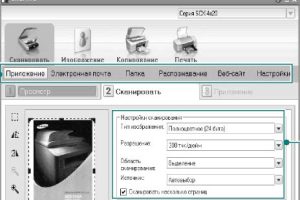Samsung Xpress SL-M2885 Laser Multifunction Printer Driver and Software
Powerful, affordable and easy to use. No more waiting. Samsung’s Samsung Xpress SL-M2885 series of high-performance multifunction printers deliver great results quickly while reducing costs.
A Printer That Makes Your Smartphone Even Smarter
Print wirelessly and share effortlessly with the Samsung Xpress SL-M2885. Print immediately! With advanced NFC technology, simply touch your mobile device with the Samsung SL C1810W to print virtually any content.
Get Print on Tap! Simply tap your mobile device on the Samsung Xpress SL-M2885 to print virtually any content. Scan Scan images and send them directly to your mobile device. Fax Share the content on your mobile device instantly via fax.
Easy Registration With Google Cloud
With Google Cloud Print you can connect and print from anywhere. Simply hold your smartphone up to the printer and it will automatically connect to the cloud – no login required.


Mobile Troubleshooting, Let Your Prt Show You Technical Problems
Are you dealing with a frustrating printer error? If you have an NFC-enabled smartphone, you don’t need to call for help. Simply hold your smartphone up to the printer and you’ll be guided through a series of troubleshooting tips and clips.
Print Quickly, Don’t Wait
No matter how demanding your professional printing needs may be, a Samsung Xpress SL-M2885 Series delivers outstanding results – quickly. Save time by printing even complex documents at speeds of up to 28 pages per minute (PPM) thanks to a powerful 600 MHz processor and 128 MB of memory. With the Cortex-A5 Core, it is up to 25.6% faster than previous models, making it one of the fastest printers in its class. That means it helps you work faster, be more flexible and more productive.
Make a Good Impression With Excellent Print Quality
Now impressive, professional-quality prints are possible for everyone. Your Samsung Xpress SL-M2885 series delivers sharp, clear prints that are sure to make a big impact. Thanks to the effective resolution of 4800 x 600 dpi and Rendering Engine for Clean Page (ReCP) technology, you can enjoy higher performance and quality without the need for a bulky, larger printer.
In addition, quality-enhancing features ensure more details, smoother images and clearer text. Even complex images and small text are effectively delivered in fine, detailed prints thanks to the high-resolution print quality of up to 4800 x 600 dpi. Enjoy clearer text and more vibrant images thanks to Edge Enhancement, giving them a much more polished and well-defined edge.
Great Copying and Clear, Colorful Scanning


With your Samsung Xpress SL-M2885 series, excellent quality copies and scans are now a reality. Excellent performance means fine text and images are sharper, delivering much more readable text and vibrant, smooth images. Improve fine lines and small text. Unlike some others, the Samsung Xpress SL-M2885 series ensures that thin lines and small text are captured when scanning or copying.
Unlike some others, the Samsung Xpress SL-M2885 series ensures that thin lines and small text are captured when scanning or copying. De-Integrated Cavity Effect (De-ICE) technology maximizes the amount of text captured and delivers higher quality prints and scans. No more halftone patterns with a Samsung Xpress SL-M2885 series, you can remove halftone patterns from images and enjoy the clear and smooth images you need for truly professional printing results.
Print with more paper types for all types of applications
Whatever you need to print, your Samsung Xpress SL-M2885 Series can handle it. The small but robust printer can handle a range of media up to 220 grams per square meter (gsm), including paper, labels, cards, envelopes and overhead projector (OHP) films. You can easily select the type of paper you need from the multi-purpose tray (MP), which is both convenient and flexible.
Better for Your Budget and the Planet
Reduce your toner and paper costs with the one-touch Eco button. It’s optimized so you can easily use N-Up and Duplex printing with just a click of a button, allowing you to print multiple document pages on a single sheet and skip wasteful blank pages.
You can also use toner saver mode to reduce toner consumption and reduce your printing costs even further. Use N-Up printing to print two or more document pages on one sheet to reduce paper consumption. Print in Toner Save mode to save money and toner.
Duplex printing uses both sides of the paper to reduce paper consumption** Only available on models that support duplex printing. Skip blank pages and only print pages with text or images to avoid wasting paper.
Samsung Xpress SL-M2885 Specifications
- Duplex printing mode Auto
- Laser printing technology
- Print Black and white printing
- Maximum resolution 4800 x 600 DPI
- Print speed (black, normal quality, A4/US Letter) 28 ppm
- Time to first page (black, normal) 8.5 s
- Copy Monocopy
- Maximum copy resolution 4800 x 600 DPI
- Copy speed (black, normal quality, A4) 9 copies per minute
- Time to first copy (black, normal) 15 s
- Scanning Scanning in color
- Optical scanning resolution 1200 x 1200 DPI
- Maximum scanning resolution 4800 x 4800 DPI
- Scanner type ADF scanner
- Maximum usage 12,000 pages per month
- Windows 11
- Windows 10
- Windows 8.1
- Windows 8
- Windows 7
- Windows Vista
- Windows XP
- Server 2003/2016
- MacOS 10.0 / 13
- Linux Debian, Fedora, Red Hat, Suse, Ubuntu
| Samsung Printer Diagnostics Windows 11, 10, 8.1, 8, 7 | Download |
| Samsung Xpress SL-M2885 Series Scan Driver Windows 10, 8.1, 8, 7, Vista, XP, Server 2003/2012 | Download |
| Samsung Xpress SL-M2885 Series Print Driver Windows 10, 8.1, 8, 7, Vista, XP, Server 2003/2012 | Download |
| Samsung Xpress SL-M2885 Series Print Driver (No Installer) Windows 10, 8.1, 8, 7, Vista, XP, Server 2003/2012 | Download |
| Samsung Universal Print Driver for Windows Windows 11, 10, 8.1, 8, 7, Vista, XP, Server 2003/2016 | Download |
| Samsung Xpress SL-M2885 Series Firmware Windows 10, 8.1, 8, 7, Vista, XP, Server 2003/2016 | Download |
| Samsung Universal Print and Scan Driver macOS 12 / 13 | Download |
| Samsung Universal Print and Scan Driver macOS 11 | Download |
| Samsung Universal Print and Scan Driver macOS 10.15 | Download |
| Samsung Xpress SL-M2885 Series Print Driver macOS 10.5 / 10.14 | Download |
| Samsung Xpress SL-M2885 Series Scan Driver macOS 10.5 / 10.14 | Download |
| Samsung Xpress SL-M2885 Series Firmware macOS 10.1 / 10.13 | Download |
| Samsung Linux Print and Scan Driver Linux Debian, Fedora, Red Hat, Suse, Ubuntu | Download |
| Samsung Easy Document Creator Windows 10, 8.1, 8, 7, Vista, XP, Server 2003/2008 | Download |
| Samsung Easy Printer Manager Windows 11, 10, 8.1, 8, 7, Vista, XP, Server 2003/2008 | Download |
| Samsung Easy Wireless Setup Windows 11, 10, 8.1, 8, 7, Vista, XP, Server 2003/2016 | Download |
| Samsung Network PC fax Utility Windows 10, 8.1, 8, 7, Vista, XP, Server 2003/2016 | Download |
| Samsung Scan OCR program Windows 10, 8.1, 8, 7, Vista, XP, Server 2003/2008 | Download |
| Samsung Set IP Windows 11, 10, 8.1, 8, 7, Vista, XP, Server 2003/2008 | Download |
| Samsung Easy Printer Manager macOS 10.5 / 10.14 | Download |
| Samsung Easy Printer Manager macOS 10.5 / 10.11 | Download |
| Samsung Easy Wireless Setup macOS 10.5 / 10.14 | Download |
| Samsung Easy Document Creator macOS 10.5 / 10.13 | Download |
| Samsung Network PC fax Utility macOS 10.9 / 10.13 | Download |
| Samsung Set IP macOS 10.9 / 10.13 | Download |
| Network PC fax Utility macOS 10.0 / 10.9 | Download |