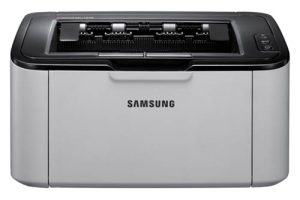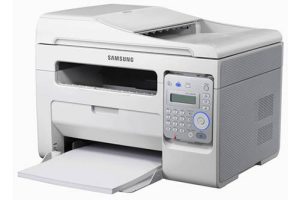Samsung MultiXpress SL-K7500LX Laser Multifunction Printer Driver and Software
Apart from the various general features that Samsung MultiXpress SL-K7500LX printer has, it also has special exciting features. For example, the print speed is up to 50 pages per minute, which is more than the previous model K7400.
It can also produce an optical resolution of 1200 x 1200 dots per inch (dpi). However, the extended resolution is around 9600 x 600 dpi as it establishes itself as a classic choice. It also supports a variety of printing languages including PCL 5, PCL 6, Postscript Level 3 PDF and XPS.
When copying, the Samsung MultiXpress SL-K7500LX model outputs the first copy page in less than 3.7 seconds. In addition, the copy resolution is up to 600×600 dpi, with multiple copies of up to 9999 copies.
Additionally, the zoom rate is between 25% and 400% of the original size. That means it can shrink the output image to 25% or enlarge it to 400% of the original size. Other features in this copy mode include Edge Erase, Save to File, Proof Copy, Multi-Up, ID Copy and Poster Copy.


Scanning runs at speeds of 120 or 240 images per minute (ipm) with network TWAIN and SANE compatibility. Scan file formats include PDF, compact PDF, searchable PDF, JPEG, XPS, TIFF-S, TIFF-M and TIFF. Its resolution is up to 600 x 600 dots per inch (dpi) for optical resolution and 4800 x 4800 dpi for enhanced resolution. Regarding scanning destinations, the device can send directly to Email, FTP, SMB, BOX, USB, WSD or PC.
Users should note that the fax component is optional for this device. Nevertheless, the modem speed for faxing is about 33.6 kbps and is compatible with ITU-T G3 and Super G3 components. It can also support up to 2 lines together.
The A3 color printer market is growing, mainly in terms of the number of units sold in the 31 to 69 ppm segment. Vertical markets such as professional service organizations, financial institutions, and government and public services have a large market share due to their high average monthly print volume (AMPV).
These high-volume vertical markets all have the same core requirements when selecting multifunction printers (MFPs). Fast, high-quality results are essential for any business to increase productivity and project a professional image to customers.
Related Printer: Samsung MultiXpress SL-K7600GX
Reliability is also critical to ensure high productivity and efficiency by minimizing equipment failures and enabling flexible response when needed. Additionally, scalability with software tailored to specific business needs is a key factor for success in the ever-changing business environment.
Samsung MultiXpress SL-K7500LX Specifications
- Copy, print, color scan, 2 trays, 11×17
- Prints up to 50 pages per minute
- Scanning speed black and white and full color: Up to 160 images per minute
- Up to 1200 x 1200 dpi maximum print resolution
- 10.1-inch color touchscreen panel (pivoting)
- Black toner cartridge yield 45,000 pages
- Windows 11
- Windows 10
- Windows 8.1
- Windows 8
- Windows 7
- Windows Vista
- Windows XP
- Server 2003/2016
- MacOS 10.0 / 13
- Linux Debian, Fedora, Red Hat, Suse, Ubuntu
- Unix HP-UX, IBM AIX, Sun Solaris
| Samsung Printer Diagnostics Windows 11, 10, 8.1, 8, 7 | Download |
| Samsung MultiXpress SL-K7500LX Series Print Driver PCL6 Windows 10, 8.1, 8, 7, Vista, XP, Server 2003/2012 | Download |
| Samsung MultiXpress SL-K7500LX Series Print Driver (No Installer) Windows 10, 8.1, 8, 7, Vista, XP, Server 2003/2012 | Download |
| Samsung MultiXpress SL-K7500LX Series Scan Driver Windows 10, 8.1, 8, 7, Vista, XP, Server 2003/2012 | Download |
| Samsung Universal Print Driver – PostScript for Windows Windows 10, 8.1, 8, 7, Vista, XP, Server 2003/2016 | Download |
| Samsung Universal Print Driver for Windows Windows 11, 10, 8.1, 8, 7, Vista, XP, Server 2003/2016 | Download |
| Samsung MultiXpress SL-K7500LX Series Firmware Windows 10, 8.1, 8, 7, Server 2016 | Download |
| Samsung MultiXpress SL-K7500LX Series Print Driver macOS 12 / 13 | Download |
| Samsung MultiXpress SL-K7500LX Series Print Driver macOS 11 | Download |
| Samsung MultiXpress SL-K7500LX Series Print and Scan Driver macOS 10.15 | Download |
| Samsung MultiXpress SL-K7500LX Series Print Driver macOS 10.6 / 10.14 | Download |
| Samsung MultiXpress SL-K7500LX Series Scan Driver macOS 10.6 / 10.14 | Download |
| Samsung MultiXpress SL-K7500LX Series Firmware macOS 10.6 / 10.13 | Download |
| Samsung Linux Print and Scan Driver Linux Debian, Fedora, Red Hat, Suse, Ubuntu | Download |
| Printer Driver for UNIX Unix HP-UX | Download |
| Printer Driver for UNIX Unix IBM AIX | Download |
| Printer Driver for UNIX Unix Sun Solaris | Download |
| Samsung Easy Color Manager Windows 10, 8.1, 8, 7, Vista, XP, Server 2003/2012 | Download |
| Samsung Easy Document Creator Windows 10, 8.1, 8, 7, Vista, XP, Server 2003/2008 | Download |
| Samsung Easy Printer Manager Windows 11, 10, 8.1, 8, 7, Vista, XP, Server 2003/2008 | Download |
| Samsung Fleet Admin Pro Solution Windows 10, 8.1, 8, 7, Server 2012/2016 | Download |
| Samsung Network PC fax Utility Windows 10, 8.1, 8, 7, Vista, XP, Server 2003/2016 | Download |
| Samsung Scan OCR program Windows 10, 8.1, 8, 7, Vista, XP, Server 2003/2008 | Download |
| HP Printer Administrator Resource Kit Windows 10, 8.1, 8, 7, Server 2008/2019 | Download |
| Samsung Easy Color Manager macOS 10.5 / 10.13 | Download |
| Samsung Easy Document Creator macOS 10.5 / 10.13 | Download |
| Samsung Network PC fax Utility macOS 10.6 / 10.13 | Download |
| Easy Printer Manager for Mac OS macOS 10.9 / 10.13 | Download |
| Network PC fax Utility macOS 10.0 / 10.11 | Download |