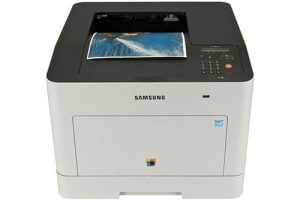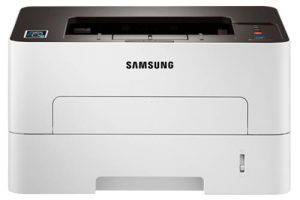Samsung MultiXpress SL-X7500GX Color Laser Multifunction Printer Driver and Software
Featuring the industry’s first 1.5GHz quad-core CPU with system-on-chip technology that provides powerful interpretation and rendering emulation, the powerful Samsung MultiXpress SL-X7500GX printer is twice as fast as traditional MFPs on a dual-core basis.
Two Times Faster Dual Scanning
The dual-scan document feeder scans both sides of a document simultaneously and can scan up to 240 ipm. This is twice the scanning speed of the X4300 series and six times the speed of other printers.
Work SMART Like on a Tablet
The Samsung SMART UX Center 2.0 is the industry’s first Android-based print UX and works like a tablet with an intuitive full HD display with a resolution of 2560 x 1600 dpi and a 90-degree pivot point.
Technology That Ensures Clearer and Clearer Results


A Laser Beam Scanning Unit (LSU) produces 1200 x 1200 dpi resolution and a next-generation polymerized toner ensures the best finishes, while the Rendering Engine for Clean Page (ReCP) technology sharpens graphics and text.
Reduce Costs With High Durability
Best-in-class maximum monthly output means high durability, ensuring cost reduction and freedom from minor work typically required when changing toner cartridges, barrels and developers.
Higher Productivity With Variable Options
Increase productivity with a 2250-sheet booklet finisher and a 3250-sheet high-volume finisher that automatically staples up to 65 sheets. Print up to 6140 pages with a high performance side and bottom feeder (HCF).
Do More With Productivity-Enhancing Features
Easily set up printers by downloading essential apps from the Printing App Center. Productivity tools include Workbook Composer, Hancom Office and Smart Color Manager. More can be added.
Related Printer: Samsung MultiXpress SL-X7600GX
Tap to Print Using NFC Technology
Just tap to print, scan, or fax documents from any supported mobile device using advanced NFC technology. The wireless option with Active NFC allows user authentication via a mobile device.
Samsung MultiXpress SL-X7500GX Specifications
- Double-sided printing Automatic double-sided printing
- Printer resolution 1200 x 1200 dpi printing
- First Page As fast as 7.2 seconds First Page
- Product group edition A3
- Color Speed Up to 50 pages per minute color printing
- Speed Monochrome Up to 50 pages per minute mono printing
- Copy resolution Copy with up to 600 x 600 dpi
- Interface Type(s) USB & Network
- LCD Screen 4″ LCD Touch Screen
- Paper handling input 1 520-sheet input tray
- Paper handling input 3 100-sheet multi-purpose tray
- Monthly duty cycle 250,000 pages/month
- Windows 11
- Windows 10
- Windows 8.1
- Windows 8
- Windows 7
- Windows Vista
- Windows XP
- Server 2003/2016
- MacOS 10.0 / 13
- Linux Debian, Fedora, Red Hat, Suse, Ubuntu
- Unix HP-UX, IBM AIX, Sun Solaris
| Samsung Printer Diagnostics Windows 11, 10, 8.1, 8, 7 | Download |
| Samsung MultiXpress SL-X7500GX Series Print Driver PCL6 Windows 10, 8.1, 8, 7, Vista, XP, Server 2003/2012 | Download |
| Samsung MultiXpress SL-X7500GX Series Print Driver XPS Windows 10, 8.1, 8, 7, Vista, XP | Download |
| Samsung MultiXpress SL-X7500GX Series Print Driver (No Installer) Windows 10, 8.1, 8, 7, Vista, XP, Server 2003/2012 | Download |
| Samsung MultiXpress SL-X7500GX Series Scan Driver Windows 10, 8.1, 8, 7, Vista, XP, Server 2003/2012 | Download |
| Samsung Universal Print Driver – PostScript for Windows Windows 10, 8.1, 8, 7, Vista, XP, Server 2003/2016 | Download |
| Samsung Universal Print Driver XPS Windows 10, 8.1, 8, 7, Vista, Server 2003/2012 | Download |
| Samsung Universal Print Driver for Windows Windows 11, 10, 8.1, 8, 7, Vista, XP, Server 2003/2016 | Download |
| Samsung MultiXpress SL-X7500GX Series Firmware Windows 10, 8.1, 8, 7, Server 2016 | Download |
| Samsung MultiXpress SL-X7500GX Series Print Driver macOS 12 / 13 | Download |
| Samsung MultiXpress SL-X7500GX Series Print Driver macOS 11 | Download |
| Samsung MultiXpress SL-X7500GX Series Print and Scan Driver macOS 10.15 | Download |
| Samsung MultiXpress SL-X7500GX Series Print Driver macOS 10.6 / 10.14 | Download |
| Samsung MultiXpress SL-X7500GX Series Scan Driver macOS 10.6 / 10.14 | Download |
| Samsung MultiXpress SL-X7500GX Series Firmware macOS 10.6 / 10.13 | Download |
| Samsung Linux Print and Scan Driver Linux Debian, Fedora, Red Hat, Suse, Ubuntu | Download |
| Printer Driver for UNIX Unix HP-UX | Download |
| Printer Driver for UNIX Unix IBM AIX | Download |
| Printer Driver for UNIX Unix Sun Solaris | Download |
| Samsung Easy Color Manager Windows 10, 8.1, 8, 7, Vista, XP, Server 2003/2012 | Download |
| Samsung Easy Document Creator Windows 10, 8.1, 8, 7, Vista, XP, Server 2003/2008 | Download |
| Samsung Easy Printer Manager Windows 11, 10, 8.1, 8, 7, Vista, XP, Server 2003/2008 | Download |
| Samsung Fleet Admin Pro Solution Windows 10, 8.1, 8, 7, Server 2012/2016 | Download |
| Samsung Network PC fax Utility Windows 10, 8.1, 8, 7, Vista, XP, Server 2003/2016 | Download |
| Samsung Scan OCR program Windows 10, 8.1, 8, 7, Vista, XP, Server 2003/2008 | Download |
| HP Printer Administrator Resource Kit Windows 10, 8.1, 8, 7, Server 2008/2019 | Download |
| Samsung Easy Color Manager macOS 10.5 / 10.13 | Download |
| Samsung Easy Document Creator macOS 10.5 / 10.13 | Download |
| Samsung Network PC fax Utility macOS 10.6 / 10.13 | Download |
| Easy Printer Manager for Mac OS macOS 10.9 / 10.13 | Download |
| Network PC fax Utility macOS 10.0 / 10.11 | Download |