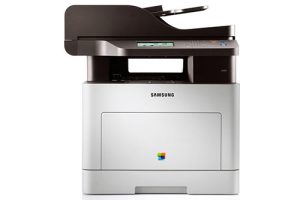Samsung SCX-4826 Laser Multifunction Printer Driver and Software
The Samsung SCX-4826 is a multi-function monochrome laser device that can print, scan, copy and fax projects. Fast speeds of 28 ppm for the copier and 30 ppm for the printer help keep projects moving, and the device can be easily shared among employees. The clear and intuitive design makes this device an easy-to-use multifunctional device.
Related Printer: Samsung SCX-4824
Time spent troubleshooting and getting to know the device is minimal thanks to the simple menu and navigation pad that provide comprehensive controls. It includes a 50-sheet automatic document feeder that allows for continuous faxing and scanning of large projects. The scanning feature offers additional features for added flexibility, including the ability to share projects and scan to multiple destinations such as email, PC and USB storage devices.
As a monochrome device, the Samsung SCX-4826 can logically only print in black and white and does not have color functions. However, the ability to create readable text with sharp lines and a maximum resolution of 1200 x 1200 dpi with the Samsung SCX-4826 printer toner makes it a great choice for those who do not need color graphics or photos. Users have the ability to print typical text projects and monochrome graphics on supported media such as plain paper, envelopes, labels, transparencies, and cardstock.


An advantage of the monochrome design is the use of only one black Samsung SCX-4826 toner cartridge, eliminating the additional cost of purchasing multiple supplies at once. Replacement parts are available in standard and heavy-duty forms. These longer-lasting Samsung SCX-4826 toner cartridges print up to 5,000 pages. This option, along with the ability to purchase compatible brands, can help reduce the total cost of ownership.
This mid-sized workgroup device is a step in the right direction for easy, affordable office printing with its affordable toners, intuitive management and easy troubleshooting solutions. All of this helps users focus more on their projects and less on the actual printer.
Samsung SCX-4826 Specifications
- Black and white print speeds up to 30 pages per minute.
- Up to 1,200 dpi print resolution.
- First print time (black and white): 8.5 seconds.
- Built-in duplex printing.
- 250-sheet cassette compartment
- 150 sheet output capacity.
- Media Size: Width: 3.0 / Length: 8.5
- Windows 11
- Windows 10
- Windows 8.1
- Windows 8
- Windows 7
- Windows Vista
- Windows XP
- Server 2003/2016
- MacOS 10.0 / 10.14
- Linux Debian, Fedora, Red Hat, Suse, Ubuntu
| Universal Print Driver for Windows Windows 10, 8.1, 8, 7, Vista, XP, Server 2003/2012 | Download |
| Samsung Universal Print Driver – PostScript for Windows Windows 10, 8.1, 8, 7, Vista, XP, Server 2003/2016 | Download |
| Samsung Universal Print Driver for Windows Windows 11, 10, 8.1, 8, 7, Vista, XP, Server 2003/2016 | Download |
| Samsung SCX-4826 Series Print Driver Windows 7, Vista, XP, Server 2003/2012 | Download |
| Samsung SCX-4826 Series Scan Driver Windows 7, Vista, XP, Server 2003/2012 | Download |
| Samsung PCL5 Print Driver (No Intaller) Windows 7, Vista, XP, Server 2003/2012 | Download |
| Samsung SCX-4826 Series Print Driver for Mac OS macOS 10.0 / 10.8 | Download |
| Samsung SCX-4826 Series Scan Driver for Mac OS macOS 10.4 / 10.8 | Download |
| Samsung Linux Print and Scan Driver Linux Debian, Fedora, Red Hat, Suse, Ubuntu | Download |
| Samsung Easy Document Creator Windows 10, 8.1, 8, 7, Vista, XP, Server 2003 | Download |
| Samsung Easy Printer Manager Windows 11, 10, 8.1, 8, 7, Vista, XP, Server 2003 | Download |
| Samsung Network PC fax Utility Windows 10, 8.1, 8, 7, Vista, XP, Server 2003/2016 | Download |
| Samsung Scan OCR program Windows 10, 8.1, 8, 7, Vista, XP, Server 2003 | Download |
| Samsung Set IP Windows 11, 10, 8.1, 8, 7, Vista, XP, Server 2003 | Download |
| Direct Printing Utility Windows 10, 8.1, 8, 7, Vista, XP, Server 2003 | Download |
| Samsung Easy Wireless Setup macOS 10.6 / 10.14 | Download |
| Samsung Easy Printer Manager macOS 10.5 / 10.13 | Download |
| Samsung Network PC fax Utility macOS 10.6 / 10.13 | Download |
| Samsung Set IP macOS 10.6 / 10.13 | Download |
| Network PC fax Utility macOS 10.0 / 10.9 | Download |
| Smart Panel macOS 10.4 / 10.5 | Download |