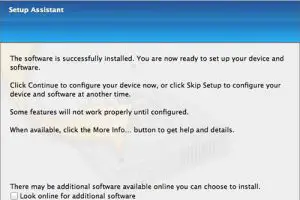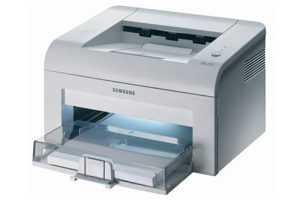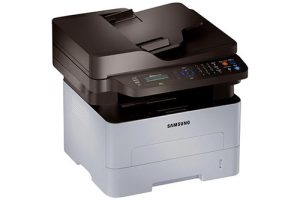Samsung SCX-4729FW Mono Laser Multifunction Printer Driver and Software
If you are looking for a multifunction device that balances the dual requirements of economy and performance, the Samsung SCX-4729FW mono laser multifunction printer is perfect for you.
Packed with eco-friendly features, the Samsung SCX-4729FW is the ideal choice for businesses looking to balance performance and economy. The low power consumption allows you to reduce your carbon footprint to a minimum. With built-in duplex capabilities, users can easily reduce paper usage. The One Touch Eco button allows users to select the most environmentally friendly settings with a single button, including duplex, 2 pages per sheet printing, and toner save mode.
The small and elegant Samsung SCX-4729FW is the perfect multifunctional device for small offices. With a quiet print of just 50dB(A), you can be confident your workday won’t be disrupted, while the compact design ensures it looks at home on any desk. The practical design ensures that the small footprint provides the space you need. The simple, smooth lines, built-in cassette compartment and new user-friendly tilting control panel help to fully optimize users’ work environment.


For users who use multiple mobile devices such as smartphones or tablet PCs, the Samsung SCX-4729FW model offers the ultimate flexibility. Samsung Mobile Printing saves you time and hassle by connecting your mobile devices directly to your wireless SCX-4729FW. There is no need to install a new driver or configure network settings.
Simply download the Samsung Mobile Printing application from the Samsung Web Store. Once downloaded, compatible Samsung multifunction printers will be automatically detected. This gives you the flexibility to print files directly from your mobile device without having to connect via a PC.
Related Printer: Samsung SCX-4729FD Driver
The One Touch Wi-Fi button lets you connect quickly and easily. Just select the WPS (WiFi Protected Setup) button on the MFP, press the WPS button on the WiFi access point (router) and you’re done. No security keys or passwords required. The extremely convenient One Touch Wi-Fi setting automatically configures and protects your wireless network for you.
Samsung SCX-4729FW Specifications
- A4 multifunction
- Automatic duplex
- 1200 x 1200 dpi resolution
- 128MB RAM
- 28 ppm mono
- 250-sheet input tray sheet paper tray
- 1 sheet MPT additional tray
- USB / network connections
- Windows 11
- Windows 10
- Windows 8.1
- Windows 8
- Windows 7
- Windows Vista
- Windows XP
- Server 2003/2016
- MacOS 10.4 / 10.13
- Linux Debian, Fedora, Red Hat, Suse, Ubuntu
- Unix HP-UX, IBM AIX, Sun Solaris
| Samsung SCX-4729FW Series Print Driver Windows 10, 8.1, 8, 7, Vista, XP, Server 2003/2012 | Download |
| Samsung SCX-4729FW Series Print Driver (No Installer) Windows 10, 8.1, 8, 7, Vista, XP, Server 2003/2012 | Download |
| Samsung SCX-4729FW Series Scan Driver Windows 10, 8.1, 8, 7, Vista, XP, Server 2003/2012 | Download |
| Samsung Universal Print Driver – PostScript for Windows Windows 10, 8.1, 8, 7, Vista, XP, Server 2003/2016 | Download |
| SCX-4729FW Series Print Driver XPS Windows 8 | Download |
| Samsung SCX-4729FW Firmware File Windows 8.1, 8, 7, Vista, XP, Server 2003/2012 | Download |
| Samsung SCX-4729FW Series Print Driver macOS 10.4 / 10.10 | Download |
| Samsung SCX-4729FW Series Scan Driver macOS 10.4 / 10.10 | Download |
| Samsung Linux Print and Scan Driver Linux Debian, Fedora, Red Hat, Suse, Ubuntu | Download |
| Printer Driver for UNIX Unix HP-UX | Download |
| Printer Driver for UNIX Unix IBM AIX | Download |
| Printer Driver for UNIX Unix Sun Solaris | Download |
| Samsung Easy Document Creator Windows 10, 8.1, 8, 7, Vista, XP, Server 2003/2008 | Download |
| Samsung Easy Printer Manager Windows 11, 10, 8.1, 8, 7, Vista, XP, Server 2003/2008 | Download |
| Samsung Easy Wireless Setup Windows 11, 10, 8.1, 8, 7, Vista, XP, Server 2003/2016 | Download |
| Samsung Network PC fax Utility Windows 10, 8.1, 8, 7, Vista, XP, Server 2003/2016 | Download |
| Samsung Scan OCR program Windows 10, 8.1, 8, 7, Vista, XP, Server 2003/2008 | Download |
| Samsung Set IP Windows 11, 10, 8.1, 8, 7, Vista, XP, Server 2003/2008 | Download |
| Samsung SmarThru Office 2 Windows 8.1, 8, 7, Vista, XP, Server 2003/2012 | Download |
| Samsung Easy Printer Manager macOS 10.5 / 10.13 | Download |
| Samsung Network PC fax Utility macOS 10.6 / 10.13 | Download |
| Network PC fax Utility macOS 10.0 / 10.6 | Download |