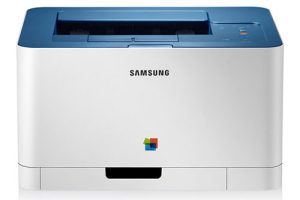Samsung SCX-4825FN Laser Multifunction Printer Driver and Software
The Samsung SCX-4825FN is one of the most recommended printing devices that you should better choose to complement your study room. This excellent printer will definitely show you the remarkable numerous services that you need to develop your business to the best of its ability, which can range from printing to faxing. So you will see that this stuff can really enable you to do all your work efficiently.
One of the reasons why you must choose Samsung SCX-4825FN over all other printers is because it has so many features to offer you such as connectivity and much more. Basically, all these things will definitely be the great amenities that will surely bring you the distinctive and entertaining printing experiences.
Furthermore, the other reason why you must own the Samsung SCX-4825FN is that it is actually available for you at a very affordable price of around £157.00. This specific price will never force you to dig too deep into your pockets or even break your bank account so terribly. This means you don’t have to worry about your budget after making the purchase decision.
Continuous Max Monthly Load – When choosing a printer, most companies look at speed and output quality. But another important factor is the maximum monthly duty cycle. In other words, the maximum number of pages a printer can produce each month. The Samsung SCX-4825FN produces a high rate of 50,000 pages per month, ensuring uptime along with the productivity of the Samsung MFP.
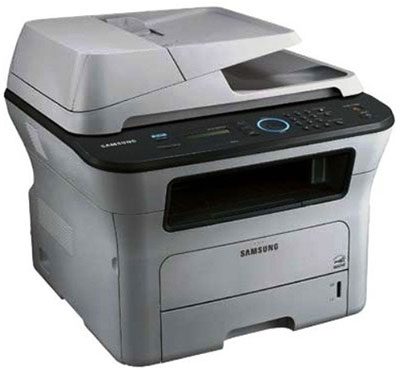
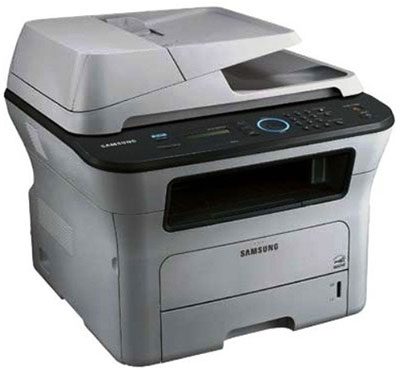
Innovative compact design – MFPs are practical but take up a lot of space. The Samsung SCX-4825FN series features a compact design that fits into any workspace. Measuring 445 x 411 x 395mm, its decent size and slim design give you the performance you need without being too big.
Cornerless Organic Design – Samsung is known for sleek, innovative design. The Samsung SCX-4825FN adds another element-organic design. The overall concept is softer, rounder and more natural and gives your workplace a calming look.
Blue Compass Navigation – The innovative Blue Compass Navigation with Samsung’s signature blue glow keeps you updated on the progress of the current task and helps you navigate the menu. Blue Compass Navigation is easy to use and adds a prominent focal point to the menu.
Related Printer: Samsung SCX-3207
Quiet printing – The Samsung SCX-4825FN’s quiet printing levels allow your business to operate in peace and serenity, even when printing multiple jobs. They have the lowest noise levels in their class at just 49 – 52 dBA when printing or copying. This is quieter than a normal conversation or telephone dial tone. Enjoy productivity and peace at the same time.
Samsung SCX-4825FN Specifications
- Laser printing technology
- Print Black and white printing
- Maximum resolution 1200 x 1200 DPI
- Time to first page (black, normal) 9.5 s
- Copy Monocopy
- Maximum copy resolution 1200 x 1200 DPI
- Copy speed (black, normal quality, A4) 24 copies per minute
- Scanning Scanning in color
- Optical scanning resolution 4800 х 4800
- Fax Fax in mono
- Fax resolution (black) 300 x 300 DPI
- Modem speed 33.6 Kbit/s
- Standard interfaces USB 2.0
- Windows 11
- Windows 10
- Windows 8.1
- Windows 8
- Windows 7
- Windows Vista
- Windows XP
- Server 2003/2016
- MacOS 10.4 / 10.13
- Linux Debian, Fedora, Red Hat, Suse, Ubuntu
| Samsung Universal Print Driver – PostScript for Windows Windows 10, 8.1, 8, 7, Vista, XP, Server 2003/2016 | Download |
| Samsung Universal Print Driver for Windows Windows 11, 10, 8.1, 8, 7, Vista, XP, Server 2003/2016 | Download |
| Print Driver PCL5 (No Intaller) Windows 7, Vista, XP, Server 2003/2012 | Download |
| Samsung SCX-4825FN Series Print Driver Windows 7, Vista, XP, Server 2003/2012 | Download |
| Samsung SCX-4825FN Series Scan Driver Windows 7, Vista, XP, Server 2003/2012 | Download |
| Samsung PCL5 Print Driver (No Intaller) Windows 7, Vista, XP, Server 2003/2012 | Download |
| Samsung SCX-4825FN Series Print Driver macOS 10.4 / 10.10 | Download |
| Samsung SCX-4825FN Series Scan Driver for Mac OS macOS 10.4 / 10.8 | Download |
| Samsung Linux Print and Scan Driver Linux Debian, Fedora, Red Hat, Suse, Ubuntu | Download |
| Samsung Easy Printer Manager Windows 11, 10, 8.1, 8, 7, Vista, XP, Server 2003/2008 | Download |
| Samsung Network PC fax Utility Windows 10, 8.1, 8, 7, Vista, XP, Server 2003/2016 | Download |
| Samsung Scan OCR program Windows 10, 8.1, 8, 7, Vista, XP, Server 2003/2008 | Download |
| Samsung Set IP Windows 11, 10, 8.1, 8, 7, Vista, XP, Server 2003/2008 | Download |
| Samsung SmarThru Office 2 Windows 8.1, 8, 7, Vista, XP, Server 2003/2012 | Download |
| Smart Panel Windows 7, Vista, XP, Server 2003/2012 | Download |
| Samsung Easy Printer Manager macOS 10.5 / 10.13 | Download |
| Samsung Network PC fax Utility macOS 10.6 / 10.13 | Download |
| Samsung Set IP macOS 10.6 / 10.13 | Download |
| Smart Panel macOS 10.4 / 10.8 | Download |