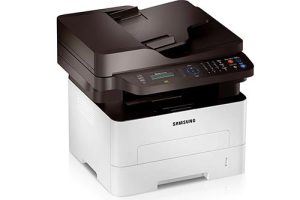Samsung Xpress SL-M2071FH Laser Multifunction Printer Driver and Software
The squat black and white body of the Samsung Xpress SL-M2071FH is neat and angular, with all its curves in the vertical direction. The flat lid of the scanner – there is no automatic document feeder (ADF) – is raised slightly at the back to scan magazines. The lid has the NFC sensor built into it, so you can tap your mobile device on the most accessible part of the printer.
In front of the scanner is the control panel with a two-line mono LCD display, a navigation ring and large buttons for starting and stopping jobs and immediately switching the device to standby mode. This is hardly necessary as it will turn off after a minute of non-use anyway.
Then what is NFC all about? Near Field Communication (NFC) is a wireless device connection protocol based on Radio Frequency IDentification (RFID) technology, used for contactless payments and Oyster travel cards.


In a printing application, you need to search for a printer on your mobile device and pair it before printing. As long as your mobile device supports NFC – many newer Android phones and tablets do, but Apple devices don’t – you can simply touch the device to the Samsung Xpress SL-M2071FH’s scanner lid in the front left corner.
The required details are then automatically transferred between the device and printer so printing can begin immediately. All this without compromising the security of any network to which the printer may be connected. We tried it with a Samsung Galaxy Young and it worked perfectly. The connection can be reestablished using the WPS button on the printer or by tapping the phone on the scanner lid again.
Samsung claims a healthy speed of 20 pages per minute for the Samsung Xpress SL-M2071FHand we saw 17.1 pages per minute on our 20-page document in testing, which is respectably close. The 5-page text test returned 11.1 pages per minute, but this is still a good speed for a relatively inexpensive printer. 5-page text and graphics printing achieved the same speed of 11.1 pages per minute.
The print quality is consistently above average. Text is clear and dense black, as are areas of black fill. Grayscale is generally smooth, although some tonal levels are difficult to distinguish despite representing different colors. Photos are surprisingly well reproduced, although fine streaking is visible in areas of sea and sky in our test prints.
Related Printer: Samsung SCX-4521FH
This printer only specifies an integrated drum and toner cartridge with a claimed yield of 1,000 pages. This has a typical cost of £35, giving a cost per page, including paper, of 4.4p. This is around 0.5p per page more than some competitors, and it’s a shame that XL consumables aren’t available to reduce costs.
Samsung Xpress SL-M2071FH Specifications
- Features: Laser printer, black and white printing
- Print type: black and white
- Printing technology: laser
- Scanner type: flatbed
- Print resolution: 1200 x 1200 DPI
- Print speed black: 20 PPM
- Paper Size: A4, A5, Envelope, Executive, Folio, ISO B5, JIS B5, Legal, Letter, Oficio
- Scanning method: CIS
- Network: HDMI, USB
- Duty cycle: 10000 pages pages per month
- Color: Black, White
- Paper tray: 150 sheets
- Windows 11
- Windows 10
- Windows 8.1
- Windows 8
- Windows 7
- Windows Vista
- Windows XP
- Server 2003/2016
- MacOS 10.5 / 13
- Linux Debian, Fedora, Red Hat, Suse, Ubuntu
| Samsung Printer Diagnostics Windows 11, 10, 8.1, 8, 7 | Download |
| Easy Eco Driver Windows 10, 8.1, 8, 7, Vista, XP, Server 2003/2012 | Download |
| Samsung Xpress SL-M2071FH Series Scan Driver Windows 10, 8.1, 8, 7, Vista, XP, Server 2003/2012 | Download |
| Samsung Xpress SL-M2071FH Series Print Driver Windows 10, 8.1, 8, 7, Vista, XP, Server 2003/2012 | Download |
| Samsung Xpress SL-M2071FH Series Print Driver (No Installer) Windows 10, 8.1, 8, 7, Vista, XP, Server 2003/2012 | Download |
| Samsung Universal Scan Driver for Windows Windows 10, 8.1, 8, 7, Vista, XP, Server 2003/2012 | Download |
| Samsung Universal Print Driver for Windows Windows 11, 10, 8.1, 8, 7, Vista, XP, Server 2003/2016 | Download |
| Samsung Universal Print and Scan Driver macOS 12 / 13 | Download |
| Samsung Universal Print and Scan Driver macOS 11 | Download |
| Samsung Universal Print and Scan Driver macOS 10.15 | Download |
| Samsung Xpress SL-M2071FH Series Print Driver macOS 10.5 / 10.14 | Download |
| Samsung Xpress SL-M2071FH Series Scan Driver macOS 10.5 / 10.14 | Download |
| Samsung Linux Print and Scan Driver Linux Debian, Fedora, Red Hat, Suse, Ubuntu | Download |
| Samsung Easy Document Creator Windows 10, 8.1, 8, 7, Vista, XP, Server 2003/2008 | Download |
| Samsung Easy Printer Manager Windows 11, 10, 8.1, 8, 7, Vista, XP, Server 2003/2008 | Download |
| Samsung Network PC fax Utility Windows 10, 8.1, 8, 7, Vista, XP, Server 2003/2016 | Download |
| Samsung Scan OCR program Windows 10, 8.1, 8, 7, Vista, XP, Server 2003/2008 | Download |
| Samsung Set IP Windows 11, 10, 8.1, 8, 7, Vista, XP, Server 2003/2008 | Download |
| Samsung Easy Wireless Setup Windows Server 2003/2016 | Download |
| Samsung Easy Printer Manager macOS 10.5 / 10.14 | Download |
| Samsung Easy Printer Manager macOS 10.5 / 10.11 | Download |
| Samsung Easy Wireless Setup macOS 10.5 / 10.14 | Download |
| Samsung Easy Document Creator macOS 10.5 / 10.13 | Download |
| Samsung Network PC fax Utility macOS 10.6 / 10.13 | Download |
| Samsung Set IP macOS 10.6 / 10.13 | Download |