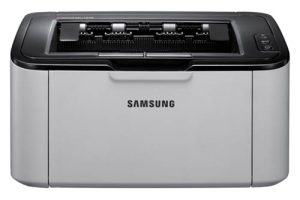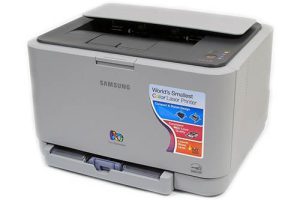Samsung CLX-4195FN Color Laser Multifunction Printer Driver and Software
The Samsung CLX-4195FN sits in the middle of the A4 range and its footprint reflects this. It measures 17 x 17 x 18 inches and fits easily on a desktop. The design itself is typical of what we’ve seen from previous Samsung models, with a mix of gray and black panels and the Samsung logo on the front.
The 50-sheet automatic document feeder is located at the top of the device and users can print, scan or fax large documents up to 8.5 x 14 inches. Lift the ADF to access the 8.5 x 11.7 inch flatbed scanning glass.
The control panel runs across the front of the Samsung CLX-4195FN and centers on the 4.3-inch touchscreen. There is also an alphanumeric keyboard and several quick access keys. The front USB port is located directly below the control panel.


Open the front panel and pull out the drawer to access the four toner cartridges (CMYK). The Samsung CLX-4195FN uses the new refined polymerized toner that reduces melting temperatures, paper curl and energy consumption.
The CLX-4195FN offers a 250-sheet paper tray and a single-sheet bypass tray that can be pulled out from the front. The bypass tray is actually attached to the main paper tray.
Related Printer: Samsung CLX-6200FX Driver
The waste tray and memory card are located on both sides of the printer, while all ports are located on the back of the printer. You can also access the paper path from the back of the device.
Samsung CLX-4195FN Specifications
- Print / Scan / Copy / Fax
- Print up to 9,600 x 600 dpi
- USB & Network
- As fast as 16 seconds First page
- Up to 18 pages per minute color printing
- Up to 18 pages per minute mono printing
- SPL, PCL5Ce, PCL6C, PS3, PDF V1.7
- 250-sheet input tray
- Windows 11
- Windows 10
- Windows 8.1
- Windows 8
- Windows 7
- Windows Vista
- Windows XP
- Server 2003/2016
- MacOS 10.0 / 10.14
- Linux Debian, Fedora, Red Hat, Suse, Ubuntu
- Unix HP-UX, IBM AIX, Sun Solaris
| CLX-4195FN Series Print Driver Windows 10, 8.1, 8, 7, Vista, XP, Server 2003/2012 | Download |
| CLX-4195FN Series Print Driver Post Script Windows 10, 8.1, 8, 7, Vista, XP, Server 2003/2012 | Download |
| CLX-4195FN Series Print Driver (No Installer) Windows 10, 8.1, 8, 7, Vista, XP, Server 2003/2012 | Download |
| CLX-4195FN Series Scan Driver Windows 10, 8.1, 8, 7, Vista, XP, Server 2003/2012 | Download |
| Samsung Universal Print Driver for Windows Windows 11, 10, 8.1, 8, 7, Vista, XP, Server 2003/2016 | Download |
| Samsung CLX-4195FN Firmware File Windows 10, 8.1, 8, 7, Vista, XP, Server 2003/2016 | Download |
| Samsung CLX-4195FN Series Print Driver for Mac OS macOS 10.5 / 10.10 | Download |
| Samsung CLX-4195FN Series Scan Driver for Mac OS macOS 10.5 / 10.10 | Download |
| CLX-4195FN Series Print Driver for Mac OS macOS 10.4 / 10.5 | Download |
| CLX-4195FN Series Scan Driver for Mac OS macOS 10.4 / 10.5 | Download |
| Samsung CLX-4195FN Firmware File macOS 10.1 / 10.12 | Download |
| Samsung Linux Print and Scan Driver Linux Debian, Fedora, Red Hat, Suse, Ubuntu | Download |
| Printer Driver for UNIX Unix HP-UX | Download |
| Printer Driver for UNIX Unix IBM AIX | Download |
| Printer Driver for UNIX Unix Sun Solaris | Download |
| Samsung Easy Document Creator Windows 10, 8.1, 8, 7, Vista, XP, Server 2003/2008 | Download |
| Samsung Easy Printer Manager Windows 11, 10, 8.1, 8, 7, Vista, XP, Server 2003/2008 | Download |
| Samsung Easy Wireless Setup Windows 11, 10, 8.1, 8, 7, Vista, XP, Server 2003/2016 | Download |
| Samsung Network PC fax Utility Windows 10, 8.1, 8, 7, Vista, XP, Server 2003/2016 | Download |
| Samsung Scan OCR program Windows 10, 8.1, 8, 7, Vista, XP, Server 2003/2008 | Download |
| Samsung Set IP Windows 11, 10, 8.1, 8, 7, Vista, XP, Server 2003/2008 | Download |
| Samsung Easy Wireless Setup macOS 10.5 / 10.14 | Download |
| Samsung Easy Color Manager macOS 10.5 / 10.13 | Download |
| Samsung Easy Document Creator macOS 10.5 / 10.13 | Download |
| Samsung Network PC fax Utility macOS 10.9 / 10.13 | Download |
| Samsung Set IP macOS 10.6 / 10.13 | Download |
| Samsung Easy Printer Manager macOS 10.5 / 10.13 | Download |
| Network PC fax Utility macOS 10.0 / 10.9 | Download |