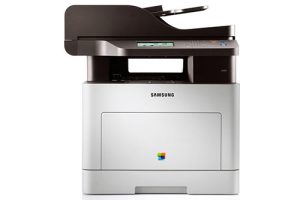Samsung Xpress SL-M2078W Laser Multifunction Printer Driver and Software
The print technology of the Samsung Xpress SL-M2078W is the modern laser print method that can control both monochrome and color scanning. Its maximum print duty cycle reaches 10,000 pages in a month at optimum capacity. Furthermore, it uses the automatic duplex printing that enables printing on both sides of the page. The standard printer languages include the Samsung Printer Language (SPL) and the GDI.
In terms of printing, the maximum resolution is up to 1200 x 1200 dots per inch (dpi). Then, it has a speed of 20 pages per minute (ppm) when printing on both A4 and US letter size. It takes as fast as 8.5 seconds to produce the first page in black and the normal mode. Concerning copying, the rate of work is 14 seconds for the very first page. Then, the maximum copies from a single original are up to 99 while it can zoom between 25 to 400%.
Related Printer: Samsung Xpress SL-M2836DW Driver
The scanning resolution is about 1200 x 1200 dpi, which is the same as the printing resolution. The input capacity of the machine is up to 150 sheets, while the output capacity is up to 100 sheets. On the other hand, the standard tray media types include card stock, envelopes, labels, plain paper, pre-printed, and recycled paper. It also supports a variety of sizes, such as A4, A5, B5, C5, and other standard and custom sizes.
Samsung Xpress SL-M2078W Specifications
- RAM-Größe 128 MB
- Drahtloser Typ 802.11n, 802.11b, 802.11g
- Anzahl der USB 2.0-Anschlüsse 1
- Gewicht 7,4 kg
- Windows 11
- Windows 10
- Windows 8.1
- Windows 8
- Windows 7
- Windows Vista
- Windows XP
- Server 2003/2016
- MacOS 10.0 / 13
- Linux Debian, Fedora, Red Hat, Suse, Ubuntu
| Samsung Printer Diagnostics Windows 11, 10, 8.1, 8, 7 | Download |
| Easy Eco Driver Windows 10, 8.1, 8, 7, Vista, XP, Server 2003/2012 | Download |
| M2078W Series Scan Driver Windows 10, 8.1, 8, 7, Vista, XP, Server 2003/2012 | Download |
| Samsung SL-M2078W Series Print Driver Windows 10, 8.1, 8, 7, Vista, XP, Server 2003/2012 | Download |
| Samsung SL-M2078W Series Print Driver (No Installer) Windows 10, 8.1, 8, 7, Vista, XP, Server 2003/2012 | Download |
| Samsung Universal Scan Driver for Windows Windows 10, 8.1, 8, 7, Vista, XP, Server 2003/2012 | Download |
| Samsung Universal Print Driver for Windows Windows 11, 10, 8.1, 8, 7, Vista, XP, Server 2003/2016 | Download |
| Samsung SL-M2078W Series(3in1) Firmware File Windows 10, 8.1, 8, 7, Vista, XP, Server 2003/2016 | Download |
| Samsung Universal Print and Scan Driver macOS 12 / 13 | Download |
| Samsung Universal Print and Scan Driver macOS 10.15 | Download |
| Samsung SL-M2078W Series Print Driver macOS 10.5 / 10.14 | Download |
| Samsung SL-M2078W Series Scan Driver macOS 10.5 / 10.14 | Download |
| Samsung Linux Print and Scan Driver Linux Debian, Fedora, Red Hat, Suse, Ubuntu | Download |
| Samsung Easy Document Creator Windows 10, 8.1, 8, 7, Vista, XP, Server 2003/2008 | Download |
| Samsung Easy Printer Manager Windows 11, 10, 8.1, 8, 7, Vista, XP, Server 2003/2008 | Download |
| Samsung Network PC fax Utility Windows 10, 8.1, 8, 7, Vista, XP, Server 2003/2016 | Download |
| Samsung Scan OCR program Windows 10, 8.1, 8, 7, Vista, XP, Server 2003/2008 | Download |
| Samsung Set IP Windows 11, 10, 8.1, 8, 7, Vista, XP, Server 2003/2008 | Download |
| Samsung Easy Wireless Setup Windows 11, 10, 8.1, 8, 7, Server 2003/2016 | Download |
| Samsung Easy Printer Manager macOS 10.5 / 10.14 | Download |
| Samsung Easy Printer Manager macOS 10.5 / 10.11 | Download |
| Samsung Easy Wireless Setup macOS 10.5 / 10.14 | Download |
| Samsung Easy Document Creator macOS 10.5 / 10.13 | Download |
| Samsung Network PC fax Utility macOS 10.6 / 10.13 | Download |
| Network PC fax Utility macOS 10.0 / 10.11 | Download |
| Samsung Set IP macOS 10.6 / 10.13 | Download |