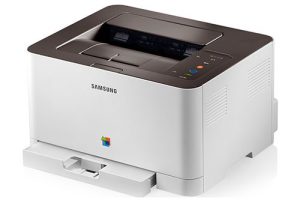Samsung CLP-670N Color Laser Printer Driver and Software
With a 700MHz CPU and generous 256MB of standard memory, the Samsung CLP-670N series makes print jobs easy to process, store and manage. The additional features and processing power mean it is suitable for the most demanding office environments.
Samsung’s Real-Time Calibration Technology
SAMSUNG’s real-time calibration technology ensures documents are printed with consistently high color quality. However, when it comes to important documents that require special attention, users can manually define the color quality they want to appear on their documents.
Blue Compass Navigation
SAMSUNG’s unique Blue Compass Navigation is easy to learn and even easier to use, allowing you to work faster and more productively. The navigation panel gives you instant access to all the various printing features and controls. Simple, intuitive menus and buttons help save training and troubleshooting time.


User-friendly GUI screens make operations quick and easy, and the printer’s control panels have everything covered, including job status, toner levels, paper jams, paper empty, and cover open alerts.
Smooth Network Integration
The Samsung CLP-670N is conveniently network-capable and can be integrated into your IT infrastructure straight out of the box. They also include support for the next generation Internet Protocol (IPv6), giving you secure integration into IT networks of the future.
Paper Guide
Stores 250 sheets of paper at a time as well as a 100-sheet multi-purpose tray. This means less time spent filling paper trays, and with the variety of paper sizes available – from A6 to Legal – you’ll always be ready to print.
Related Printer: Samsung CLP-620
Easy-Care
The Samsung CLP-670N offers a selection of consumables to meet your cash flow needs. Ideal for heavy users, high-yield toner cartridges last longer and give you a lower cost per page. Optionally, low-yield toner cartridges have the advantage of lower purchase costs.
Samsung CLP-670N Specifications
- aser printing technology
- Print speed (color, normal quality, A4/US Letter) 24 ppm
- Maximum resolution 9600 x 600 DPI
- Print speed (black, normal quality, A4/US Letter) 24 ppm
- Time to first page (black, normal) 19.5 s
- Total input capacity 250 sheets
- Maximum paper size of ISO A series A4
- Standard interfaces USB 2.0
- Internal memory 256 MB
- Maximum internal memory 768 MB
- Maximum usage 80,000 pages per month
- Windows 11
- Windows 10
- Windows 8.1
- Windows 8
- Windows 7
- Windows Vista
- Windows XP
- Server 2003/2016
- MacOS 10.4 / 10.13
- Linux Debian, Fedora, Red Hat, Suse, Ubuntu, Mandriva
- Unix HP-UX, IBM AIX, Sun Solaris
| Samsung Universal Print Driver – PostScript for Windows Windows 10, 8.1, 8, 7, Vista, XP, Server 2003/2016 | Download |
| Samsung Universal Print Driver for Windows Windows 11, 10, 8.1, 8, 7, Vista, XP, Server 2003/2016 | Download |
| Samsung CLP-670N Series Print Driver Windows 7, Vista, XP, Server 2003/2012 | Download |
| Samsung CLP-670N Series Print Driver Mono (No Installer) Windows 7, Vista, XP, Server 2003/2012 | Download |
| Samsung CLP-670N Series Print Driver Post Script Windows 7, Vista, XP, Server 2003/2012 | Download |
| Samsung CLP-670N Series Print Driver XPS Windows 7, Vista, Server 2008 | Download |
| Samsung PCL5 Print Driver (No Intaller) Windows 7, Vista, XP, Server 2003/2012 | Download |
| Samsung CLP-670N Series Print Driver macOS 10.5 / 10.10 | Download |
| Samsung Print Driver for Linux Linux Debian, Fedora, Red Hat, Suse, Ubuntu | Download |
| Printer Driver for UNIX Unix HP-UX | Download |
| Printer Driver for UNIX Unix HP-UX | Download |
| Printer Driver for UNIX Unix IBM AIX | Download |
| Printer Driver for UNIX Unix IBM AIX | Download |
| Printer Driver for UNIX Unix Sun Solaris | Download |
| Printer Driver for UNIX Unix Sun Solaris | Download |
| Samsung Easy Printer Manager Windows 11, 10, 8.1, 8, 7, Vista, XP, Server 2003/2008 | Download |
| Samsung Set IP Windows 11, 10, 8.1, 8, 7, Vista, XP, Server 2003/2008 | Download |
| Samsung Easy Printer Manager macOS 10.5 / 10.13 | Download |
| Samsung Set IP macOS 10.6 / 10.13 | Download |
| Smart Panel macOS 10.4 / 10.9 | Download |
| Printer Settings Utility Linux Debian, Fedora, Red Hat, Suse, Ubuntu, Mandriva | Download |
| Smart Panel Linux Debian, Fedora, Red Hat, Suse, Ubuntu, Mandriva | Download |