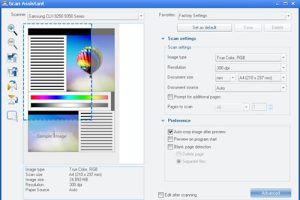Samsung Xpress SL-M2835DW Printer Driver and Software
The Samsung Xpress SL-M2835DW is ideal for small to medium offices that require a mono printer. It does all the basics well, has fantastic black text quality, and is a reliable, fast runner. The high-capacity cartridges have a capacity of up to 3,000 pages (with an estimated page coverage of 5%), making this printer good for up to 6,000 pages per month, otherwise you might burn through the toners too quickly.
Nice and simple, the only real features you’re missing are a scan and a fax. An argument can be made for a touchscreen, but it’s not necessary for a simple computer like this. You can get a variant of this printer with model number M2835d. That missing W just means it’s not wireless. It’s probably worth paying a bit more to get this functionality in today’s wireless age.
Wireless setup is incredibly easy if your router has a WPS button, 2 buttons are pressed and your printer is on the network. Double-sided printing with the automatic duplexer is a great feature for an office workhorse and can save you on paper costs, otherwise this Samsung keeps it nice and simple. It also has a decent paper tray that holds up to 250 sheets, more than enough for all but the largest print runs.


Print Speed and Quality
The Samsung has a delay of about 15 seconds when printing (to allow it to warm up and process your print job), so your actual print speed will vary with the number of pages you print each time. You’ll typically see print speeds between 17 and 20 pages per minute (ppm), which is fantastic in a small mono machine. Duplexing is slightly slower at 13 ppm, which is still impressively fast.
It offers Samsung’s normal high quality for mono with crisp black text and well-rendered images/graphics. It’s not good at converting detailed color images to mono, but you shouldn’t send these types of prints to a mono laser anyway so we don’t put too much emphasis on it. Overall, a very reliable, fast machine suitable for an office.
Related Printer: Samsung Xpress SL-M2880FW Driver
Cartridges & Operating Costs
You have two cartridges to choose from for this Samsung with expected yields of 1,200 pages in the standard and 3,000 pages in the XL version. The XL cartridge in particular gives you an impressively low cost per page of around 1.2p, which is very good for the quality and size of the cartridge and competes with other mono lasers on the market.
Samsung Xpress SL-M2835DW Specifications
- Wireless and Ethernet connectivity
- Duplex (automatic 2-sided printing)
- 250 sheet paper tray
- Google Cloud printing support (NOT Apple AirPrint)
- Near field communication for mobile devices (NFC)
- Windows 11
- Windows 10
- Windows 8.1
- Windows 8
- Windows 7
- Windows Vista
- Windows XP
- Server 2003/2016
- MacOS 10.1 / 13
- Linux Debian, Fedora, Red Hat, Suse, Ubuntu
- Unix HP-UX, IBM AIX, Sun Solaris
| Samsung Printer Diagnostics Windows 11, 10, 8.1, 8, 7 | Download |
| Samsung Xpress SL-M2835DW Series Print Driver Windows 10, 8.1, 8, 7, Vista, XP, Server 2003/2016 | Download |
| Samsung Xpress SL-M2835DW Series Print Driver (No Installer) Windows 10, 8.1, 8, 7, Vista, XP, Server 2003/2016 | Download |
| Samsung Universal Print Driver for Windows Windows 11, 10, 8.1, 8, 7, Vista, XP, Server 2003/2016 | Download |
| Samsung Xpress SL-M2835DW Series Firmware Windows 10, 8.1, 8, 7, Vista, XP, Server 2003/2016 | Download |
| Samsung Universal Print and Scan Driver macOS 12 / 13 | Download |
| Samsung Universal Print and Scan Driver macOS 11 | Download |
| Samsung Universal Print and Scan Driver macOS 10.15 | Download |
| Samsung SL-M2835DW Series Print Driver macOS 10.5 / 10.14 | Download |
| Samsung SL-M2835DW Series Firmware macOS 10.1 / 10.13 | Download |
| Samsung Print Driver for Linux Linux Debian, Fedora, Red Hat, Suse, Ubuntu | Download |
| Printer Driver for UNIX Unix HP-UX | Download |
| Printer Driver for UNIX Unix IBM AIX | Download |
| Printer Driver for UNIX Unix Sun Solaris | Download |
| Samsung Easy Printer Manager Windows 11, 10, 8.1, 8, 7, Vista, XP, Server 2003/2008 | Download |
| Samsung Easy Wireless Setup Windows 11, 10, 8.1, 8, 7, Vista, XP, Server 2003/2016 | Download |
| Samsung Set IP Windows 11, 10, 8.1, 8, 7, Vista, XP, Server 2003/2008 | Download |
| Samsung Easy Printer Manager macOS 10.5 / 10.11 | Download |
| Samsung Easy Wireless Setup macOS 10.5 / 10.14 | Download |
| Samsung Set IP macOS 10.6 / 10.13 | Download |