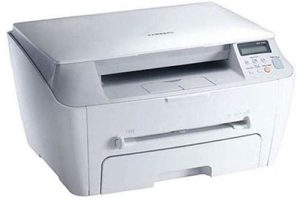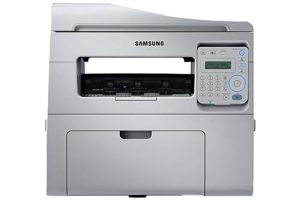Samsung Xpress SL-M2675FN Laser Multifunction Printer Driver and Software
Don’t wait any longer. The Samsung Xpress SL-M2675FN series multifunction printer delivers powerful, excellent results and helps you reduce costs.
Fast Printing Without Waiting Time
No matter how demanding your professional printer needs are, the Samsung Xpress SL-M2675FN is not only fast but also delivers excellent printing results. Thanks to powerful 600 MHz processors and 128 MB memory, even complex documents can be printed quickly at speeds of up to 26 pages per minute (ppm). The processor’s Cortex-A5 core is up to 25% faster than previous models, making the printer one of the fastest in its class. This enables you to work faster, more flexibly and more productively.
Leave a Good Impression With Excellent Print Quality


Now everyone can print with professional quality. The Samsung Xpress SL-M2675FN delivers sharp, clear drawings that really make an impression. Thanks to an effective resolution of 4,800 x 600 dpi and ReCP technology (clean page rendering engine), you get higher printing performance and print quality without the need for a clumsy printer. Create quality-enhancing features for better details, more natural images and cleaner text rendering.
High Resolution Printing
Thanks to a high-resolution print quality of up to 4800 x 600 dpi, detailed prints can be created in fine resolution. And also for small printed texts and complex images.
Various Documents Also for Heavy Print Media
Especially for smaller companies, using different types of paper in conjunction with the Xpress M2625 d will maintain your productivity. This compact yet robust printer can handle media weighing up to 220 grams per square meter, including paper, labels, cards, envelopes and overhead transparencies. This flexibility allows smaller businesses to adapt to a variety of business needs. The different types of paper can be easily removed from the multi-paper feeder.
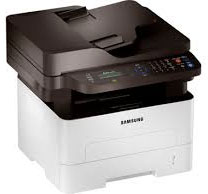
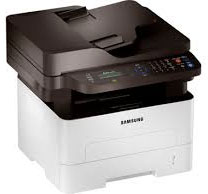
Great Copies and Clear, Colorful Scans
Your Samsung Xpress SL-M2675FN creates copies and scans of the highest quality. The superior performance is reflected in clear text and sharper image reproduction. This means text is much easier to read and images appear clear and vibrant.
Improvement of Thin Lines and Small Printed Text
Many printers cannot scan or copy thin lines and small printed text. The Xpress M 2675FN, on the other hand, has “De-Integrated Cavity Effect” technology (de-icing). It offers comprehensive text recognition for high-quality prints and scans.
Related Printer: Samsung ProXpress SL-M4024 Driver
Spacing of Halftone Grids
The Xpress M 2675FN is capable of screening scanned images with halftone, delivering clear and true-to-life images that in turn enable high quality printing and business needs.
Samsung Xpress SL-M2675FN Specifications
- 4 in 1 laser printer (print/copy/scan/fax)
- Print resolutions: 1,200 x 1,200 dpi
- Monochrome print speed: 26 pages/min (A4)
- Copy resolution: 1,200 x 1,200 dpi
- Scan resolution: 4,800 x 4,800 dpi
- Fax speed: 33.6 Kbps
- Interface: USB 2.0, Ethernet10/100 Base TX
- Windows 11
- Windows 10
- Windows 8.1
- Windows 8
- Windows 7
- Windows Vista
- Windows XP
- Server 2003/2016
- MacOS 10.- / 13
- Linux Debian, Fedora, Red Hat, Suse, Ubuntu
- Unix HP-UX, IBM AIX, Sun Solaris
| Samsung Printer Diagnostics Windows 11, 10, 8.1, 8, 7 | Download |
| Samsung Xpress SL-M2675FN Series Print Driver Windows 10, 8.1, 8, 7, Vista, XP, Server 2003/2012 | Download |
| Samsung Xpress SL-M2675FN Series Scan Driver Windows 10, 8.1, 8, 7, Vista, XP, Server 2003/2012 | Download |
| Samsung Xpress SL-M2675FN Series Print Driver (No Installer) Windows 10, 8.1, 8, 7, Vista, XP, Server 2003/2012 | Download |
| Samsung Universal Print Driver for Windows Windows 11, 10, 8.1, 8, 7, Vista, XP, Server 2003/2016 | Download |
| M2675FN Series Print Driver XPS Windows 10, 8.1, 8, 7, Vista, XP | Download |
| Samsung SL-M2675FN Firmware File Windows 10, 8.1, 8, 7, Vista, XP, Server 2003/2016 | Download |
| Samsung Universal Print and Scan Driver macOS 12 / 13 | Download |
| Samsung Universal Print and Scan Driver macOS 11 | Download |
| Samsung Universal Print and Scan Driver macOS 10.15 | Download |
| Samsung SL-M2675FN Series Print Driver macOS 10.6 / 10.14 | Download |
| Samsung SL-M2675FN Series Scan Driver macOS 10.6 / 10.14 | Download |
| Samsung SL-M2675FN Firmware File macOS 10.0 / 10.13 | Download |
| Samsung Linux Print and Scan Driver Linux Debian, Fedora, Red Hat, Suse, Ubuntu | Download |
| Printer Driver for UNIX Unix HP-UX | Download |
| Printer Driver for UNIX Unix IBM AIX | Download |
| Printer Driver for UNIX Unix Sun Solaris | Download |
| Samsung Easy Document Creator Windows 10, 8.1, 8, 7, Vista, XP, Server 2003/2008 | Download |
| Samsung Easy Printer Manager Windows 11, 10, 8.1, 8, 7, Vista, XP, Server 2003/2008 | Download |
| Samsung Network PC fax Utility Windows 10, 8.1, 8, 7, Vista, XP, Server 2003/2016 | Download |
| Samsung SL-M267x, M287x Series Easy Document Creator Windows 10, 8.1, 8, 7, Vista, XP, Server 2003/2012 | Download |
| Samsung Scan OCR program Windows 10, 8.1, 8, 7, Vista, XP, Server 2003/2008 | Download |
| Samsung Set IP Windows 11, 10, 8.1, 8, 7, Vista, XP, Server 2003/2008 | Download |
| Samsung Easy Wireless Setup macOS 10.5 / 10.14 | Download |
| Samsung Easy Document Creator macOS 10.5 / 10.13 | Download |
| Samsung Easy Printer Manager macOS 10.5 / 10.13 | Download |
| Samsung Network PC fax Utility macOS 10.6 / 10.13 | Download |
| Samsung Set IP macOS 10.6 / 10.13 | Download |