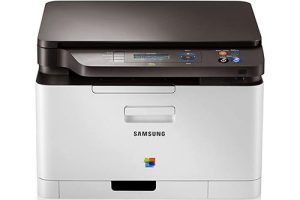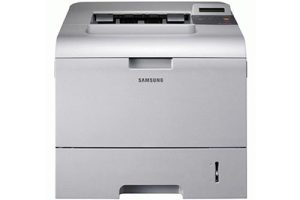Samsung SPP-2040 Printer Driver and Software
The Samsung SPP-2040 initially looks like a small cuboid box the size of a compact dictionary. However, once you insert the paper cassette, which sticks out almost 150mm and provides the same space behind the printer, the desktop space isn’t so small anymore.
Related Printer: Samsung SF-560
At the top is a pivoting 50mm LCD display that is used in combination with four buttons and a four-way button to navigate the printer’s menu system and edit images before printing. However, I found the display a bit small to see much image detail.


On the left side under a fold-down cover are sockets for USB 2.0, PictBridge (where you can also connect an optional Bluetooth adapter) and power ports. Power is supplied via an external power block in which the printer cannot be powered by batteries for portable use. Fold down a cover on the other side and you can insert the film cartridge.
There are card slots on the front of the printer that can accommodate most common types of memory cards. You can use the printer independently of a PC to print from any memory card or directly from the camera.
Setup is easy; All you do is insert the paper cassette, insert the film ink cartridge, make sure the thin film doesn’t get stuck, and connect either a PC or a PictBridge camera. The Windows printer driver takes care of paper formatting and resizing images, while the PictBridge firmware in the printer lets you control print jobs from your camera.
You can control the quality and size of prints through the printer menu and change properties such as brightness and contrast. You can also zoom in and pan around areas of an image to print a selected portion. There is an option to print multiple images on one sheet, thus obtaining thumbnails.


Samsung claims this device printed in 60 seconds, but we couldn’t quite achieve that in our testing. When printing from a PictBridge camera, we saw a print in 1 minute and 11 seconds, while printing from a PC took 1 minute and 4 seconds. None of these times were as good as the Canon Selphy, and PC print speeds were 30 percent slower on the Samsung machine.
The print quality is very good with natural and accurate colors printed without dots. The dye sublimation technique means that ink is transferred as a vapor from the carrier film to the paper, giving you a “continuous tone” print that is very similar to a classic silver halide photograph.
The printer puts three different colors on the paper: yellow, magenta and cyan in that order. He then places a clear transparent layer over it to protect the printer from light and ozone attacks. The top coat also gives the print an attractive, glossy coating. Even with just three-color prints, black is reproduced well.
Samsung SPP-2040 Specifications
- Maximum Resolution Maximum Print Resolution.300 x 300 DPI
- Total slot capacity 20 sheets
- Total output capacity 10 sheets
- Fast performance for a thermal dye printer.
- Prints from cameras, memory cards and computers.
- Includes a 2-inch LCD for previewing photos before printing.
- Windows 10
- Windows 8.1
- Windows 8
- Windows 7
- Windows Vista
- Windows XP
- MacOS 10.3 / 10.11