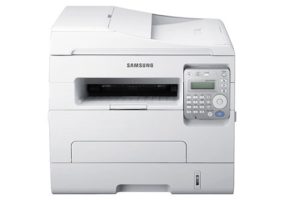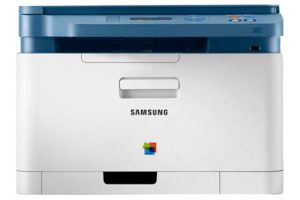Samsung Xpress SL-M2871 Laser Multifunction Printer Driver and Software
The Samsung Xpress SL-M2871 printer model uses laser printing technology to produce high-quality black and white output. At the same time, it has an LCD screen (Liquid Crystal Display) with two lines that display the status of the printer.
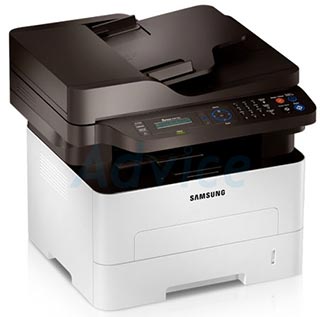
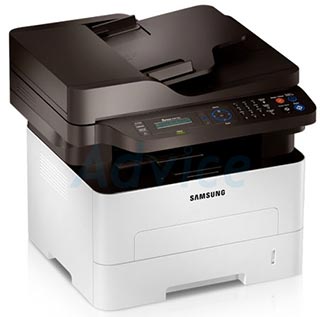
Also, the Samsung Xpress SL-M2871 produces 12000 impressions as the maximum duty cycle in a month. Then it has an internal memory of 128MB RAM for adequate job processing. This device has a single black cartridge that can print up to 1200 pages.
In terms of power consumption in the printer cartridge, sleep mode requires 0.9 watts. When the printer is in standby mode and ready to print, it runs on 45 watts of power. However, when fully operational, the maximum power consumption is up to 400 watts.
As a multifunction printer, the device can not only print, but also copy and scan. Therefore, the average speed in copy mode is up to 29 pages per minute (ppm).
Additionally, the copy resolution is up to 600 × 600 dots per inch (dpi), but the first copy page appears in 8.5 seconds. Other exciting applications of the copy function include 2-up, 4-up, ID card copy and poster copy. The Samsung Xpress SL-M2871 is also EPEAT compliant and ENERGY STAR certified.
During printing, the maximum resolution of the device is up to 4800 x 600 dpi and a speed of 29 pages per minute. Regarding the printer driver, the drivers or emulation options include PCL 5e, PCL6 and Samsung Printer Language (SPL).
Related Printer: Samsung Xpress SL-M2820DW
There is automatic duplex printing that allows you to work on both sides of the page with the best productivity. According to the required standards, this machine produces a sound emission level of 26 dBA (idle) or 50 dBA (operating).
Samsung Xpress SL-M2871 Specifications
- Clearly laid out controls
- Multi-purpose feed slot
- Decent footprint
- Claimed 28ppm top speed
- Duplex printing
- Useful eco print selector
- 40-sheet ADF
- Fax facilities
- Windows 11
- Windows 10
- Windows 8.1
- Windows 8
- Windows 7
- Windows Vista
- Windows XP
- Server 2003/2016
- MacOS 10.5 / 13
- Linux Debian, Fedora, Red Hat, Suse, Ubuntu
| Samsung Printer Diagnostics Windows 11, 10, 8.1, 8, 7 | Download |
| Samsung Xpress SL-M2871 Series Print Driver Windows 10, 8.1, 8, 7, Vista, XP, Server 2003/2012 | Download |
| Samsung Xpress SL-M2871 Series Scan Driver Windows 10, 8.1, 8, 7, Vista, XP, Server 2003/2012 | Download |
| Samsung Xpress SL-M2871 Series Print Driver (No Installer) Windows 10, 8.1, 8, 7, Vista, XP, Server 2003/2012 | Download |
| Samsung Universal Print Driver for Windows Windows 11, 10, 8.1, 8, 7, Vista, XP, Server 2003/2016 | Download |
| Samsung Universal Print and Scan Driver macOS 12 / 13 | Download |
| Samsung Universal Print and Scan Driver macOS 11 | Download |
| Samsung Universal Print and Scan Driver macOS 10.15 | Download |
| Samsung SL-M2871 Series Print Driver macOS 10.6 / 10.14 | Download |
| Samsung SL-M2871 Series Scan Driver macOS 10.6 / 10.14 | Download |
| Samsung Linux Print and Scan Driver Linux Debian, Fedora, Red Hat, Suse, Ubuntu | Download |
| Samsung Easy Document Creator Windows 10, 8.1, 8, 7, Vista, XP, Server 2003/2008 | Download |
| Samsung Easy Printer Manager Windows 11, 10, 8.1, 8, 7, Vista, XP, Server 2003/2008 | Download |
| Samsung Network PC fax Utility Windows 10, 8.1, 8, 7, Vista, XP, Server 2003/2016 | Download |
| Samsung SL-M2871 Series Easy Document Creator Windows 10, 8.1, 8, 7, Vista, XP, Server 2003/2012 | Download |
| Samsung Scan OCR program Windows 10, 8.1, 8, 7, Vista, XP, Server 2003/2008 | Download |
| Samsung Set IP Windows 11, 10, 8.1, 8, 7, Vista, XP, Server 2003/2008 | Download |
| Samsung Easy Wireless Setup macOS 10.5 / 10.14 | Download |
| Samsung Easy Document Creator macOS 10.5 / 10.13 | Download |
| Samsung Easy Printer Manager macOS 10.5 / 10.13 | Download |
| Samsung Network PC fax Utility macOS 10.6 / 10.13 | Download |
| Samsung Set IP macOS 10.6 / 10.13 | Download |