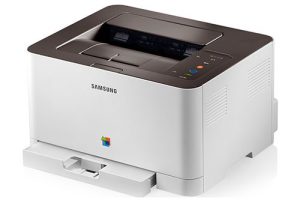Samsung SCX-4321 Laser Multifunction Printer Driver and Software
Use more and save more with the Samsung SCX-4321 printer. With its 3-in-1 versatility, the Samsung SCX-4321 printer streamlines workflow and ensures the office printing process works as efficiently as possible.
With print, copy and scan functions, the Samsung SCX-4321 offers flexibility and allows you to work with fewer barriers. A variety of innovative features such as ID copy, N-up copy and scan-to-email functionality ensure your employees have the capabilities they need to thrive in the modern business world.
Optimize your printing in one easy step with Samsung’s One Touch Eco Button. You can save on printing costs by quickly switching to Eco mode and saving toner, paper and energy. Thanks to Samsung’s Easy Eco driver, you can achieve cost-optimized results every time you print.
Related Printer: Samsung SCX-4521FL Driver
This useful software allows you to accurately preview your document before printing and adjust quality, color and other settings to suit your exact needs and budget, as well as remove unnecessary text, images and other elements.
Samsung SCX-4321 Specifications
- Printing technology: Laser Monochrome.
- Print speed (A4 black): 20 pages per minute
- Print speed (color A4): N/A.
- Memory standard: 16MB
- Paper input capacity (standard): 150-sheet multi-purpose tray (75 g/m 20 lbs) 1-sheet hand tray.
- Paper handling (standard): 50 sheets face down
- Windows 11
- Windows 10
- Windows 8.1
- Windows 8
- Windows 7
- Windows Vista
- Windows XP
- Server 2003/2016
- MacOS 10.4 / 10.14
- Linux Debian, Fedora, Red Hat, Suse, Ubuntu
| Samsung Universal Print Driver for Windows Windows 11, 10, 8.1, 8, 7, Vista, XP, Server 2003/2016 | Download |
| Samsung SCX-4321 Series Print Driver XPS Windows 8 | Download |
| SCX-4321 Series Print Driver XPS Windows 8, 7, Vista, Server 2003/2012 | Download |
| Samsung SCX-4321 Series Print Driver Windows 8, 7, Vista, XP, Server 2003/2012 | Download |
| SCX-4321 Series Scan Driver Windows 8, 7, Vista, XP, Server 2003/2012 | Download |
| Samsung SCX-4321 Series Print Driver (No Installer) Windows 7, Vista, XP, Server 2003/2012 | Download |
| SCX-4321 Series Print Driver for Mac OS macOS 10.4 / 10.9 | Download |
| Samsung SCX-4321 Series Scan Driver for Mac OS macOS 10.4 / 10.9 | Download |
| SCX-4321 Series Scan Driver for Mac OS macOS 10.9 | Download |
| Samsung Linux Print and Scan Driver Linux Debian, Fedora, Red Hat, Suse, Ubuntu | Download |
| Samsung Easy Printer Manager Windows 11, 10, 8.1, 8, 7, Vista, XP, Server 2003/2008 | Download |
| Samsung Network PC fax Utility Windows 10, 8.1, 8, 7, Vista, XP, Server 2003/2016 | Download |
| Samsung Scan OCR program Windows 10, 8.1, 8, 7, Vista, XP, Server 2003/2008 | Download |
| Samsung SmarThru Office 2 Windows 8.1, 8, 7, Vista, XP, Server 2003/2012 | Download |
| Smart Panel Windows 7, Vista, XP, Server 2003/2012 | Download |
| SyncThru web admin service Windows Server 2003/2008 | Download |
| Samsung Easy Wireless Setup macOS 10.5 / 10.14 | Download |