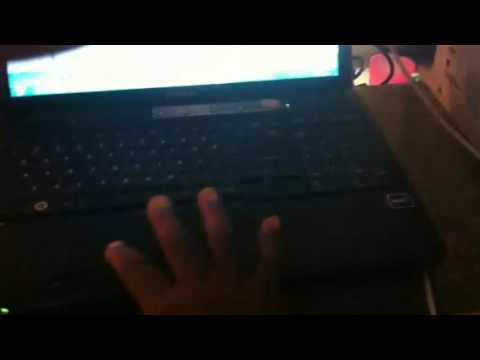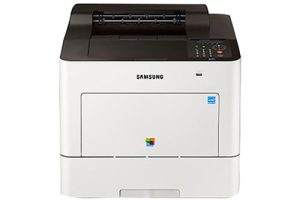Samsung CLP-600N Color Laser Printer Driver and Software
At first glance, the Samsung CLP-600N printer is another color laser printer designed to compete for its share of the low-end market. At street prices of $365 to $400, the price is certainly reasonable, and with identical output rates of 21 pages per minute in both color and black and white, it easily competes with even the most expensive printers covered in this test.
It also offers a very respectable 2400 x 600 color resolution and 600 x 600 monochrome resolution. As you can guess from its fast output speeds, the CLP-600N uses a single-pass printing engine.
Otherwise, the Samsung CLP-600N printer is about as simple and straightforward as you’d expect. It is equipped with a 250-sheet paper tray and a 100-sheet multi-purpose tray and can handle a reasonable range of paper and envelope sizes.
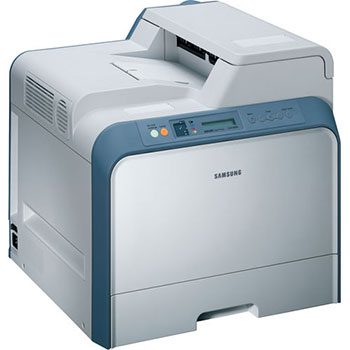
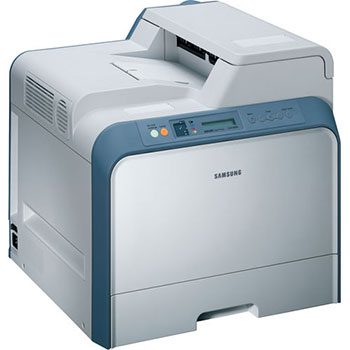
An additional 500-sheet paper tray is available as an option. There is no duplex unit available, although the driver walks the user through the movements required to print first on one side of a print job and then the other, requiring human intervention to make this work.
With dimensions of 18.3″ x 18.3″ x 17.5″ (46.5 cm x 46.5 cm x 44.5 cm), the Samsung CLP-600N is in the middle size range of the printers discussed here. In terms of weight, it is also in the middle range at 28.5 kg (62.8 lbs). Replacement toner cartridges are rated for 4,000 pages and cost $100 each for black and $135 for CMY color; these are widely available in the aftermarket and cheaper prices may be available.
Be careful when purchasing this printer, and careful searching for discounts and discounts can pay off. We found numerous reports from buyers who claimed to have paid $200 or less for their machines, most of whom were also satisfied with decent or better printing performance.
Related Printer: Samsung CLP-680
Our own experience with this printer is that it is good with color and black and white text, good with line drawings and simple color graphics, and just satisfactory with high-resolution color images or photos. Then again, that’s what we’ve learned to expect from low-end color laser printers.
Samsung CLP-600N Specifications
- Laser printing technology
- Maximum resolution 2400 x 600 DPI
- Print speed (color, normal quality, A4/US Letter) 20 pages per minute
- Maximum usage 30,000 pages per month
- Total input capacity 350 sheets
- Total output capacity 250 sheets
- Maximum input capacity 350 sheets
- Maximum output capacity 250 sheets
- Capacity cartridge 4000 sheets
- Network functions Ethernet 10/100BaseTx
- Windows 11
- Windows 10
- Windows 8.1
- Windows 8
- Windows 7
- Windows Vista
- Windows XP
- Server 2003/2016
- MacOS 10.3 / 10.6
- Linux Debian, Fedora, Red Hat, Suse, Ubuntu
| Samsung Universal Print Driver for Windows Windows 11, 10, 8.1, 8, 7, Vista, XP, Server 2003/2016 | Download |
| Samsung CLP-600N Series Print Driver Windows 7, Vista, Server 2008 | Download |
| CLP-600N Series Print Driver Windows XP, Server 2003 32bit | Download |
| Samsung CLP-600N Series Print Driver for Mac OS macOS 10.6 | Download |
| CLP-600N Series Print Driver for Mac OS macOS 10.3 / 10.5 | Download |
| Samsung Print Driver for Linux Linux Debian, Fedora, Red Hat, Suse, Ubuntu | Download |