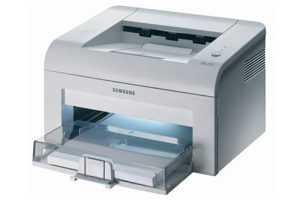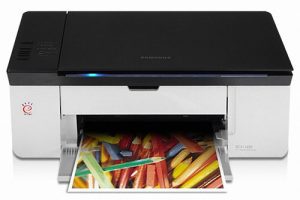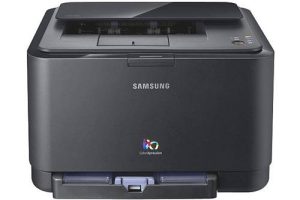Samsung Xpress SL-M2026 Laser Printer Driver and Software
The Samsung Xpress SL-M2026 printer is aimed at small home offices or small businesses that need a reliable and efficient printer. These criteria are well met and you will be more than satisfied with your purchase. If you print more than 750 pages per month, you’ll probably need a printer with higher capacity cartridges, but anything lower and you’re good to go.
Print Speed and Quality
Suitable for a budget printer, the Samsung M2026 Xpress printer significantly outperforms budget inkjet printers and matches the speed of other mono laser printers in this price range. At 20 pages per minute, you won’t notice any slowdown with larger documents as Samsung has equipped the printer with a 400MHz processor and 64MB of RAM.
The print quality is also excellent for the price. Text is sharp and accurate, with crisp blacks on pages where other competitors might produce slightly grayer results. When you print graphics and images, you may experience a small amount of darkening and occasional ghosting. However, this occurs with almost all monolasers at this price level, so there is nothing to worry about. Overall, a great little worker that is more than worth the price.


Physical Properties
The Samsung Xpress M2026 is arguably one of the best looking printers for the home office. Its compact size and minimalist style are super chic, suggesting the printer costs a lot more than its sticker price.
The control panel continues this minimalist feel with just two illuminated buttons for power and WPS connection. The WPS button doubles as a print report button. On the other side of the device, a Near Field Communication (NFC) sensor allows you to pair your NPC-enabled phone with the printer by simply swiping it near it. For Android devices, you need Android 4.1 or higher to use this feature.
In addition to the 150-sheet input tray, there is a manual feeder inside the device for loading special media.
The wireless connection is also easy to set up. There are several wireless connection options that can speed up the process.
WPS (Wi-Fi Protected Setup) is supported. So if your router supports WPS, you just need to press the WPS button on the printer and your router and printer will be set up automatically.
If you connected the printer via USB, you can access the printer’s Wi-Fi settings on your computer.
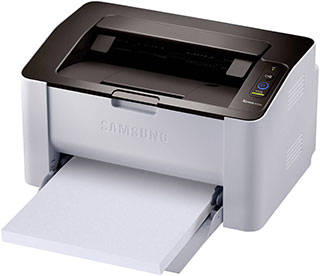
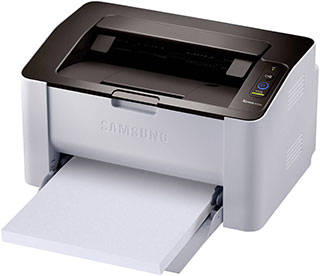
You can even use Wi-Fi Direct to connect directly to the printer from your mobile devices. Essentially, this is a Wi-Fi access point that runs on the printer that your mobile device can connect to.
Cartridges & Operating Costs
Samsung has kept the M2026 incredibly simple, to the point that it only requires one cartridge and that cartridge only has one capacity! All you need is the Samsung MLT-D111S toner and you are ready to go. It jumps into your machine, has the drum built in, and is the only consumable you need to monitor. Nice and light. It has a lifecycle of up to 1,000 pages per cartridge (at an industry standard 5% page coverage) and is therefore aimed at the low-volume and small office user market.
Related Printer: Samsung Xpress SL-M3015 Driver
Conclusion
The Samsung Xpress M2026 is the right printer for home offices and small offices that print more than occasionally but don’t print hundreds of pages per day. As a laser printer, the M2026 is more economical to print for black and white prints than its inkjet competitors, but has a fantastic starting price.
Samsung Xpress SL-M2026 Specifications
- Type: mono laser printer
- Supported document sizes: A4, A5, ANSI A (Letter)
- Support for duplex printing (two-sided printing)
- Interfaces: USB, Bluetooth
- Fast printing speed
- NFC (Near Field Connectivity) support
- Compact size
- Manual feed for specialist media
- Windows 11
- Windows 10
- Windows 8.1
- Windows 8
- Windows 7
- Windows Vista
- Windows XP
- Server 2003/2016
- MacOS 10.5 / 13
- Linux Debian, Fedora, Red Hat, Suse, Ubuntu
- Unix HP-UX, IBM AIX, Sun Solaris
| Samsung Printer Diagnostics Windows 11, 10, 8.1, 8, 7 | Download |
| Samsung Printer Diagnostics Windows 11, 10, 8.1, 8, 7 | Download |
| Samsung Xpress SL-M2026 Series Print Driver Windows 11, 10, 8.1, 8, 7, Vista, XP, Server 2003/2012 | Download |
| Samsung Xpress SL-M2026 Series Print Driver (No Installer) Windows 11, 10, 8.1, 8, 7, Vista, XP, Server 2003/2012 | Download |
| Samsung Universal Print Driver for Windows Windows 11, 10, 8.1, 8, 7, Vista, XP, Server 2003/2016 | Download |
| Samsung Xpress SL-M2026 Series Print Driver XPS Windows 8.1, 8 | Download |
| Samsung Xpress SL-M2026 Firmware File Windows 10, 8.1, 8, 7, Vista, XP, Server 2003/2016 | Download |
| Samsung Universal Print and Scan Driver macOS 12 / 13 | Download |
| Samsung Universal Print and Scan Driver macOS 11 | Download |
| Samsung Universal Print and Scan Driver macOS 10.15 | Download |
| Samsung Xpress SL-M2026 Series Print Driver macOS 10.5 / 10.14 | Download |
| Samsung Print Driver for Linux Linux Debian, Fedora, Red Hat, Suse, Ubuntu | Download |
| Printer Driver for UNIX Unix HP-UX | Download |
| Printer Driver for UNIX Unix IBM AIX | Download |
| Printer Driver for UNIX Unix Sun Solaris | Download |
| Samsung Easy Printer Manager Windows 11, 10, 8.1, 8, 7, Vista, XP, Server 2003/2008 | Download |
| Samsung Easy Wireless Setup Windows 11, 10, 8.1, 8, 7, Vista, XP, Server 2003/2016 | Download |
| Samsung Set IP Windows 11, 10, 8.1, 8, 7, Vista, XP, Server 2003/2008 | Download |
| Samsung Easy Printer Manager macOS 10.5 / 10.14 | Download |
| Samsung Easy Wireless Setup macOS 10.5 / 10.14 | Download |
| Samsung Set IP macOS 10.6 / 10.13 | Download |