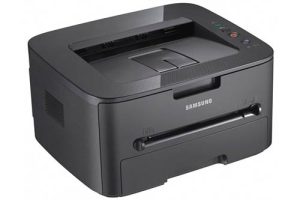Samsung CLX-3302 Laser Printer Drivers and Software
The Samsung CLX-3302 model has a monochrome speed of up to 18 pages per minute (ppm) in letter size. However, the speed of color printing is up to 4 pages per minute on the same paper size and has manual duplex printing.
The function of this feature is to enable the printer to print on both sides of the sheet. In addition, the printer takes less than 14 seconds for the first print when working from active mode.
What’s more, color printing takes less than 26 seconds from active mode. Plus, print resolution is up to 2400 x 600 dots per inch (dpi) for productive output. Nevertheless, the required input resolution is 600 x 600 dpi at 2-bit depth. Print emulation supports Samsung Printer Language (SPL-C), PCL-5c, PCL-6c and PS3. As for the copy specifications, the black and white and color printing speeds are up to 18 copies per minute (CPM) and four CPM, respectively.
As a multifunction printer, it can also scan with the standard TWAIN/WIA components. At the same time, the color CIS function is the primary color scanning method. It also uses an optical resolution of up to 600 x 600 dpi. However, this resolution can be improved to 4800 x 4800 dpi with the help of special software. When scanning, the scan to options are scan to PC, scan to USB and scan to application.
Related Printer: Samsung CLX-3305FW
Paper handling features generally include an input tray capacity of 150 sheets. However, the capacity of the machine’s output tray is approximately 50 sheets face down. The basic media types are plain paper, thin paper, bond paper, pre-printed paper, recycled paper, cardstock, thick, cotton, colored and glossy. In addition, it has dual processor CPU with a speed of 533 MHz but a subprocessor speed of 150 MHz.
Samsung CLX-3302 Specifications
- 4800x4800dpi
- Speed up to 18 pages per minute (mono)
- Speed up to 4 ppm (Color)
- 128 MB RAM
- 533MHz processor
- USB 2.0
- Windows 10
- Windows 8.1
- Windows 8
- Windows 7
- Windows Vista
- Windows XP
- Server 2003/2008
- MacOS 10.6 / 10.13
- Linux Debian, Fedora, Red Hat, Suse, Ubuntu
| Samsung CLX-3302 Series Print Driver Windows 10, 8.1, 8, 7, Vista, XP | Download |
| Samsung CLX-3302 Series Print Driver (No Installer) Windows 10, 8.1, 8, 7, Vista, XP | Download |
| Samsung CLX-3302 Universal Print Driver Windows 10, 8.1, 8, 7, Vista, XP | Download |
| Samsung CLX-3302 Series Print Driver macOS 10.6 / 10.13 | Download |
| Samsung Linux Print and Scan Driver Linux Debian, Fedora, Red Hat, Suse, Ubuntu | Download |