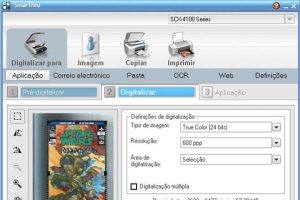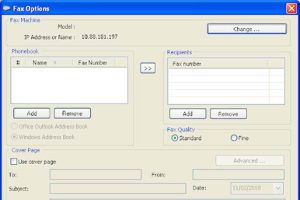Samsung SCX-5835FN Laser Multifunction Printer Driver and Software
The Samsung SCX-5835FN monochrome laser multifunction offers an internal hard drive, affordable consumables and fast printing: everything you want from a large office multifunction. Unfortunately, its price is similar to the color laser multifunctions.
It’s an expensive multifunction device, but it has built-in fax, automatic duplexing (for double-sided printing), and an 80GB internal hard drive for storing print jobs. The printer can be connected directly to a PC or connected to a network via USB and Ethernet ports. There are also two additional USB ports for direct printing and scanning.
Samsung has implemented a large touch panel on the Samsung SCX-5835FN, similar to the larger multifunctions found in medium to large companies. The main menu provides quick access to scan, copy and fax functions, as well as job storage and SmarThru workflow (an optional software feature that provides greater control over scanning). The touch panel is very responsive and quite easy to use, but does not significantly increase functionality compared to a physical control panel.
Samsung is targeting the Samsung SCX-5835FN at workgroups that print 5,000 pages per month, but it has a stated monthly duty cycle of 80,000 pages. Consumables are cheap, averaging 3c per A4 page when using high yield toners.
The web interface provides access to many of the same features available through the touch panel, as well as some additional network security options such as IP filtering. A big boon is the Java-based Job Manager, which mimics the job queue on the printer itself. From here you can upload files to be printed – although only PRN and PDF files are supported – as well as track printed files and monitor internal hard drive usage.
Related Printer: Samsung SCX-3405FW Driver


Provided the Samsung SCX-5835FN monochrome laser multifunction printer has not entered power saving mode, it is fast. The first page of a document prints in an average of 10 seconds, while subsequent pages print at a constant rate of 35.3 pages per minute.
Text characters in monochrome documents are accurate and easy to read. Smaller types appear dark gray rather than black, a problem that the Samsung SCX-5835FN solves with the “Print all text to darken” feature.
Scanned graphics are generally under-saturated, resulting in inaccurate colors but still providing adequate detail. Scans can be initiated via the touch panel and sent directly to local or networked computers, as well as to SMB/FTP shares or via email. Disappointingly, there is no option to scan to the internal hard drive.
Samsung SCX-5835FN Specifications
- Print/copy speed: up to 33 pages per minute
- Including duplex unit
- 4-in-1 multifunctional device
- Resolution: 1,200 x 1,200 dpi
- Windows 11
- Windows 10
- Windows 8.1
- Windows 8
- Windows 7
- Windows Vista
- Windows XP
- Server 2003/2016
- MacOS 10.4 / 10.14
- Linux Debian, Fedora, Red Hat, Suse, Ubuntu
| Samsung Universal Print Driver – PostScript for Windows Windows 10, 8.1, 8, 7, Vista, XP, Server 2003/2016 | Download |
| Samsung Universal Print Driver for Windows Windows 11, 10, 8.1, 8, 7, Vista, XP, Server 2003/2016 | Download |
| Samsung SCX-5835FN Series Firmware File Windows 10, 8.1, 8, 7, Vista, XP, Server 2003/2016 | Download |
| Samsung SCX-5835FN Series Firmware File macOS 10.1 / 10.13 | Download |
| Samsung Linux Print and Scan Driver Linux Debian, Fedora, Red Hat, Suse, Ubuntu | Download |
| Samsung Easy Document Creator Windows 10, 8.1, 8, 7, Vista, XP, Server 2003/2008 | Download |
| Samsung Easy Printer Manager Windows 11, 10, 8.1, 8, 7, Vista, XP, Server 2003/2008 | Download |
| Samsung Network PC fax Utility Windows 10, 8.1, 8, 7, Vista, XP, Server 2003/2016 | Download |
| Samsung Scan OCR program Windows 10, 8.1, 8, 7, Vista, XP, Server 2003/2008 | Download |
| Direct Printing Utility Windows 10, 8.1, 8, 7, Vista, XP, Server 2003/2008 | Download |
| Samsung Easy Wireless Setup macOS 10.5 / 10.14 | Download |
| Samsung Easy Printer Manager macOS 10.5 / 10.12 | Download |
| Samsung Set IP macOS 10.6 / 10.12 | Download |
| Smart Panel macOS 10.4 / 10.8 | Download |