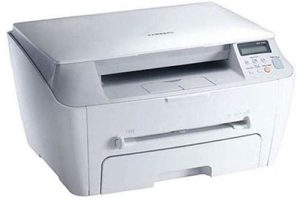Samsung CLX-3305W Color Laser Multifunction Printer Driver and Software
Easily print, copy, scan and fax documents with the Samsung CLX-3305W multifunction printer from Samsung. ReCP image processing technology and polymerized toner are combined to produce color prints that are clear, sharp and vibrant.
A one-touch WPS button lets you easily connect the printer to your home Wi-Fi network, while an Eco button helps you save toner and paper. This multifunction printer is compact and exceptionally quiet, making it well suited for the home office or small business.
Recp Technology for Brilliant Colors
The Samsung CLX-3305W Multifunction Printer makes it easy to create high-quality color prints right in your home office or small business. The printer features Samsung’s ReCP (Rendering Engine for Clean Pages) image processing technology and a polymerized toner formulation to deliver clear, sharp and vibrant prints – whether they are graphics or text documents.
Easily Connect to Your WI-Fi Network
A one-touch Wi-Fi Protected Setup (WPS) button lets you quickly and easily connect the CLX-3305W to your home Wi-Fi network. This allows you to print from or scan to any computer on the network. Simply press the WPS button on your internet router and the WPS button on the CLX-3305W, and the printer will automatically configure itself and connect to your wireless network.
Additionally, the CLX-3305W features built-in Wi-Fi Direct technology, allowing it to connect directly to other Wi-Fi Direct-enabled devices without a traditional Wi-Fi network.


Print Directly From Your Smartphone or Tablet
Available for iPhone, iPad, Android and Windows Phone devices, the award-winning* Samsung Mobile Print app allows you to print directly from your mobile device to the printer over your wireless network. You can also scan directly from the printer to your mobile device.
This allows you to work smarter and faster without wasting time switching devices or transferring files. The app not only lets you print JPEGs and PDFs, but also the full suite of Microsoft Office files, including Word documents, PowerPoint slides, and Excel spreadsheets.
Ideal for Economical Printing
A one-touch Eco button automatically activates several options, including grayscale printing and skipping blank pages. You can edit the default settings and even choose whether they affect only the next job or all future jobs.
And with Samsung’s award-winning** Easy Eco Driver, you can edit your jobs before printing to ensure you don’t waste toner or paper. With easy-to-use settings like removing images or bold text, the printer helps you save on toner and paper costs.
Related Printer: Samsung CLX-3303
Product and Warranty Information
This printer is compatible with computers running 32- and 64-bit versions of Windows XP, Windows Server 2003, Windows Vista, Windows Server 2008, Windows Server 2008 R2 and Windows 7, as well as Mac OS X (versions 10.4 to 10.7), and various Linux and Unix systems. It measures 13.1 x 16 x 14.3 inches (H x W x D) and weighs 30.8 pounds.
Samsung CLX-3305W Specifications
- With its 4-in-1 functionality, you can print, copy, scan and fax in a snap.
- There’s even One-Touch Wi-Fi Protected Setup to save time and an Eco button to save paper and toner.
- With an ultra-small footprint, it fits virtually anywhere in your home or small office.
- Samsung’s latest image processing and polymerized toner formulation ensure brilliant colors.
- Windows 10
- Windows 8.1
- Windows 8
- Windows 7
- Windows Vista
- Windows XP
- Server 2003/2008
- MacOS 10.6 / 10.13
- Linux Debian, Fedora, Red Hat, Suse, Ubuntu
| Samsung CLX-3305W Series Print Driver Windows 10, 8.1, 8, 7, Vista, XP | Download |
| Samsung CLX-3305W Series Print Driver (No Installer) Windows 10, 8.1, 8, 7, Vista, XP | Download |
| Samsung CLX-3305W Universal Print Driver Windows 10, 8.1, 8, 7, Vista, XP | Download |
| Samsung CLX-3305W Series Print Driver macOS 10.6 / 10.13 | Download |
| Samsung Linux Print and Scan Driver Linux Debian, Fedora, Red Hat, Suse, Ubuntu | Download |