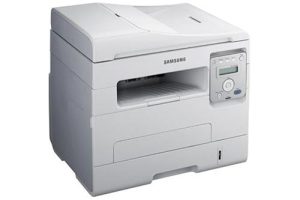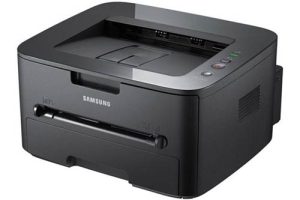Samsung MultiXpress CLX-9250ND Laser Multifunction Printer Driver and Software
Finally, a reliable A3 copier that will exceed your business’s needs and give it the personal attention it needs. The Samsung MultiXpress CLX-9250ND is recommended by BLI so you know you’ll get exceptional results. Thanks to the XOA (Extensible Open Architecture), you can easily create custom applications and modify the user interface for a consistent look.
Plus, fast print speeds keep your office moving and productivity high. It’s easy to see that this Samsung A3 copier is the ultimate solution for your busy workspace.
User-friendly features every step of the way. Nothing reduces your productivity more than a complicated A3 copier. That’s why we equipped the Samsung MultiXpress CLX-9250ND with user-friendly features like the large control panel with an 8.9-inch color screen that tilts and moves. And there’s a touch panel that makes selecting tasks even easier and faster. Plus, you’ll get user-friendly instructions with large, easy-to-understand icons at every step. Replacing toner cartridges and paper has never been easier.


Worried about maintenance? It’s easy. The Samsung MultiXpress CLX-9250ND is not only easy to use, but also easy to install and maintain. When parts need to be replaced, there is a handy LED light to let you know in advance. This reduces your downtime and saves money. This makes this Samsung A3 copier completely reliable for your office
Achieve more in fewer steps. Access everything quickly. With the easy-to-use features of the Samsung MultiXpress CLX-9250ND, you won’t waste valuable time on complicated settings.
Quick Copy allows you to conveniently select copy options and Direct Printing sends the file directly to the Samsung MultiXpress CLX-9250ND for quick and secure printing. With additional copy features such as enlarge or reduce sizes, duplex and color copies, getting exactly what you want from an A3 copier has never been easier.
Related Printer: Samsung MultiXpress CLX-9256
Easy-to-manage, integrated security. Protect your important information with the high security of the Samsung MultiXpress CLX-9250ND. Our integrated security framework consists of a five-point fortress that protects your data from unauthorized access. This easy-to-manage and cost-effective Samsung A3 copier offers secure user access with PIN, data encryption, secure network, printing, scanning and secure management.
Samsung MultiXpress CLX-9250ND Specifications
- Double-sided printing Duplex ADF & automatic double-sided printing
- Printer resolution 9600 x 600 dpi printing
- Product group edition A3
- Color Speed Up to 25 pages per minute color printing
- Speed Monochrome Up to 25 pages per minute mono printing
- Printer standard resolution 9600 x 600 dpi printing
- Optical resolution of the scanner 600 x 600 dpi scan
- Scanner resolution Improved scanning at 4800 x 4800 dpi
- Copy resolution 600 x 600 dpi copy
- Interface Type(s) USB & Network
- Paper handling input 1 520-sheet input tray
- Paper handling input 2 100 sheets MPT
- Windows 11
- Windows 10
- Windows 8.1
- Windows 8
- Windows 7
- Windows Vista
- Windows XP
- Server 2003/2016
- MacOS 10.0 / 10.14
- Linux Debian, Fedora, Red Hat, Suse, Ubuntu
- Unix HP-UX, IBM AIX, Sun Solaris
| Samsung CLX-9250ND Print Driver Post Script Windows 10, 8.1, 8, 7, Vista, XP, Server 2003/2012 | Download |
| Samsung CLX-9250ND Series Print Driver PCL6 Windows 10, 8.1, 8, 7, Vista, XP, Server 2003/2012 | Download |
| Samsung CLX-9250ND Series Scan Driver Windows 10, 8.1, 8, 7, Vista, XP, Server 2003/2012 | Download |
| Samsung CLX-9250ND Series Print Driver PCL6 Windows 10, 8.1, 8, 7, Vista, XP, Server 2003/2012 | Download |
| Samsung CLX-9250ND Series Print Driver Post Script Windows 10, 8.1, 8, 7, Vista, XP, Server 2003/2012 | Download |
| Samsung CLX-9250ND Series Print Driver (No Installer) Windows 10, 8.1, 8, 7, Vista, XP, Server 2003/2012 | Download |
| Samsung CLX-9250ND Series Scan Driver Windows 10, 8.1, 8, 7, Vista, XP, Server 2003/2012 | Download |
| Samsung Universal Print Driver – PostScript for Windows Windows 10, 8.1, 8, 7, Vista, XP, Server 2003/2016 | Download |
| Samsung CLX-9250ND Series Print Driver XPS Windows 7, Vista, Server 2008 | Download |
| Samsung CLX-9250ND Firmware File Windows 10, 8.1, 8, 7, Vista, XP, Server 2003/2016 | Download |
| Samsung CLX-9250ND Series Print Driver macOS 10.5 / 10.14 | Download |
| Samsung CLX-9250ND Series Scan Driver macOS 10.5 / 10.14 | Download |
| Samsung CLX-9250ND Series Print Driver for Mac OS macOS 10.5 / 10.11 | Download |
| Samsung CLX-9250ND Series Scan Driver for Mac OS macOS 10.5 / 10.11 | Download |
| Samsung CLX-9250ND Series Scan Driver for Mac OS macOS 10.9 | Download |
| Samsung CLX-9250ND Firmware File macOS 10.5 / 10.13 | Download |
| Samsung Linux Print and Scan Driver Linux Debian, Fedora, Red Hat, Suse, Ubuntu | Download |
| Printer Driver for UNIX Unix HP-UX | Download |
| Printer Driver for UNIX Unix IBM AIX | Download |
| Printer Driver for UNIX Unix Sun Solaris | Download |
| Samsung Easy Document Creator Windows 10, 8.1, 8, 7, Vista, XP, Server 2003/2008 | Download |
| Samsung Easy Printer Manager Windows 11, 10, 8.1, 8, 7, Vista, XP, Server 2003/2008 | Download |
| Samsung Network PC fax Utility Windows 10, 8.1, 8, 7, Vista, XP, Server 2003/2012 | Download |
| Samsung Scan OCR program Windows 10, 8.1, 8, 7, Vista, XP, Server 2003/2008 | Download |
| Samsung Set IP Windows 11, 10, 8.1, 8, 7, Vista, XP, Server 2003/2008 | Download |
| Smart Panel Windows 10, 8.1, 8, 7, Vista, XP, Server 2003/2012 | Download |
| Direct Printing Utility Windows 10, 8.1, 8, 7, Vista, XP, Server 2003/2008 | Download |
| Samsung SmarThru Office 2 Windows 8.1, 8, 7, Vista, XP, Server 2003/2012 | Download |
| Samsung Easy Wireless Setup macOS 10.5 / 10.14 | Download |
| Samsung Network PC fax Utility macOS 10.6 / 10.13 | Download |
| Samsung Set IP macOS 10.6 / 10.13 | Download |
| Smart Panel macOS 10.0 / 10.11 | Download |
| Network PC fax Utility macOS 10.0 / 10.9 | Download |