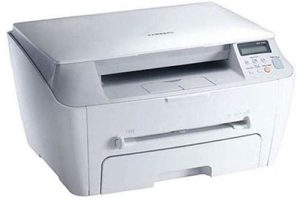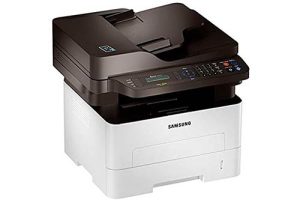Samsung CLX-6240FX Color Laser Multifunction Printer Driver and Software
Imagine a color workgroup MFP that fits your work. That’s what you get with the Samsung CLX-6240FX. This full-featured color MFP delivers stunning color documents with the efficiency of a copier, but at a fraction of the price.
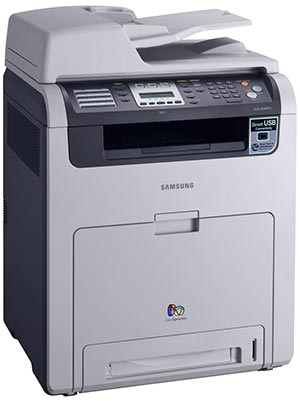
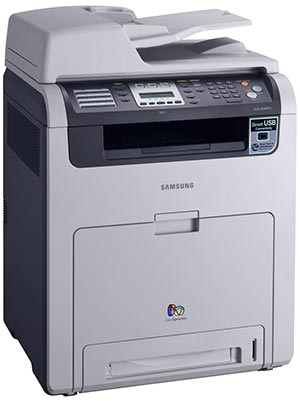
The Samsung CLX-6240FX includes productivity-enhancing features such as an 80GB hard drive for advanced document workflows, advanced color scanning capabilities, a flash memory USB port that allows you to save scanned documents and print saved documents without a PC, and much more . With the Samsung CLX-6240FX, that’s not hard to imagine.
Open Architectural Design
Enables custom applications to simplify workflow with increased security. High performance cycle with reliability
Duty Cycle of Up to 80,000 Pages
Month with Samsung Reliability means high volume workflow.
Automatic Duplex Printing and Copying
Automatically print two-sided copies to save enormous amounts of paper. Standard 80GB hard drive
The 80 Gb Hard Drive Allows for Expansion
Features that make your work easier. Such as compiling prints, proof printing, delayed printing, confidential printing and password-protected secure printing.
Related Printer: Samsung CLX-6210FX
Improved Security
Built-in Security Features Protect Your Network and Protect Printed, Scanned and Faxed Documents From Unauthorized Users.
Samsung CLX-6240FX Specifications
- Printing technology: laser
- Printing: color printing
- Modem speed: 33.6 Kbps
- Maximum duty cycle: 80000 pages per month
- Maximum internal memory: 768 MB
- Maximum resolution: 2400 x 600 DPI
- Maximum scanning resolution: 4800 x 4800 DPI
- Optical scanning resolution: 600 x 1200 DPI
- Print speed (black, normal quality, A4 / US Letter): 24 pages per minute
- Print speed (color, normal quality, A4 / US Letter): 24 pages per minute
- Maximum copy resolution: 1200 x 1200 DPI
- Ethernet LAN data rates: 10,100 Mbps
- Windows 11
- Windows 10
- Windows 8.1
- Windows 8
- Windows 7
- Windows Vista
- Windows XP
- Server 2003/2016
- MacOS 10.3 / 10.14
- Linux Debian, Fedora, Red Hat, Suse, Ubuntu, Mandriva
| Samsung CLX-6240FX Series Print Driver Windows 10, 8.1, 8, 7, Vista, XP, Server 2003/2008 | Download |
| CLX-6240FX Series Print Driver Mono (No Installer) Windows 10, 8.1, 8, 7, Vista, XP, Server 2003/2008 | Download |
| Samsung CLX-6240FX Series Print Driver Post Script Windows 10, 8.1, 8, 7, Vista, XP, Server 2003/2008 | Download |
| CLX-6240FX Series Scan Driver Windows 10, 8.1, 8, 7, Vista, XP, Server 2003/2008 | Download |
| Samsung Universal Print Driver – PostScript for Windows Windows 10, 8.1, 8, 7, Vista, XP, Server 2003/2016 | Download |
| Samsung Universal Print Driver for Windows Windows 11, 10, 8.1, 8, 7, Vista, XP, Server 2003/2016 | Download |
| Samsung CLX-6240FX Series Print Driver for Mac OS macOS 10.4 / 10.8 | Download |
| CLX-6240FX Series Scan Driver for Mac OS macOS 10.4 / 10.8 | Download |
| Samsung CLX-6240FX Series Print Driver for Mac OS macOS 10.3 | Download |
| CLX-6240FX Series Scan Driver for Mac OS macOS 10.3 | Download |
| Samsung Linux Print and Scan Driver Linux Debian, Fedora, Red Hat, Suse, Ubuntu | Download |
| Samsung Easy Document Creator Windows 10, 8.1, 8, 7, Vista, XP, Server 2003/2008 | Download |
| Samsung Easy Printer Manager Windows 11, 10, 8.1, 8, 7, Vista, XP, Server 2003/2008 | Download |
| Samsung Network PC fax Utility Windows 10, 8.1, 8, 7, Vista, XP, Server 2003/2016 | Download |
| Samsung Scan OCR program Windows 10, 8.1, 8, 7, Vista, XP, Server 2003/2008 | Download |
| Samsung Set IP Windows 11, 10, 8.1, 8, 7, Vista, XP, Server 2003/2008 | Download |
| Smart Panel Windows 10, 8.1, 8, 7, Vista, XP, Server 2003/2008 | Download |
| Samsung SmarThru Office 2 Windows 8.1, 8, 7, Vista, XP, Server 2003/2012 | Download |
| Direct printing utility Windows 8, 7, Vista, XP, Server 2003/2012 | Download |
| Samsung Easy Wireless Setup macOS 10.7 / 10.14 | Download |
| Samsung Easy Document Creator macOS 10.7 / 10.13 | Download |
| Samsung Set IP macOS 10.7 / 10.13 | Download |
| Smart Panel macOS 10.4 / 10.8 | Download |
| Smart Panel macOS 10.3 | Download |
| Printer Settings Utility Linux Debian, Fedora, Red Hat, Suse, Ubuntu, Mandriva | Download |
| Smart Panel Linux Debian, Fedora, Red Hat, Suse, Ubuntu, Mandriva | Download |