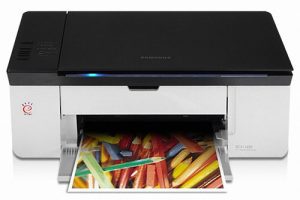Samsung MultiXpress CLX-9251NA Laser Multifunction Printer Driver and Software
Users have several benefits with the Samsung MultiXpress CLX-9251NA, including saving to a USB flash drive, scanning to email, scanning to folders, and scanning to a network. It can also store documents on a hard drive, while the display function is a typical touchscreen component.
The display component is responsible for displaying the status of the printer with the levels of resources. At the same time, the diagonal size of the printer’s display component is about 8.9 inches.
The standard internal memory of the Samsung MultiXpress CLX-9251NA is approximately 1.5 GB, while the hard disk drive has a capacity of 320 GB. By the way, the printout on the first page takes up to 12.5 seconds after the printer has received the command to print.


Printer consumables include a black cartridge and another yellow, cyan, and magenta cartridge. The color category includes both gray and white. At the same time, the compliant standards include IPv6 and WHQL.
When copying, the working speed is up to 25 pages per minute (ppm). This rate applies to both black and white and color copies to achieve the best quality. In terms of quality, the copy resolution is around 600 x 600 dots per inch (dpi).
However, in copy mode, the first copy page is created in less than 9.5 seconds. In this mode, the output image can also be enlarged by 400% of the original size.
Related Printer: Samsung MultiXpress CLX-9251
Conversely, the output image can be reduced by up to 25% of the original document. Additionally, it supports an automatic duplex component and can create up to 9999 copies from a single original material. Other copy mode features include clone copy, ID card copy and poster copy. It supports an EPEAT Bronze principle with Energy Star certification.
Samsung MultiXpress CLX-9251NA Specifications
- Double-sided printing Duplex ADF & automatic double-sided printing
- Printer resolution 1200 x 1200 dpi printing
- Product group edition A3
- Color Speed Up to 25 pages per minute color printing
- Speed Monochrome Up to 25 pages per minute mono printing
- Optical resolution of the scanner 600 x 600 dpi scan
- Scanner resolution Improved scanning at 4800 x 4800 dpi
- Double-sided scan automatically
- Copy resolution 600 x 600 dpi copy
- Interface Type(s) USB & Network
- LCD screen 7 inch color touch screen LCD
- Paper handling input 1 2 x 520 sheet input tray
- Windows 11
- Windows 10
- Windows 8.1
- Windows 8
- Windows 7
- Windows Vista
- Windows XP
- Server 2003/2016
- MacOS 10.0 / 10.14
- Linux Debian, Fedora, Red Hat, Suse, Ubuntu
| Samsung Universal Print Driver XPS Windows 10, 8.1, 8, 7, Vista, XP, Server 2003/2012 | Download |
| Samsung CLX-9251NA Series Print Driver (No Installer) Windows 10, 8.1, 8, 7, Vista, XP, Server 2003/2012 | Download |
| Samsung MultiXpress CLX-9251NA Series Print Driver PCL6 Windows 10, 8.1, 8, 7, Vista, XP, Server 2003/2012 | Download |
| Samsung CLX-9251NA Series Print Driver PCL6 Windows 10, 8.1, 8, 7, Vista, XP, Server 2003/2012 | Download |
| Samsung MultiXpress CLX-9251NA Series Print Driver Post Script Windows 10, 8.1, 8, 7, Vista, XP, Server 2003/2012 | Download |
| Samsung CLX-9251NA Series Scan Driver Windows 10, 8.1, 8, 7, Vista, XP, Server 2003/2012 | Download |
| Samsung Universal Print Driver – PostScript for Windows Windows 10, 8.1, 8, 7, Vista, XP, Server 2003/2016 | Download |
| Samsung Universal Print Driver for Windows Windows 11, 10, 8.1, 8, 7, Vista, XP, Server 2003/2016 | Download |
| Samsung CLX-9251NA Series Firmware File Windows 10, 8.1, 8, 7, Vista, XP, Server 2003/2016 | Download |
| Samsung CLX-9251NA Series Print Driver macOS 10.9 / 10.13 | Download |
| Samsung CLX-9251NA Series Scan Driver for Mac OS macOS 10.6 / 10.13 | Download |
| Samsung CLX-9251NA Series Print Driver for Mac OS macOS 10.6 / 10.10 | Download |
| Samsung MultiXpress CLX-9251NA Series Print Driver macOS 10.4 / 10.5 | Download |
| Samsung CLX-9251NA Series Scan Driver macOS 10.4 / 10.5 | Download |
| Samsung MultiXpress CLX-9251NA Series Firmware File macOS 10.1 / 10.13 | Download |
| Samsung Linux Print and Scan Driver Linux Debian, Fedora, Red Hat, Suse, Ubuntu | Download |
| Samsung Easy Document Creator Windows 10, 8.1, 8, 7, Vista, XP, Server 2003 | Download |
| Samsung Easy Printer Manager Windows 11, 10, 8.1, 8, 7, Vista, XP, Server 2003 | Download |
| Samsung Network PC fax Utility Windows 10, 8.1, 8, 7, Vista, XP, Server 2003/2016 | Download |
| Samsung Scan OCR program Windows 10, 8.1, 8, 7, Vista, XP, Server 2003 | Download |
| Samsung Set IP Windows 11, 10, 8.1, 8, 7, Vista, XP, Server 2003 | Download |
| Samsung Easy Wireless Setup macOS 10.5 / 10.14 | Download |
| Samsung Easy Color Manager macOS 10.5 / 10.13 | Download |
| Samsung Easy Printer Manager macOS 10.5 / 10.13 | Download |
| Samsung Network PC fax Utility macOS 10.6 / 10.13 | Download |
| Network PC fax Utility macOS 10.0 / 10.9 | Download |