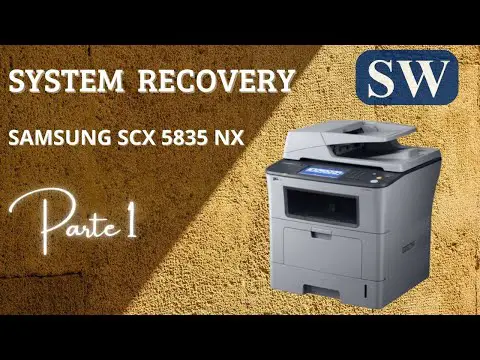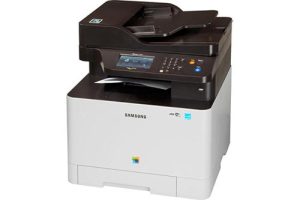Samsung SCX-5935NX Laser Multifunction Printer Driver and Software
The Samsung SCX-5935NX is a multifunctional laser with fax and network functions. It can also copy and scan, with printing up to 35 pages per minute and even duplex printing at 18 pages per minute. Samsung Samsung SCX-5935NX printer toner is available in high-capacity sizes at a lower cost per page.
Related Printer: Samsung SCX-5935
The Samsung SCX-5935NX might be a bit bulky for small office spaces, but is otherwise perfect as a network device shared among multiple users. It includes an Ethernet port as well as a USB 2.0 port for individual use.
The full-color control panel is perhaps slightly larger than expected at 7 inches and features a touchscreen that allows for easy navigation and control of the various functions. The ability to send scans to multiple locations or email addresses can eliminate an office’s reliance on printing and save money on the Samsung SCX-5935NX toner.


Paper handling is fairly robust, but what you see is what you get, with no options for future upgrade. The 70-sheet duplex automatic document feeder can continuously load multi-page documents for quick scanning, copying or faxing. The main compartment has a paper input capacity of 500 sheets. A multi-purpose tray can handle up to 50 sheets if alternative media is needed.
Unlike the small starter toners included in some models, the original Samsung SCX-5935NX toner cartridge has a decent yield of up to 4,000 pages. The Samsung SCX-5935NX high-capacity replacement toner cartridges have a capacity of 10,000 and 20,000 pages, significantly reducing the cost per page.
With the convenience of an integrated network, the Samsung SCX-5935NX is ready to be the central document processing center of a small office. Features like a duplex document feeder and large paper capacity make it a great value. However, buyers should be aware of the lack of upgrade options.
Samsung SCX-5935NX Specifications
- Copier type digital
- Laser printing technology – monochrome
- Office device functions Save to USB stick, scan to email, scan to folder
- Display functions touchscreen
- Maximum copy speed Up to 33 pages per minute
- Maximum copy speed B/W 33 ppm
- Maximum print resolution Up to 1200 x 1200 dpi
- Maximum print speed Up to 35 pages per minute
- Maximum resolution B/W 1200 x 1200 dpi
- Enter LAN, USB 2.0, USB Host
- Optical resolution 600 x 600 dpi
- Interpolated resolution 4800 x 4800 dpi
- Windows 11
- Windows 10
- Windows 8.1
- Windows 8
- Windows 7
- Windows Vista
- Windows XP
- Server 2003/2016
- MacOS 10.1 / 10.14
- Linux Debian, Fedora, Red Hat, Suse, Ubuntu
| Samsung SCX-5935NX Series Print Driver Windows 10, 8.1, 8, 7, Vista, XP, Server 2003/2012 | Download |
| Samsung SCX-5935NX Series Print Driver Post Script Windows 10, 8.1, 8, 7, Vista, XP, Server 2003/2012 | Download |
| Samsung SCX-5935NX Series Print Driver (No Installer) Windows 10, 8.1, 8, 7, Vista, XP, Server 2003/2012 | Download |
| Samsung SCX-5935NX Series Scan Driver Windows 10, 8.1, 8, 7, Vista, XP, Server 2003/2012 | Download |
| Samsung Universal Print Driver for Windows Windows 11, 10, 8.1, 8, 7, Vista, XP, Server 2003/2016 | Download |
| SCX-5935NX Series Firmware Windows 10, 8.1, 8, 7, Vista, XP, Server 2003/2016 | Download |
| SCX-5935NX Series Print Driver macOS 10.4 / 10.8 | Download |
| SCX-5935NX Series Scan Driver macOS 10.4 / 10.8 | Download |
| SCX-5935NX Series Firmware File macOS 10.1 / 10.13 | Download |
| Samsung Linux Print and Scan Driver Linux Debian, Fedora, Red Hat, Suse, Ubuntu | Download |
| Samsung Easy Printer Manager Windows 11, 10, 8.1, 8, 7, Vista, XP, Server 2003/2008 | Download |
| Samsung Network PC fax Utility Windows 10, 8.1, 8, 7, Vista, XP, Server 2003/2016 | Download |
| Samsung SCX-5935 Series Smart Panel Windows 10, 8.1, 8, 7, Vista, XP, Server 2003/2012 | Download |
| Samsung Scan OCR program Windows 10, 8.1, 8, 7, Vista, XP, Server 2003/2008 | Download |
| Samsung Easy Wireless Setup macOS 10.5 / 10.14 | Download |