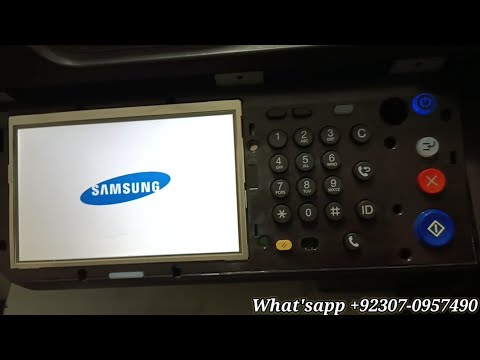Samsung CLX-9301 Laser Multifunction Printer Driver and Software
The Samsung Samsung CLX-9301 is an impressive multifunction color laser printer (MFP) that is suitable for all businesses. This impressive multifunction device offers fast printing, copying and scanning functions. You can print at speeds of up to 30 pages per minute in black and white and color modes.
In addition, this printer uses Samsung’s unique ReCP technology, which allows users to print at a resolution of 1200 × 1200 dpi. This multifunction device also features duplex ADF and two-sided printing, making this printer very efficient to use.
Polymerized toner gives your prints sharper, glossy lines and text. This MultiXpress printer is equipped with an intuitive and intelligent 7-inch touchscreen for easy operation.


You can connect the device using the provided USB or network connection. All software and drivers are supported for Windows, Mac and Linux operating systems. This incredible A3 color all-in-one offers excellent value for money, unmatched efficiency and impressive performance over the ClX-9201 series.
The standard paper handling features of the Samsung CLX-9301NA provide offices with consistent page feeding. The dual 520-sheet paper trays can each accommodate different paper sizes up to ledger size.
The 100-sheet bypass tray can be filled with envelopes, labels and thicker paper. The CLX-9301NA 100-Sheet Document Feeder allows users to start a project and get started right away.
Related Printer: Samsung MultiXpress CLX-9358
The CLX-9301NA is a full-color MFP that requires four toner cartridges. The black toner cartridge has an estimated yield of 20,000 pages. The three CLX-9301NA color toner cartridges (cyan, magenta and yellow) yield an estimated 15,000 pages each – all with an average page coverage of 5%.
Samsung CLX-9301 Specifications
- Multifunction overview Print/Scan/Copy
- Technology multifunction laser printer
- Speed Black & White Up to 30 pages/min. Black and white printing
- Printer resolution 1200 x 1200 dpi printing
- Speed Color Up to 30 pages/min. Color printing
- Double-sided printing Duplex ADF and automatic double-sided printing
- Product group edition A3
- Scanner Optical resolution 600 x 600 dpi scanning
- Scanner resolution Improved scanning at 4800 x 4800 dpi
- Double-sided scan automatically
- Copy resolution 600 x 600 dpi copy
- Interface type(s) USB & Network
- LCD screen 7 inch color touch panel LCD
- Paper Handling Input 1 2 x 520-sheet input tray
- Paper handling input 2 100 sheets MPT
- Monthly duty cycle 100,000 pages per month
- Windows 11
- Windows 10
- Windows 8.1
- Windows 8
- Windows 7
- Windows Vista
- Windows XP
- Server 2003/2016
- MacOS 10.0 / 10.14
- Linux Debian, Fedora, Red Hat, Suse, Ubuntu
| Samsung MultiXpress CLX-9301 Series Print Driver PCL6 Windows 10, 8.1, 8, 7, Vista, XP, Server 2003/2012 | Download |
| Samsung CLX-9301 Series Print Driver PCL6 Windows 10, 8.1, 8, 7, Vista, XP, Server 2003/2012 | Download |
| Samsung MultiXpress CLX-9301 Series Print Driver Post Script Windows 10, 8.1, 8, 7, Vista, XP, Server 2003/2012 | Download |
| Samsung CLX-9301 Series Scan Driver Windows 10, 8.1, 8, 7, Vista, XP, Server 2003/2012 | Download |
| Samsung Universal Print Driver – PostScript for Windows Windows 10, 8.1, 8, 7, Vista, XP, Server 2003/2016 | Download |
| Samsung Universal Print Driver for Windows Windows 10, 8.1, 8, 7, Vista, XP, Server 2003/2016 | Download |
| Samsung CLX-9301 Series Firmware File Windows 10, 8.1, 8, 7, Vista, XP, Server 2003/2016 | Download |
| Samsung MultiXpress CLX-9301 Series Print Driver macOS 10.4 / 10.5 | Download |
| Samsung CLX-9301 Series Scan Driver macOS 10.4 / 10.5 | Download |
| Samsung MultiXpress CLX-9301 Series Firmware File macOS 10.1 / 10.13 | Download |
| Samsung Linux Print and Scan Driver Linux Debian, Fedora, Red Hat, Suse, Ubuntu | Download |
| Samsung Easy Document Creator Windows 10, 8.1, 8, 7, Vista, XP, Server 2003 | Download |
| Samsung Easy Printer Manager Windows 11, 10, 8.1, 8, 7, Vista, XP, Server 2003 | Download |
| Samsung Network PC fax Utility Windows 10, 8.1, 8, 7, Vista, XP, Server 2003/2016 | Download |
| Samsung Scan OCR program Windows 10, 8.1, 8, 7, Vista, XP, Server 2003 | Download |
| Samsung Set IP Windows 11, 10, 8.1, 8, 7, Vista, XP, Server 2003 | Download |
| Samsung Easy Wireless Setup macOS 10.5 / 10.14 | Download |
| Samsung Easy Color Manager macOS 10.5 / 10.13 | Download |
| Samsung Easy Printer Manager macOS 10.5 / 10.13 | Download |
| Samsung Network PC fax Utility macOS 10.6 / 10.13 | Download |
| Network PC fax Utility macOS 10.0 / 10.9 | Download |