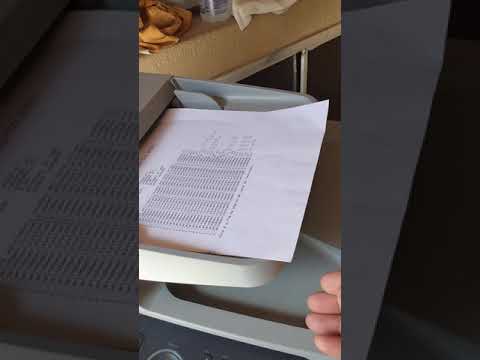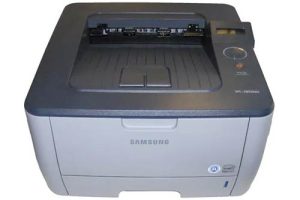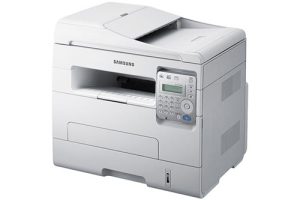Samsung SCX-4828 Laser Multifunction Printer Driver and Software
Versatility is key with the Samsung SCX-4828 5-in-1 Monochrome Laser Printer. This office workhorse can print, copy, scan, fax and PC fax conveniently and easily. The Samsung SCX-4828 offers high performance and maximum speed, versatile enough for a professional workgroup.
This multifunctional device features a network connection and a front USB port that allows files to be printed and scanned directly to a USB flash drive. It processes up to 50,000 pages per month at a speed of up to 30 pages per minute. The Samsung SCX-4828 offers a compact footprint and low noise levels.
5-in-One Functionality
Versatility is the key to this 5-in-1 laser multifunction printer. This office workhorse allows a single user or workgroup to print, copy, scan, fax and PC fax conveniently and easily.
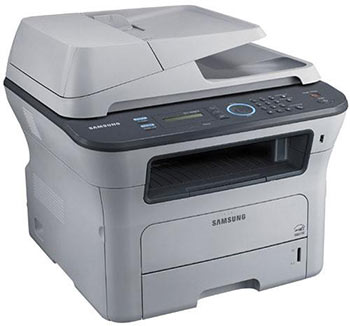
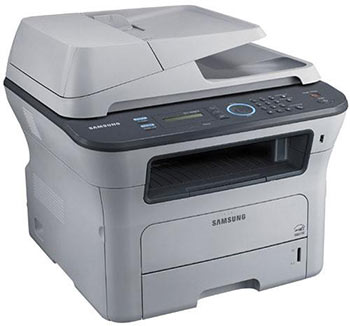
USB Direct Printing and Scanning
A direct connection to the Samsung SCX-4828 allows users to easily print and scan documents via a USB storage drive (optional). This valuable feature allows the user to disconnect the printer from the PC, scan documents and save them to the USB storage device, print data stored on the USB device, backup or restore data and system settings.
Fast Printing and Copying
The Samsung SCX-4828 prints at a resolution of up to 1200 dpi at speeds of up to 28 pages per minute for A4 documents and 30 pages per minute for letter-size documents.
Fax to PC
Users can take advantage of the fax-to-PC functionality of this printer. After faxing, users can take full advantage of their computer’s programming to email, store, edit, and create other creative documents.
Network Capable
This multifunction printer can be set with protocols to use it as a network printer. This allows people on a company’s network to share the device at the same time. Basic network settings are set up via the control panel.
Built-in Automatic Duplexer
The automatic duplexer allows the user to print a sheet of paper on both sides to create items such as business documents, brochures, calendars, menus and flyers or to save paper. Reverse duplex printing can also be enabled via the included printer software to allow the selected print order instead of the default duplex print order.
Easy to Use Controls
The Samsung SCX-4828 features an easily accessible and user-friendly control panel on the top of the device. It features a status LED that displays the printer’s status, operational prompts, and toner levels, as well as a numeric keypad to control the device’s print, copy, scan, and fax functions.


PostScript Support
PPD files, in combination with the PostScript driver, access the printer functions and allow the computer to communicate with the printer. An installer for PPDs, used primarily in electronic and desktop publishing areas, is included on the included software CD-ROM.
Productivity Options
The 250-sheet cassette with optional additional 250-sheet cassette means fewer job interruptions when loading paper. The 1-sheet manual tray supports letterhead and envelopes, labels, custom size media, postcards, and heavyweight paper. The 250-sheet tray and optional 2nd tray hold a total of 500 sheets and support various sizes of plain paper.
Related Printer: Samsung SCX-4650
Compact and Quiet
The Samsung SCX-4828 features a sleek, innovative design with rounded corners and a neutral color that fits into different sized workspaces. With a noise level of just 49-52dBA for printing and copying, quieter than a normal conversation, this office workhorse can work without creating a loud, distracting environment.
Samsung SCX-4828 Specifications
- Print, scan, copy, fax function
- Speed (Mono) up to 28 ppm (30 ppm in letter); up to 14 ipm in A4 (14.5 ipm in letter)
- First print time (mono) less than 8.5 s (from standby mode); less than 16 s (from sleep mode)
- Resolution up to 1200 dpi effective output (addressable 1200 x 1200 dpi)
- Resolution (optical) 1200 x 1200 dpi (roller)
- Resolution (improved) 4800 x 4800 dpi
- Resolution standard: 203 x 98 dpi; fine / Photo: 203 x 196 dpi; superfine: 300 x 300 dpi; Color: up to 200 x 200 dpi
- Input capacity and types Main compartment: 250 sheets at 80 g/m; manual tray: 1 sheet at 80 g/m
- Memory/storage 128 MB
- Interface Hi-Speed USB 2.0, Ethernet 10/100 Base TX (embedded type)
- Noise level pressure: 50 dBA; Coping: 53 dBA; Standby: less than 26.0 dBA
- Duty cycle, 50,000 pages per month
- Windows 11
- Windows 10
- Windows 8.1
- Windows 8
- Windows 7
- Windows Vista
- Windows XP
- Server 2003/2016
- MacOS 10.0 / 10.14
- Linux Debian, Fedora, Red Hat, Suse, Ubuntu
| Universal Print Driver for Windows Windows 10, 8.1, 8, 7, Vista, XP, Server 2003/2012 | Download |
| Samsung Universal Print Driver – PostScript for Windows Windows 10, 8.1, 8, 7, Vista, XP, Server 2003/2016 | Download |
| Samsung Universal Print Driver for Windows Windows 11, 10, 8.1, 8, 7, Vista, XP, Server 2003/2016 | Download |
| Samsung SCX-4828 Series Print Driver Windows 7, Vista, XP, Server 2003/2012 | Download |
| Samsung SCX-4828 Series Print Driver Post Script Windows 7, Vista, XP, Server 2003/2012 | Download |
| Samsung SCX-4828 Series Scan Driver Windows 7, Vista, XP, Server 2003/2012 | Download |
| Samsung PCL5 Print Driver (No Intaller) Windows 7, Vista, XP, Server 2003/2012 | Download |
| Samsung SCX-4828 Series Print Driver for Mac OS macOS 10.0 / 10.9 | Download |
| Samsung SCX-4828 Series Scan Driver for Mac OS macOS 10.4 / 10.8 | Download |
| Samsung Linux Print and Scan Driver Linux Debian, Fedora, Red Hat, Suse, Ubuntu | Download |
| Samsung Easy Document Creator Windows 10, 8.1, 8, 7, Vista, XP, Server 2003 | Download |
| Samsung Easy Printer Manager Windows 11, 10, 8.1, 8, 7, Vista, XP, Server 2003 | Download |
| Samsung Network PC fax Utility Windows 10, 8.1, 8, 7, Vista, XP, Server 2003/2016 | Download |
| Samsung Scan OCR program Windows 10, 8.1, 8, 7, Vista, XP, Server 2003 | Download |
| Samsung Set IP Windows 11, 10, 8.1, 8, 7, Vista, XP, Server 2003 | Download |
| Direct Printing Utility Windows 10, 8.1, 8, 7, Vista, XP, Server 2003 | Download |
| Smart Panel Windows 7, Vista, XP, Server 2003/2012 | Download |
| Samsung Easy Wireless Setup macOS 10.6 / 10.14 | Download |
| Samsung Easy Printer Manager macOS 10.5 / 10.13 | Download |
| Samsung Network PC fax Utility macOS 10.6 / 10.13 | Download |
| Samsung Set IP macOS 10.6 / 10.13 | Download |
| Network PC fax Utility macOS 10.0 / 10.9 | Download |
| Smart Panel macOS 10.4 / 10.5 | Download |