Samsung ML-1250 Laser Printer Drivers and Software
Don’t let the price fool you. The Samsung ML-1250 costs about the same as a personal laser printer, but is designed for office use. The ML-1250 has excellent paper handling and network support features and has what it takes to keep a small network running. Unfortunately, the print speeds are behind those of competing models from Brother and Lexmark. Don’t let the price fool you.
The Samsung ML-1250 costs about the same as a personal laser printer, but is designed for office use. The ML-1250 has excellent paper handling and network support features and has what it takes to keep a small network running. Unfortunately, the print speeds are behind those of competing models from Brother and Lexmark.
The drivers for the Samsung ML-1250 are fairly complete. In addition to the basic functions, you can print documents in reverse order and up to 16 pages of text on a single sheet. The printer can also handle watermarks, overlays and posters. A manual duplex feature lets you choose the orientation of your pages.
Each print tab contains a default button that restores the factory settings on that tab. Unfortunately, there is no universal default button. So if you make changes across multiple tabs, you’ll have to go back and click each default button to wipe the slate clean.
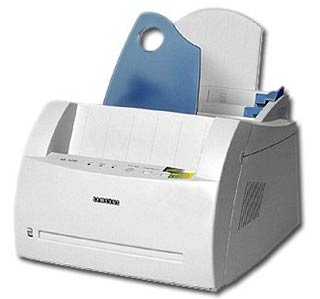
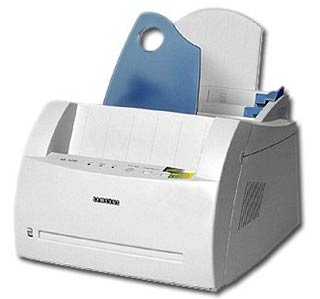
The printer’s consumables cost is pretty good compared to the competition. The ML-1250 comes with a 3,000-page starter cartridge. If you burn through that, Samsung says you can buy a 6,000-page toner cartridge for $100, or about 1.7 cents per page.
For those concerned about long-term costs, the ML-1250 features a toner save button that Samsung says can reduce toner usage by up to 40 percent.
The ML-1250 is backed by an industry-standard one-year warranty. Free (and toll-free) telephone support is available Monday to Friday from 7am to 6pm. PT, even for products for which there is no longer a guarantee. The company website offers drivers, manuals, FAQs and email support.
The Samsung ML-1250 cleverly bridges the gap between a personal and small office laser – and it’s affordable to boot. With an input capacity of 1,200 sheets (including the optional paper tray), it’s one of the more expandable models we’ve seen in the sub-$300 printer category.
Related Printer: Samsung ML-1200 Driver
Text quality is excellent, and while speeds may lag behind the competition, they’re probably fast enough to handle the demands of most small networks.
Samsung ML-1250 Specifications
- Printer Type Personal Printer – Laser – Monochrome
- Print speed Up to 12 pages per minute – B/W.
- Total media capacity 150 sheets
- With LED display
- Maximum resolution B/W 1200 dpi
- Maximum printing speed B/W (ppm) 12 ppm
- Maximum media capacity 150 sheets
- Monthly duty cycle (max.) 12000 pages
- Cartridge / Printhead Duty Cycle 1000
- Media feeder capacity 1 sheet, 150 sheets
- Windows 10
- Windows 8.1
- Windows 8
- Windows 7
- Windows Vista
- Windows XP
- Windows 98, ME, 2000
- Server 2003/2016
| ML-1250 Series Universal Print Driver Windows 10, 8.1, 8, 7, Vista, XP, Server 2003/2016 | Download |
| ML-1250 Series Universal Print Driver Windows 8, 7, Vista, XP, Server 2003/2016 | Download |
| Samsung ML-1250 Driver Windows Vista, XP 32bit | Download |
| Samsung ML-1250 Driver Windows 7, Vista, XP 64bit | Download |
| Samsung ML-1250 PCL Driver Windows 7 32bit | Download |
| ML-1250 Series Print Driver Windows Windows 98, ME, 2000 32bit | Download |







