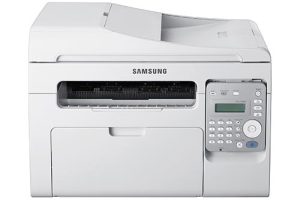Samsung CLX-6260ND Color Laser Multifunction Printer Driver and Software
The color laser printer engines continue to improve in both single and multifunction printers. The Samsung CLX-6260ND is said to include a better rendering engine, higher speed, and improved toner, which should make this all-in-one workgroup a good, general solution. Purpose network device for small offices.
Design
The Samsung CLX-6260ND All-in-One is a black and light gray box that is deeper than it is wide. The scanner, with a 50-sheet automatic document feeder (ADF), is located rather squat in the lower part of the device above the traditional color laser engine.
Located at the front on a deep balcony, the main control panel features a 4-line, 16-character, backlit LCD display coupled with a circular navigation ring on the right and four function keys on the left for scanning control, copy ease, USB scanning and Printing and Ecomode. On the far right is a number pad for entering PIN and fax numbers, as well as the usual buttons for starting and canceling jobs.
Characteristics
There is a USB socket suitable for print uploads and scan downloads. It’s housed in a support column beneath the control panel and further down in a 50-sheet, click-out multi-purpose feed and a 250-sheet main tray. An additional 520-sheet tray is available as an option.
Although the device has a duplex printing engine, the scanner can only handle single-sided scans, so you can copy a single-sided document into a double-sided document, but you cannot directly reproduce a double-sided original.


The front of the Samsung CLX-6260ND folds down to reveal a pull-out compartment with the four drum and toner cartridges. Other consumables include a waste toner container and a transfer belt. The latter has a nominal size of 100,000 pages and therefore may never need to be changed.
Print Performance
Samsung claims speeds of 24 pages per minute for black and color prints from the Samsung CLX-6260ND, although as usual we didn’t see that speed. Our five-page black text document produced 10.3 pages per minute, but increased to 17.9 pages per minute on the 20-page test. Nevertheless, this is only 75 percent of the nominal speed. A five-page test with black text and color graphics returned 9.4 pages per minute. These speeds are still fast and subjectively this is a pretty fast machine.


It’s bizarre that the device’s specifications on Samsung’s UK website cite a double-page print of the manual when in fact the device duplexes automatically and at a reasonable speed. Our 20-page, 10-page duplex document yielded 10.3 pages per minute.
A one-page color copy from the flatbed took 21 seconds and a five-page black text copy from the ADF took 27 seconds. Both are reasonable speeds. A 15x10cm photo on A4 was completed in 20 seconds, and a color photo close to A4 took 21 seconds from a USB drive.
Related Printer: Samsung CLX-6240FX Driver
Verdict
The Samsung CLX-6260ND is a reasonably good all-in-one color laser, fast and easy to use, with only a few shortcomings. While it’s a shame that Samsung didn’t include a duplex scanner so the machine could copy two-sided originals, this sample also had poor print quality, although this shouldn’t be a common problem.
Samsung CLX-6260ND Specifications
- Print speed: up to 24 pages (black and white) per minute
- High resolution of up to 9,600 X 600 dpi
- 3-in-1 multifunction
- Paper input 300 sheets (250 sheets + 50 sheets), ADF (50 sheets), duplex unit
- Copy 600x600dpi – 24/24 ppm
- Windows 11
- Windows 10
- Windows 8.1
- Windows 8
- Windows 7
- Windows Vista
- Windows XP
- Server 2003/2016
- MacOS 10.5 / 13
- Linux Debian, Fedora, Red Hat, Suse, Ubuntu
- Unix HP-UX, IBM AIX, Sun Solaris
| CLX-6260ND Series Print Driver Post Script Windows 10, 8.1, 8, 7, Vista, XP, Server 2003/2012 | Download |
| CLX-6260ND Series Scan Driver Windows 10, 8.1, 8, 7, Vista, XP, Server 2003/2012 | Download |
| Samsung CLX-6260ND Series Print Driver Windows 10, 8.1, 8, 7, Vista, XP, Server 2003/2012 | Download |
| Samsung CLX-6260ND Series Print Driver (No Installer) Windows 10, 8.1, 8, 7, Vista, XP, Server 2003/2012 | Download |
| CLX-6260ND Series Print Driver XPS Windows 8 | Download |
| Samsung Universal Print Driver – PostScript for Windows Windows 10, 8.1, 8, 7, Vista, XP, Server 2003/2016 | Download |
| Samsung Universal Print Driver XPS Windows 10, 8.1, 8, 7, Server 2003/2012 | Download |
| Samsung Universal Print Driver for Windows Windows 11, 10, 8.1, 8, 7, Vista, XP, Server 2003/2016 | Download |
| Samsung CLX-6260ND Firmware File Windows 10, 8.1, 8, 7, Vista, XP, Server 2003/2016 | Download |
| Samsung CLX-6260 Series Print and Scan Driver macOS 12 / 13 | Download |
| Samsung CLX-6260 Series Print and Scan Driver macOS 11 | Download |
| Samsung CLX-6260ND Series Print Driver macOS 10.15 | Download |
| Samsung Universal Scan Driver macOS 10.15 | Download |
| Samsung CLX-6260ND Series Print Driver macOS 10.5 / 10.13 | Download |
| Samsung CLX-6260ND Series Scan Driver macOS 10.5 / 10.13 | Download |
| Samsung Linux Print and Scan Driver Linux Debian, Fedora, Red Hat, Suse, Ubuntu | Download |
| Printer Driver for UNIX Unix HP-UX | Download |
| Printer Driver for UNIX Unix IBM AIX | Download |
| Printer Driver for UNIX Unix Sun Solaris | Download |
| Samsung Easy Document Creator Windows 10, 8.1, 8, 7, Vista, XP, Server 2003/2008 | Download |
| Samsung Easy Printer Manager Windows 11, 10, 8.1, 8, 7, Vista, XP, Server 2003/2008 | Download |
| Samsung Easy Wireless Setup Windows 11, 10, 8.1, 8, 7, Vista, XP, Server 2003/2016 | Download |
| Samsung Network PC fax Utility Windows 10, 8.1, 8, 7, Vista, XP, Server 2003/2016 | Download |
| Samsung Scan OCR program Windows 10, 8.1, 8, 7, Vista, XP, Server 2003/2008 | Download |
| Samsung Set IP Windows 11, 10, 8.1, 8, 7, Vista, XP, Server 2003/2008 | Download |
| Samsung SmarThru Office 2 Windows 8.1, 8, 7, Vista, XP, Server 2003/2012 | Download |
| Samsung Easy Wireless Setup macOS 10.5 / 10.14 | Download |
| Samsung Easy Color Manager macOS 10.5 / 10.13 | Download |
| Samsung Easy Document Creator macOS 10.5 / 10.13 | Download |
| Samsung Network PC fax Utility macOS 10.6 / 10.13 | Download |
| Samsung Set IP macOS 10.6 / 10.13 | Download |
| Samsung Easy Printer Manager macOS 10.5 / 10.13 | Download |
| Network PC fax Utility macOS 10.0 / 10.6 | Download |