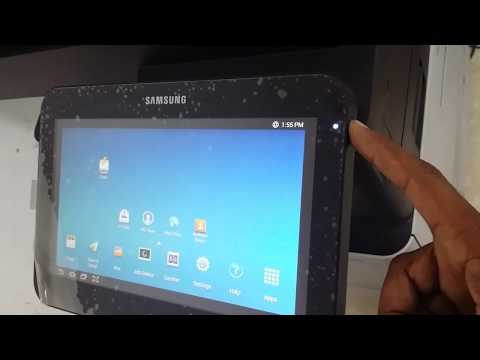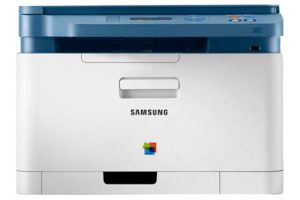Samsung MultiXpress SL-X4220 Color Laser Multifunction Printer Driver and Software
Take business performance to new levels with intelligent printing. Samsung’s new A3 color multifunction printer (MFP), Samsung MultiXpress SL-X4220, delivers intelligent usability that allows users to work faster and more efficiently with intuitive, easy-to-use controls.
With powerful and cost-effective features, these printers can meet the printing needs of businesses that rely on high-volume printing while reducing total cost of ownership (TCO).
Experience SMART printing like with a tablet – SMART use. The interface also offers the Real Preview feature of the pre-installed applications such as Copy, Send and Box. You can further extend the user experience with direct web access via the web browser to quickly print various web content such as maps, images, emails and more without a PC.


SMART TOUCH: Touch to print, just like on a tablet. The Samsung MultiXpress SL-X4220 offers innovative usability through the Samsung SMART UX Center as the first Smart Android printing UX. Samsung SMART UX Center is a print UX based on Android operating system and is the first of its kind in the printing industry.
SecuThru Lite2: Protect confidential documents and company data with secure authentication and sharing. Additionally, reduce costs with pull printing by eliminating unclaimed print jobs.
CloudConnector: Print from & scan to various cloud services that support a variety of file formats to save users valuable time.
SmarThru Workflow Lite: Automatically distribute scanned documents to multiple predetermined destinations to reduce manual and repetitive document work. Additionally, users can transfer scanned documents to storage locations based on zonal text content or barcode scans.
Related Printer: Samsung MultiXpress SL-X7500GX
Usage Tracker: Control and reduce printing costs by easily and intuitively tracking users’ overall device usage. Also receive customized email alerts for proactive remote monitoring.
Samsung MultiXpress SL-X4220 Specifications
- Multifunction Summary – Print/Copy/Scan
- Double-sided printing unit (duplex) Yes
- Color Speed Up to 25 pages per minute color printing
- Speed Monochrome Up to 25 pages per minute mono printing
- First Page 11.5 seconds First Page
- Product group edition A3
- Double-Sided Printing – Automatic double-sided printing
- Printer resolution 1,200 x 1,200 dpi printing
- Scan resolution Up to 600 x 600 dpi
- Scan speed 45ipm color, 45ipm mono
- Copy resolution Copy with up to 600 x 600 dpi
- Multiple Copy Up to 9,999
- Windows 11
- Windows 10
- Windows 8.1
- Windows 8
- Windows 7
- Windows Vista
- Windows XP
- Server 2003/2016
- MacOS 10.0 / 13
- Linux Debian, Fedora, Red Hat, Suse, Ubuntu
- Unix HP-UX, IBM AIX, Sun Solaris
| Samsung MultiXpress SL-X4220 Series Print Driver (No Installer) Windows 10, 8.1, 8, 7, Vista, XP, Server 2003/2012 | Download |
| Samsung MultiXpress SL-X4220 Series Print Driver PCL6 Windows 10, 8.1, 8, 7, Vista, XP, Server 2003/2012 | Download |
| Samsung MultiXpress SL-X4220 Series Scan Driver Windows 10, 8.1, 8, 7, Vista, XP, Server 2003/2012 | Download |
| Samsung Universal Print Driver – PostScript for Windows Windows 10, 8.1, 8, 7, Vista, XP, Server 2003/2016 | Download |
| Samsung Universal Print Driver for Windows Windows 11, 10, 8.1, 8, 7, Vista, XP, Server 2003/2016 | Download |
| Samsung MultiXpress SL-X4220 Series Print Driver XPS Windows 8.1, 8 | Download |
| Samsung MultiXpress SL-X4220 Series Firmware Windows 10, 8.1, 8, 7, Server 2008/2016 | Download |
| Samsung MultiXpress SL-X4220 Series Print and Scan Driver macOS 12 / 13 | Download |
| Samsung MultiXpress SL-X4220 Series Print and Scan Driver macOS 11 | Download |
| Samsung MultiXpress SL-X4220 Series Print and Scan Driver macOS 10.15 | Download |
| Samsung SL-X4220 Series Print Driver macOS 10.6 / 10.14 | Download |
| Samsung SL-X4220 Series Scan Driver macOS 10.6 / 10.14 | Download |
| Samsung SL-X4220 Series Firmware macOS 10.6 / 10.13 | Download |
| Samsung Linux Print and Scan Driver Linux Debian, Fedora, Red Hat, Suse, Ubuntu | Download |
| Printer Driver for UNIX Unix HP-UX | Download |
| Printer Driver for UNIX Unix IBM AIX | Download |
| Printer Driver for UNIX Unix Sun Solaris | Download |
| Samsung Easy Color Manager Windows 10, 8.1, 8, 7, Vista, XP, Server 2003/2012 | Download |
| Samsung Easy Document Creator Windows 10, 8.1, 8, 7, Vista, XP, Server 2003/2008 | Download |
| Samsung Easy Printer Manager Windows 11, 10, 8.1, 8, 7, Vista, XP, Server 2003/2008 | Download |
| Samsung Fleet Admin Pro Solution Windows 10, 8.1, 8, 7, Server 2008/2016 | Download |
| Samsung Network PC fax Utility Windows 10, 8.1, 8, 7, Vista, XP, Server 2003/2016 | Download |
| Samsung Scan OCR program Windows 10, 8.1, 8, 7, Vista, XP, Server 2003/2008 | Download |
| Samsung Set IP Windows 11, 10, 8.1, 8, 7, Vista, XP, Server 2003/2008 | Download |
| Samsung Easy Color Manager macOS 10.5 / 10.13 | Download |
| Samsung Easy Document Creator macOS 10.5 / 10.13 | Download |
| Samsung Easy Printer Manager macOS 10.5 / 10.13 | Download |
| Samsung Network PC fax Utility macOS 10.6 / 10.13 | Download |
| Samsung Set IP macOS 10.6 / 10.13 | Download |
| Network PC fax Utility macOS 10.0 / 10.11 | Download |