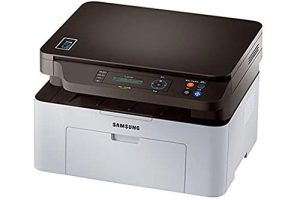Samsung ML-1641 Laser Printer Drivers and Software
The Samsung ML-1641 is one of the most affordable printing solutions based on laser technology. The main area of its use is offices with a number of workplaces not more than 5 and, of course, the house. It is the parameters, properties and other important features of this item that are taken into account.
Speed
Samsung ML-1641 printer has enoughnot bad speed as far as the initial level decision is concerned. It only takes 10 seconds to output the first page. In the future, the hero of this article will be able to print 16 pages per minute, making it only slightly inferior to more expensive mid-range printers. This peripheral solution takes approximately 40 seconds to warm up after switching on.
Cartridge Specifications
Only in Black and White Mode is Able to Complete the Samsung Ml-1641. the Cartridge is Therefore Only One in This Printer, and It is Refilled With Black Toner. Its Model is Mlt-D108s. According to the Manufacturer, With a Maximum Toner Refill in Its Container It Should Be Enough for 1500 Pages. in the Initial State, the Cartridge is Only 70% Full, and This Amount of Printing Powder Should Be Enough for a Maximum of 1100 Pages. the Monthly Volume of Single-Sided Sheets for This Solution is Stated to Be 5000 Pages, and With Such a Heavy Load on This Product, the Owner Will Have to Refill the Cartridge 3-4 Times a Month.


Paper Requirements
Largest paper size for Samsung ML-1641 is A4. This laser printer can also output to A6 and A5 among the other formats in this series. In addition, the peripheral device drivers support B5 and Letter. The minimum paper density value that the manufacturer allows this printer model to output on is 60g/m2. Printing is allowed on pages with a lower density value because sheets may jam and a printer error may occur.
After that, it must be disassembled and the rest of the page removed from the cartridge. The maximum density for this case is 160 g / m2. That is, the printer in question is pretty much forced to print on light cardboard or even Whatman paper. In addition, this peripheral product can print on foils, envelopes, glossy or matte paper.
Related Printer: Samsung ML-1620
Interface to Connect
This Samsung printer is equipped with only one USB port. Its capacity is quite sufficient for the implementation of the printing subsystem. But some owners want more (as evidenced by their reviews). For example “Wi-Fi” or RJ-45. However, such transmitters or ports can only be found in mid-level and higher cost devices. The manufacturer sees the peripheral printing solution under consideration as an entry-level product, and in this case we cannot expect anything more when it comes to switching.
Samsung ML-1641 Specifications
- Laser printer type
- Output type black and white printer
- Format DIN A4
- Print speed 16 ppm (black A4)
- Output capacity 100 pages (standard)
- Print resolution 1200 x 600 dpi
- Input capacity 150 pages (standard)
- Monthly duty cycle 5000 pages
- Cartridge capacity (Black) 1500 pages
- USB 2.0 interfaces
- Memory 8MB
- Windows 11
- Windows 10
- Windows 8.1
- Windows 8
- Windows 7
- Windows Vista
- Windows XP
- Server 2003/2016
- MacOS 10.4 / 10.8
- Linux Debian, Fedora, Red Hat, Suse, Ubuntu
- VMware
| Samsung Universal Print Driver for Windows Windows 11, 10, 8.1, 8, 7, Vista, XP, Server 2003/2016 | Download |
| ML-1641 Series Print Driver Windows 7, Vista, XP, Server 2003/2008 64bit | Download |
| ML-1641 Series Print Driver Windows 7, Vista, XP, Server 2003/2008 32bit | Download |
| ML-1641 Series Print Driver for Mac OS macOS 10.4 / 10.8 | Download |
| Samsung Print Driver for Linux Linux Debian, Fedora, Red Hat, Suse, Ubuntu | Download |
| ML-1641 Series Print Driver (No Installer) VMware | Download |