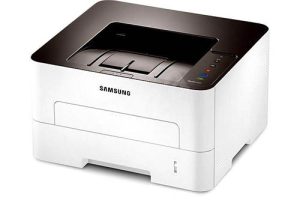Samsung ML-1651N Laser Printer Driver and Software
The Samsung ML-1651N is a network-ready SOHO 17ppm mono laser printer. With a resolution of 1200 dpi and an average toner life of around 8,000 pages (at 5%), this is an attractive option for small and medium-sized businesses. Due to its small footprint and fairly diverse features, businesses currently looking for a fast and affordable printer can easily do so without breaking the bank.


With a total of 16MB of onboard memory and two 100-pin SDRAM expansion slots, the ML1651N can be expanded to better suit specific printing needs (e.g. large images or files). However, according to our findings, 16 MB is completely sufficient. The 166 MHz RISC processor can support a total of 144 MB.
A 500-sheet cassette tray at the base of the printer provides enough paper for small office environments. The external multi-purpose tray has slots and openings that can hold envelopes, transparencies or heavy paper weighing up to 28 lb Bond.
While the device has many of the features of larger office printers, it is not intended for rough handling or strenuous environments. The fold-down compartment on the front of the printer is a bit thin. With plastic struts supporting the tray, a drop of paper could spell disaster. Manual duplexing is also achieved with this tray.
This particular model of the Samsung ML-1651N series features an Ethernet adapter card, USB and a parallel port. The vanilla-flavored ML1651 only ships with USB and parallel ports, although the network expansion card can be inserted at a later date if desired. However, the printer does not come with a parallel or USB cable.


The printer controls are extremely simple and indicate the market that this printer is intended to serve. Note that there are no menus for things like network settings. Aside from the power button, which is mounted on the side of the printer under an exhaust fan, the main panel has four indicator LEDs and three buttons.
Related Printer: Samsung ML-1650 Driver
Cancel/Reprint handles existing print jobs and allows the user to cancel a current print job or reprint the last page sent to the printer.
Samsung ML-1651N Specifications
- Printer Type Workgroup Printer – Laser – Monochrome
- Print Speed Up to 17 pages per minute – B/W – Legal (8.5″ x 14″)
- Print Speed Up to 16 pages per minute – B/W – A4 (8.25″ x 11.7″)
- Maximum resolution B/W 1200 dpi
- Cartridge / Printhead Duty Cycle 8000
- Monthly duty cycle range (printer class) 20,000 – 49,999 pages
- Media feeder capacity 100 sheets, 550 sheets
- Interface LAN, USB, parallel
- Windows 10
- Windows 8.1
- Windows 8
- Windows 7
- Windows Vista
- Windows XP
- Server 2003/2016
- MacOS 10.4 / 10.8
- Linux Debian, Fedora, Red Hat, Suse, Ubuntu
| Samsung Universal Print Driver for Windows Windows 10, 8.1, 8, 7, Vista, XP, Server 2003/2016 | Download |
| ML-1651N Series Print Driver Windows 7, Vista, XP, Server 2003/2008 64bit | Download |
| ML-1651N Series Print Driver Windows 7, Vista, XP, Server 2003/2008 32bit | Download |
| ML-1651N Series Print Driver for Mac OS macOS 10.4 / 10.8 | Download |
| Samsung Print Driver for Linux Linux Debian, Fedora, Red Hat, Suse, Ubuntu | Download |