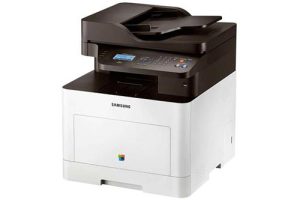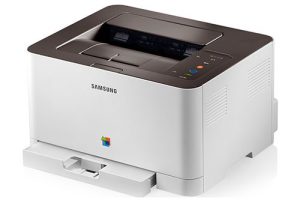Samsung Xpress SL-M2625 Laser Printer Drivers and Software
Your Samsung Xpress SL-M2625 delivers sharp, clear prints that are sure to make a big impact. Thanks to the effective resolution of 4800 x 600 dpi and ReCP (Rendering Engine for Clean Page) technology, you can achieve higher performance and quality without the need for a bulky, larger printer. In addition, quality-enhancing features ensure more details, smoother images and clearer text.
No matter what you need to print, the Samsung Xpress SL-M2625 can easily meet your needs. The small but robust printer can handle a range of media weighing up to 30kg. Material including paper, labels, cards, envelopes and overhead projector (OHP) supports. Selecting customer paper types via the driver is easy, and loading via the multi-purpose bypass is also convenient.
Reduce your toner and paper costs with the One-Touch Eco Button. It is optimized so that with just a click of the button you can easily use N-up and duplex printing, which allows you to print multiple document pages on a single sheet and skip wasteful blank pages. Toner saver mode also lets you reduce toner consumption and reduce your printing costs even further.


With Samsung’s separate toner system, the toner cartridge and imaging unit are shipped separately. This means you only need to purchase the toner cartridge when it runs out, reducing the overall cost of running the printer – and the cost per page. Installation is also easy, so you can spend less time maintaining your printer and less money. They can balance your budget and meet all your printing needs.
Related Printer: Samsung Xpress SL-M2676 Driver
Samsung’s Easy Printer Manager lets you manage your printer settings, device status, supplies ordering, and faxing all in one place. You can easily view error reports, monitor the status of your printer and its supplies, and manage settings remotely. Everything is provided in a single interface that brings together all of your Samsung printer’s settings and applications.
Samsung Xpress SL-M2625 Specifications
- Print speed: up to 26 pages per minute
- Resolution: up to 4,800×600 dpi
- Integrated duplex unit
- Separate toner/drum system
- Windows 11
- Windows 10
- Windows 8.1
- Windows 8
- Windows 7
- Windows Vista
- Windows XP
- Server 2003/2016
- MacOS 10.1 / 13
- Linux Debian, Fedora, Red Hat, Suse, Ubuntu
- Unix HP-UX, IBM AIX, Sun Solaris
| Samsung Printer Diagnostics Windows 11, 10, 8.1, 8, 7 | Download |
| Samsung SL-M2625 Series Print Driver Windows 10, 8.1, 8, 7, Vista, XP, Server 2003/2012 | Download |
| Samsung SL-M2625 Series Print Driver (No Installer) Windows 10, 8.1, 8, 7, Vista, XP, Server 2003/2012 | Download |
| Samsung Universal Print Driver for Windows Windows 11, 10, 8.1, 8, 7, Vista, XP, Server 2003/2016 | Download |
| M2625 Series Print Driver XPS Windows 8.1, 8 | Download |
| Samsung SL-M2625 Firmware File Windows 10, 8.1, 8, 7, Vista, XP, Server 2003/2016 | Download |
| Samsung Universal Print and Scan Driver macOS 12 / 13 | Download |
| Samsung Universal Print and Scan Driver macOS 10.15 | Download |
| Samsung SL-M2625 Series Print Driver for Mac OS macOS 10.5 / 10.14 | Download |
| Samsung SL-M2625 Firmware File macOS 10.1 / 10.13 | Download |
| Samsung Print Driver for Linux Linux Debian, Fedora, Red Hat, Suse, Ubuntu | Download |
| Printer Driver for UNIX Unix HP-UX | Download |
| Printer Driver for UNIX Unix IBM AIX | Download |
| Printer Driver for UNIX Unix Sun Solaris | Download |
| Samsung Easy Printer Manager Windows 11, 10, 8.1, 8, 7, Vista, XP, Server 2003/2008 | Download |
| Samsung Easy Printer Manager Windows 11, 10, 8.1, 8, 7, Vista, XP, Server 2003/2008 | Download |
| Samsung Set IP Windows 11, 10, 8.1, 8, 7, Vista, XP, Server 2003/2008 | Download |
| Samsung Easy Wireless Setup macOS 10.5 / 10.14 | Download |
| Samsung Easy Printer Manager macOS 10.5 / 10.13 | Download |
| Samsung Set IP macOS 10.6 / 10.13 | Download |