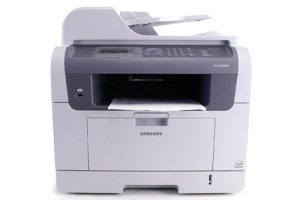Samsung ML-3471ND Laser Printer Drivers and Software
Samsung has a comprehensive range of mono lasers, and the Samsung ML-3471ND definitely hits the target market with its 33 pages per minute speed and integrated duplex printing. Still, it’s not a bulky printer, and its two-tone gray finish makes it easy to fit into a variety of office decor.
There’s a 250-sheet paper tray at the base, which isn’t specified unless the device is really intended for a busy workgroup. You can purchase an optional second compartment, but it has the same capacity as the first. With the 100-sheet multi-purpose tray, the maximum capacity is only 600 sheets.
The control panel to the right of the output tray is easy to use and well labeled. There is a non-backlit LCD display with 2 lines and 16 characters. However, because it is raised at an angle, it is easy to read under most overhead lighting.
There are two illuminated buttons on the control panel that you don’t normally find on a laser printer. The first is a duplex button that automatically prints all documents received on both sides of the paper. Where it’s quite normal to have a duplex function in the printer driver – there’s one in Samsung – it’s less common to have a button to do this in hardware – handy.
The second button is for saving toner, another option that you can also enable through the driver. This is a unique Samsung feature and should not be confused with a draft print mode. When printing with Toner Save turned on, the text is lighter than normal, but still fully formed and not jagged and blotchy like most draft modes.


Samsung claims to achieve toner savings of up to 40 percent with Toner Save. So if most of your printing is for internal consumption, you can leave the feature on and expect up to 14,000 pages from a high-capacity cartridge, rather than the 10,000-page estimate in normal mode.
The print speed of 33 pages per minute is a bit optimistic, but this is a fast printer, and even our 5-page text print reached 15 pages per minute in just 20 seconds. The 20-page document has the speed increased to 25.5 pages per minute, so you probably won’t have to wait long once the printer comes to life.
Duplex printing slows the device to about half its single-sided speed, so the 20-page text test page printed on both sides of the paper took 1 minute and 32 seconds – a speed of 13 pages per minute.
Related Printer: Samsung ML-3712ND Driver
The quality of the prints the device produces is generally pretty good. The text is well formed, although light by default, but smooth and easy to read. Grayscale business graphics are smoother than on some less expensive Samsung printers, although dither patterns are fairly obvious. The range of grays is good enough to reproduce colors with reasonable differentiation.
Samsung ML-3471ND Specifications
- The print speed is up to 35 pages per minute
- Size: 17.1 x 15.75 x 11.2 inches
- 250-sheet cassette
- 50-sheet multi-purpose tray
- Monthly cycle of 50,000 pages
- Maximum horizontal resolution 1200
- Maximum vertical resolution 1200
- Windows 11
- Windows 10
- Windows 8.1
- Windows 8
- Windows 7
- Windows Vista
- Windows XP
- Server 2003/2016
- MacOS 8 / 10.13
- Linux Debian, Fedora, Red Hat, Suse, Ubuntu, Mandriva
| Samsung Universal Print Driver – PostScript for Windows Windows 10, 8.1, 8, 7, Vista, XP, Server 2003/2016 | Download |
| Samsung ML-3470D Series Print Driver Windows 7, Vista, XP, Server 2003/2012 | Download |
| ML-3470D Series Print Driver Post Script Windows 7, Vista, XP, Server 2003/2012 | Download |
| Samsung ML-3470D Series Print Driver for Mac OS macOS 10.3 / 10.7 | Download |
| ML-3470D Series Print Driver for Mac OS macOS 10.1 / 10.2 | Download |
| ML-3470D Series Print Driver for Mac OS macOS 8 / 9 | Download |
| Samsung Print Driver for Linux Linux Debian, Fedora, Red Hat, Suse, Ubuntu | Download |
| Samsung Easy Printer Manager Windows 11, 10, 8.1, 8, 7, Vista, XP, Server 2003 | Download |
| Samsung Set IP Windows 11, 10, 8.1, 8, 7, Vista, XP, Server 2003 | Download |
| Smart Panel Windows 7, Vista, XP, Server 2003/2012 | Download |
| Samsung Set IP macOS 10.6 / 10.13 | Download |
| Smart Panel macOS 10.3 / 10.7 | Download |
| Printer Settings Utility Linux Debian, Fedora, Red Hat, Suse, Ubuntu, Mandriva | Download |
| Smart Panel Linux Debian, Fedora, Red Hat, Suse, Ubuntu, Mandriva | Download |