Samsung ML-2251NP Workgroup Monochrome Laser Printer Driver and Software
When we submit a printer for review, we typically read through its specifications on the manufacturer’s website and check typical street prices via a price comparator like Kelkoo or PriceRunner. We were impressed when we saw the Samsung ML-2251NP, a printer with an RRP of £159 including VAT, being offered for under £80 at some discount retailers.
We were further impressed when we read on Samsung’s website that the printer has an “integrated” duplex unit, a “500-sheet” main paper tray, and “PostScript 3 emulation” in its controller. Only later did we realize that this information referred to a different printer…
The Samsung ML-2251NP is a very attractive looking printer, covered in glossy white plastic on the front and top, while the sides and back are a very light gray. There’s a slightly odd bulge that runs the entire width of the back and encloses the power supply and input circuitry, giving the printer a larger footprint than it first appears.
An A4 paper tray located beneath the printer can actually hold 250 sheets of 80gsm paper, and printed sheets roll face down onto the top surface. A multi-purpose compartment on the front folds out to hold envelopes, cards or an additional 50 sheets of paper.
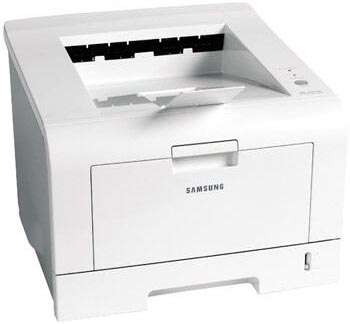
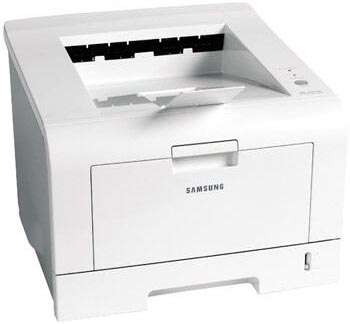
o the right of the output tray are two indicators, one indicating when toner saver is enabled and the other, a dual red-green LED, indicating online and error conditions. A single button is used to activate toner save mode, and this is a useful addition for internal documents rather than having to dig around in the printer driver. On the back there are parallel and USB 2.0 sockets as well as an extension socket for the optional second feed tray, which can hold 250 sheets. Other options include network adapters for Ethernet or Ethernet and wireless connection.
The combined toner and drum unit slides in very easily once you lift the cover at the top of the front panel. This is the only consumable, which makes the Samsung ML-2251NP a low-maintenance device.
The Windows GDI driver is installed by default from the software CD, but there are also drivers for PCL. If you need to print PostScript files, PostScript 3 is available as an optional extra on a plug-in DIMM.
The GDI driver includes multiple pages per sheet, watermarks and overlays, but there is no indication of duplex printing other than printing only odd or only even pages. This is an aid for manual duplex printing, but virtually any laser printer can do this. Strangely, the instruction manual shows a duplex option in the Linux driver, but when you load it, it remains permanently grayed out.
The testing times of this printer depend heavily on whether the device is sleeping or not. For example, high-resolution photo printing took a rather lethargic 46 seconds when the awake Samsung ML-2251NP first printed it, but just 16 seconds on each of the subsequent prints made in quick succession. The five-page text print took 26 seconds, giving the printer an actual page rate of 11.5 pages per minute, slightly less than the advertised 24 pages per minute, although this quote is for draft printing.
The print quality is very good for a personal laser of this class. Text is rendered clean and sharp at the standard 600 dpi, more than adequate for personal or office documents. Switching to the text and business graphics side, we were equally impressed, as the toned areas were generally smooth, with only slight streaking in the darker shades.


Even photographic reproduction, not the primary task of a monolaser, was handled well, although some shading was a little more noticeable than expected given the printer’s highest resolution of 1200 dpi.
Samsung lists a cartridge rated at 10,000 pages on its website, and one of its main dealers quotes a price for it at around £130. However, this is more than the price of two discounted 5,000-page cartridges, so unusually we used the smaller cartridge to calculate the cost of ownership. The printer comes with this 5,000-page supply, which Samsung calls the starter cartridge.
Using the discount price in the calculation gives a cost per page of 1.49p, which is reasonable for the printer class. If the 10,000 page cartridge bec
Related Printer: Samsung ML-2571N
Verdict
So how does the Samsung ML-2251NP compare to Samsung’s description? Even with its smaller paper tray, lack of a built-in PostScript interpreter and lack of duplex functionality, it’s still very good value at around £80. It’s just a shame the company didn’t do a little better checking of its own website. On the other hand, had it had PostScript and Duplex as standard, it would have been a 10/10.
Samsung ML-2251NP Specifications
- Printer Type Workgroup Printer – Laser – Monochrome
- Media Type Cards, Transparencies, Envelopes, Labels, Plain Paper
- Total media capacity 300 sheets
- Connectivity technology Wired
- Maximum resolution black and white 1200 dpi x 1200 dpi
- Windows 10
- Windows 8.1
- Windows 8
- Windows 7
- Windows Vista
- Windows XP
- Server 2003/2016
| Samsung ML-2251NP Series Universal Print Driver Windows 10, 8.1, 8, 7, Vista, XP, Server 2003/2008 | Download |
| Samsung ML-2251NP Series Print Driver Windows 10, 8.1, 8, 7, Vista, XP, Server 2003/2016 | Download |
| Samsung ML-2251NP Series Universal Print Driver Windows 8, 7, Vista, XP, Server 2003/2016 | Download |
| Samsung ML-2251NP Series Universal Print Driver PS Windows 8, 7, Vista, XP, Server 2003/2016 | Download |
| Samsung ML-2251NP Series Universal Print Driver PLC6 Windows 8, 7, Vista, XP, Server 2003/2016 | Download |
| Samsung ML-2251NP Series Print Driver PLC5 Windows 7, Vista, XP, Server 2003/2008 | Download |







