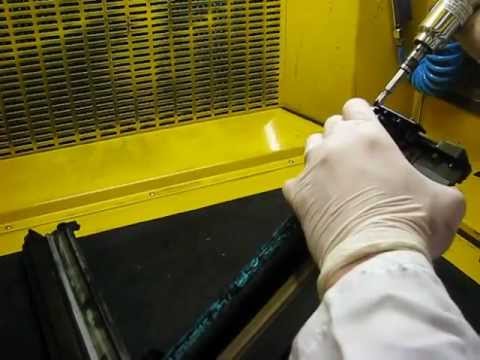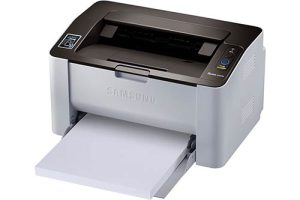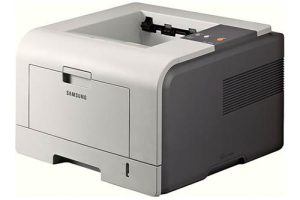Samsung ML-2510 Laser Printer Drivers and Software
Samsung makes monochrome laser printing easy with the Samsung ML-2510 printer. You will appreciate the 4-click installation without the need for a reboot. You’ll be ready and printing in minutes! Your small office/home office print jobs will run efficiently at 24 pages per minute. Thanks to the 1,200 x 600 dpi print resolution, your documents will look sharp and professional, and the final copy will be as brilliant as the first!
Oh, and you can forget about getting bruised knuckles and black fingers trying to clear paper jams! Samsung’s hassle-free roller system ensures your paper will never pile up in a dark corner of the printer again! The Samsung ML-2510’s slim footprint makes it a great choice for offices with limited space: it fits easily into a corner of your desk, on the filing cabinet or on your counter. Give your small office a big boost in print quality at a tiny price!
Related Printer: Samsung ML-1915 Driver
The Samsung ML-2510 does not support duplex printing, but it is suitable for printing high-volume documents. The Samsung ML-2510 can accept pages up to legal (8.5 in x 14 in) and A4 (8.25 in x 11.7 in). ML-2510 is compatible with various operating systems: Windows, Mac and Linux. According to a CNET review of the Samsung ML-2510, the Samsung ML-2510 offers excellent features for the money given its very affordable price.
Samsung ML-2510 Specifications
- Robust and affordable monochrome compact laser printer
- Enjoy prints at a resolution of 1200 x 600 dpi
- Built-in trouble-free roller system
- Prints up to 25 pages per minute
- Windows 11
- Windows 10
- Windows 8.1
- Windows 8
- Windows 7
- Windows Vista
- Windows XP
- Server 2003/2008
- MacOS 10.3 / 10.7
- Linux Debian, Fedora, Red Hat, Suse, Ubuntu