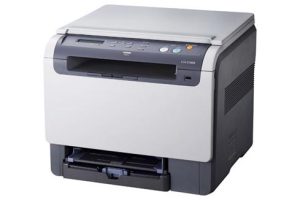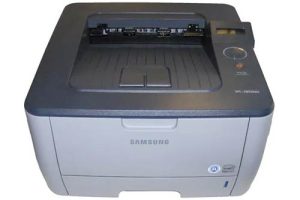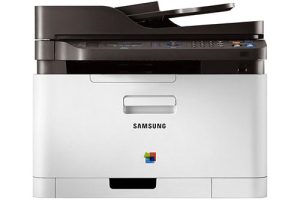Samsung ML-3560 Laser Printer Drivers and Software
The Samsung ML-3560 can print the first page of a document in less than 9 seconds in ready/standby mode.
Print resolutions of up to 1,200 x 1,200 dots per inch provide sharp, crisp quality for text documents and some graphics, ideal for creating professional-quality business documents.
A Samsung 400 MHz processor provides enough task performance to process large print jobs and share them across networks of any size.
32 MB of standard printer RAM is available for all three model variants, expandable up to 288 MB, enabling efficient use of standard and optional Ethernet functions across the board.


A duty cycle of up to 150,000 pages per month enables high-volume print jobs and fairly regular production of business documents, processing an average of 5,000 printed sheets per day without compromising printer reliability, quality or lifespan.
PCL6, PostScript Level 3, IBM ProPrinter and EPSON printing languages are now standard on all variants of this model, improving the features of previous models.
The ML-3560 offers built-in USB 2.0 and parallel connectivity as standard, with wired and wireless Ethernet options available as upgrades. The Samsung ML-3561N and ML-3561ND come with wired Ethernet connectivity as standard, in addition to USB and parallel interfaces and a wireless Ethernet interface as an optional upgrade.
All model options come standard with a 600-sheet input capacity, divided into a 500-sheet input tray and a 100-sheet multi-purpose tray. An additional 500-sheet tray can be purchased as an upgrade, allowing for a total input capacity of 1,100 sheets.
Supported operating systems include Windows XP, 2003 Server, Mac OS X and a wider range of Linux builds than previous models, increasing versatility in business environments.
The printer’s noise outputs are less than 55 dBA in full operation and less than 35 dBA in standby mode. This makes office printing significantly quieter than larger, industrial-grade printers.
Power consumption is less than 600 watts when printing and less than 11 watts in power saving mode. Power consumption in low power mode increases by only 2 watts on models with additional connectivity and duplex options.
Automatic duplex functions can achieve print speeds of up to 24 pages per minute. This is a quick and convenient solution for companies creating documents and brochures with content on both sides of the page.


A small footprint and weight of approximately 37.5 pounds allows it to be integrated into virtually any home office or small business space and can be placed on any desktop, tabletop or equipment cart.
An optional TonerSave feature can increase toner yield by up to 40%, reducing consumable costs and providing better savings for smaller businesses operating on tighter office supply budgets.
Related Printer: Samsung ML-3561ND Driver
An optional 40GB hard drive can be installed allowing documents to be stored digitally for later use, preserving shared folder space on network servers.
Samsung ML-3560 Specifications
- Printer Type Workgroup Printer – Laser – Monochrome
- Print speed up to 35 pages per minute – legal
- Print speed Up to 33 pages per minute – A4
- Total media capacity 600 sheets
- Processor Samsung 400 MHz
- Maximum resolution B/W 1200 dpi
- Monthly duty cycle range (printer class) 100,000 pages and more
- USB interface, parallel
- Windows 7
- Windows Vista
- Windows XP
- Server 2003/2012
- MacOS 10.1 / 10.6
- Linux Debian, Fedora, Red Hat, Suse, Ubuntu