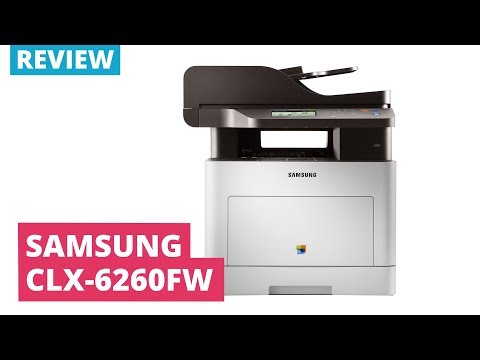Samsung CLX-6260FW Color Laser Multifunction Printer Driver and Software
The Samsung CLX-6260FW Color Multifunction Printer is a well-rounded color laser MFP for a small office or busy workgroup with good speed and output quality and solid features. It’s worth taking a closer look if your office or workgroup needs to print color in volume.
The Samsung CLX-6260FW can print, copy, scan and fax. Scan to email, a local or network PC, or an FTP server; Fax from the keyboard or from your computer (PC-Fax); Print from or scan to a USB stick or mobile device. This towering machine measures 19.9 x 18.5 x 17.8 inches (HWD) and weighs 59 pounds; You should place it on a separate table or bench.
Above this is a 50-sheet automatic document feeder (ADF) for scanning, copying or faxing multi-page documents. On the front there is a 4.3-inch color touchscreen, an alphanumeric keypad for entering fax numbers and a few other physical buttons such as on, off and wake.


The touchscreen should have been a nice plus, but I found it barely responsive. I often had to touch a feature twice or more to get it to work. Another thing I found annoying are the five moderately loud beeps that are emitted when you wake the printer, open the paper tray, or take other actions to change the MFP’s status. As a warning system it seemed a bit overkill.
The Samsung CLX-6260FW has a 300-sheet paper capacity, divided into a 250-sheet main paper tray and a 50-sheet multifunction/bypass tray, with an optional 520-sheet tray for a maximum of 820 sheets and an automatic duplexer for printing on both sides of a piece of paper. The paper capacity is similar to many color MFPs in terms of price.
The Samsung CLX-6260FW offers a range of connectivity options including USB, Ethernet (including Gigabit Ethernet), Wi-Fi and Wi-Fi Direct, making mobile printing easier. It’s also compatible with Samsung MobilePrint, one of the better mobile printing apps.
Print Speed
I clocked the Samsung CLX-6260FW in our business application suite (using QualityLogic’s hardware and software for timing) at an effective speed of 6.3 pages per minute (ppm), which given the rated speed of 25 pages per minute for color and monochrome provides good speed printing that relies on printing text documents without graphics or photos – our test suite includes text pages, graphics pages and mixed content pages. While it’s not the fastest mid-range color MFP we’ve ever seen, it’s not too far off the pace.
Output Quality
The overall output quality was slightly above average thanks to above-average graphics. Text quality was average for a laser and good enough for all business applications, excluding demanding desktop publishing applications that require very small fonts.
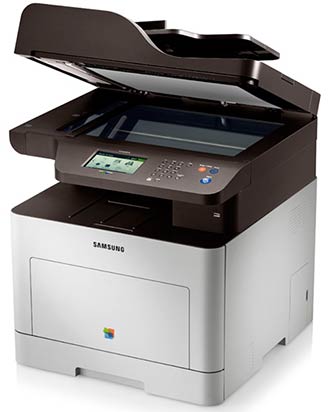
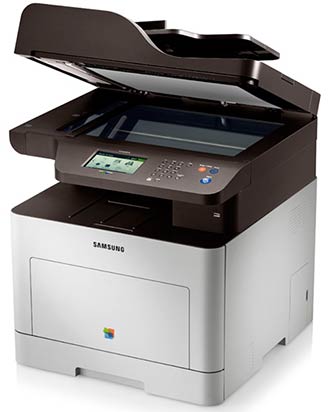
Graphics quality was slightly above average for a color laser. The colors were well saturated and seemed fairly true. The only notable issues were dithering (graininess) in some images, and some backgrounds had a slightly uneven fill. Graphics work well for PowerPoint handouts, even for people looking to impress, and are good enough for basic marketing materials.
Overall photo quality was the same for a color laser. The quality was a bit inconsistent. Some prints approached actual photo quality, while others were slightly below the quality you would expect from drugstore prints. A monochrome image showed noticeable color tone, and there was noticeable jitter and some loss of detail in bright areas in several prints. Photo quality is probably good enough for customer newsletters, but not for marketing materials.
Related Printer: Samsung CLX-6260FR Driver
It’s easy to recommend the Samsung CLX-6260FW Color Multifunction Printer to offices looking for an MFP for relatively high-volume color printing. Speeds are competitive, there’s a good range of connectivity options and overall output quality, led by above-average graphics, is good.
Samsung CLX-6260FW Specifications
- Good speed and output quality.
- Prints from and scans to USB sticks.
- Secure, password-protected printing.
- Windows 11
- Windows 10
- Windows 8.1
- Windows 8
- Windows 7
- Windows Vista
- Windows XP
- Server 2003/2016
- MacOS 10.5 / 13
- Linux Debian, Fedora, Red Hat, Suse, Ubuntu
- Unix HP-UX, IBM AIX, Sun Solaris
| CLX-6260FW Series Print Driver Post Script Windows 10, 8.1, 8, 7, Vista, XP, Server 2003/2012 | Download |
| CLX-6260FW Series Scan Driver Windows 10, 8.1, 8, 7, Vista, XP, Server 2003/2012 | Download |
| Samsung CLX-6260FW Series Print Driver Windows 10, 8.1, 8, 7, Vista, XP, Server 2003/2012 | Download |
| Samsung CLX-6260FW Series Print Driver (No Installer) Windows 10, 8.1, 8, 7, Vista, XP, Server 2003/2012 | Download |
| CLX-6260FW Series Print Driver XPS Windows 8 | Download |
| Samsung Universal Print Driver – PostScript for Windows Windows 10, 8.1, 8, 7, Vista, XP, Server 2003/2016 | Download |
| Samsung Universal Print Driver XPS Windows 10, 8.1, 8, 7, Server 2003/2012 | Download |
| Samsung Universal Print Driver for Windows Windows 11, 10, 8.1, 8, 7, Vista, XP, Server 2003/2016 | Download |
| Samsung CLX-6260FW Firmware File Windows 10, 8.1, 8, 7, Vista, XP, Server 2003/2016 | Download |
| Samsung CLX-6260FW Series Print Driver macOS 10.15 | Download |
| Samsung CLX-6260FW Series Print and Scan Driver macOS 12 / 13 | Download |
| Samsung CLX-6260FW Series Print and Scan Driver macOS 11 | Download |
| Samsung Universal Scan Driver macOS 10.15 | Download |
| Samsung CLX-6260FW Series Print Driver macOS 10.5 / 10.13 | Download |
| Samsung CLX-6260FW Series Scan Driver macOS 10.5 / 10.13 | Download |
| Samsung Linux Print and Scan Driver Linux Debian, Fedora, Red Hat, Suse, Ubuntu | Download |
| Printer Driver for UNIX Unix HP-UX | Download |
| Printer Driver for UNIX Unix IBM AIX | Download |
| Printer Driver for UNIX Unix Sun Solaris | Download |
| Samsung Easy Document Creator Windows 10, 8.1, 8, 7, Vista, XP, Server 2003/2008 | Download |
| Samsung Easy Printer Manager Windows 11, 10, 8.1, 8, 7, Vista, XP, Server 2003/2008 | Download |
| Samsung Easy Wireless Setup Windows 11, 10, 8.1, 8, 7, Vista, XP, Server 2003/2016 | Download |
| Samsung Network PC fax Utility Windows 10, 8.1, 8, 7, Vista, XP, Server 2003/2016 | Download |
| Samsung Scan OCR program Windows 10, 8.1, 8, 7, Vista, XP, Server 2003/2008 | Download |
| Samsung Set IP Windows 11, 10, 8.1, 8, 7, Vista, XP, Server 2003/2008 | Download |
| Samsung SmarThru Office 2 Windows 8.1, 8, 7, Vista, XP, Server 2003/2012 | Download |
| Samsung Easy Wireless Setup macOS 10.5 / 10.14 | Download |
| Samsung Easy Color Manager macOS 10.5 / 10.13 | Download |
| Samsung Easy Document Creator macOS 10.5 / 10.13 | Download |
| Samsung Network PC fax Utility macOS 10.6 / 10.13 | Download |
| Samsung Set IP macOS 10.6 / 10.13 | Download |
| Samsung Easy Printer Manager macOS 10.5 / 10.13 | Download |
| Network PC fax Utility macOS 10.0 / 10.6 | Download |